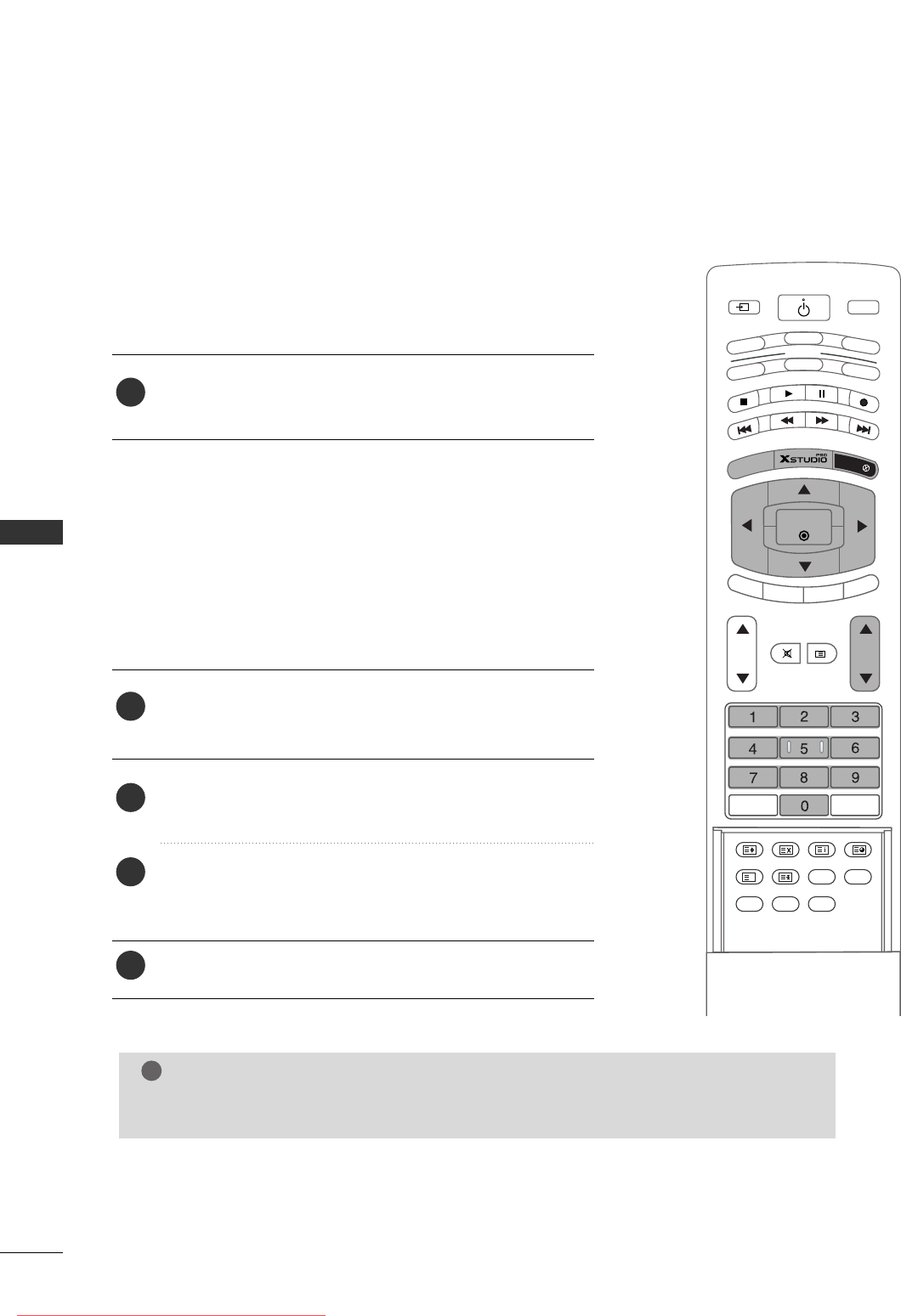
BASIC OPERATION
28
BASIC OPERATION
Press the
EEXXIITT
button to return to normal TV viewing.
TURNING THE SET ON
MODE
INPUT
TV
DVD
VCR
AUDIO
P
IP
P
R
-
PIP PR +
S
W
A
P
PIP IN
PU
T
STB
MENU
SIZE POSITION INDEX
SLEEP
FAV
I/II
PIP ARC
Q.VIEWLIST
OK
VOL PR
MULTIMEDIA
CABLE
HOLD
REVEAL
?
TIME
EXIT
MARK
LIVE TV
TIME
SHIFT
TIME
SHIFT
POWER
MUTE
TEXT
Press the
PPRR
DD
//
EE
or NUMBER button to select a pro-
gramme number.
Programme selection
NOTE
!
GG
If you intend to be away on vacation, disconnect the power plug from wall power outlet.
1
Press the
MMEENNUU
button and then use
DD
//
EE
button to select
the SPECIAL menu.
Press the
GG
button and then use
DD
//
EE
button to select
LLaanngguuaaggee
.
Press the
GG
button and then use
DD
//
EE
button to select
your desired language. From this point on, the on-screen
menus will be shown in the language of your choice.
On-Screen Menu Language Selection (option)
--
The menus can be shown on the screen in the selected language.
First select your language.
1
2
3
4
Downloaded From TV-Manual.com Manuals


















