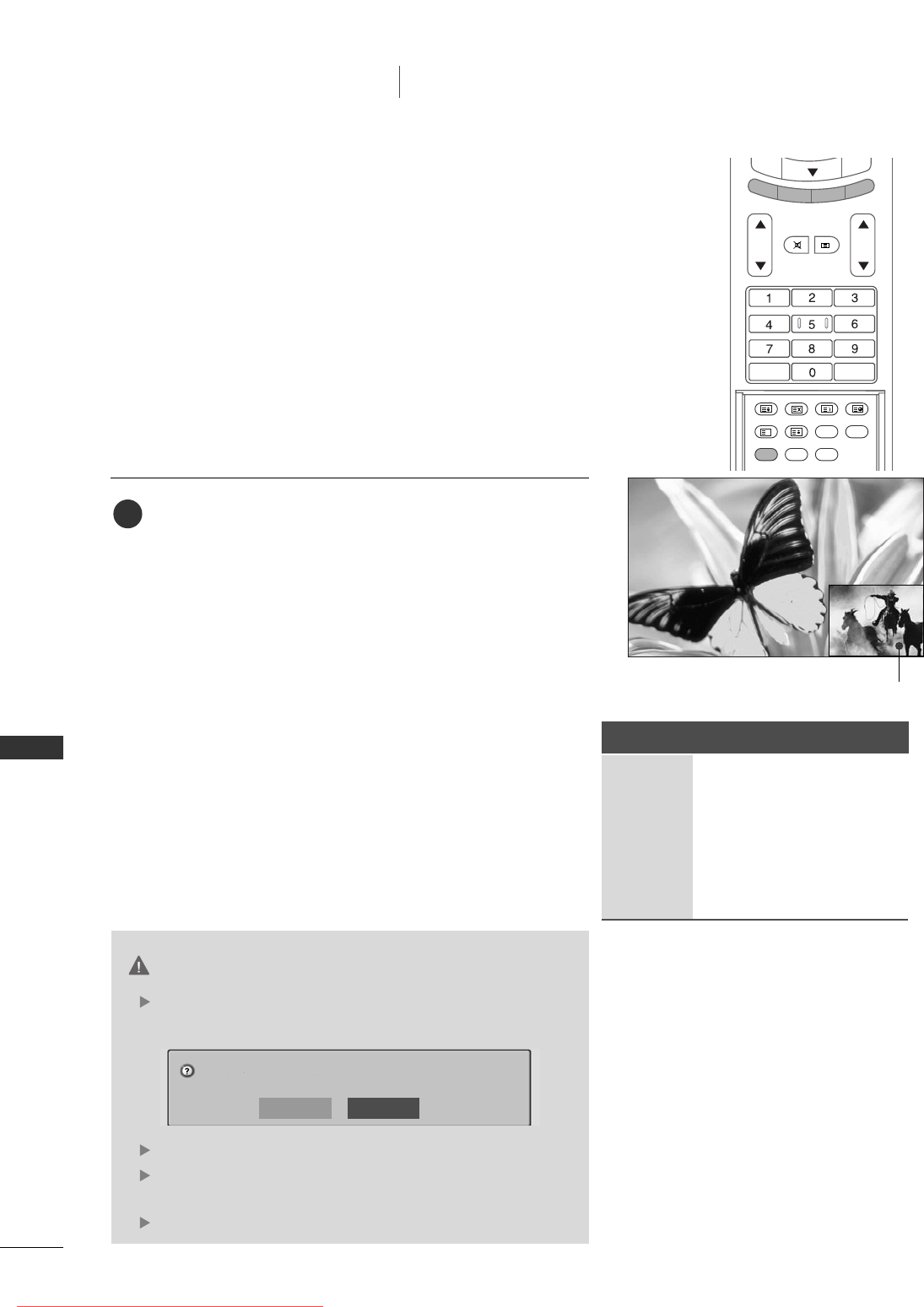
SPECIAL FUNCTIONS
34
SPECIAL FUNCTIONS
DVR
(
Digital Video Recorder
)
Analog AV1 AV2 S-Video2 AV3 AV4
Analog 0 0 0 0 0 0
AV1 0 0 0 0 0 0
AV2 0 0 0 x 0 0
S-Video2 0 0 x 0 0 0
AV3 0 0 0 0 0 0
AV4 0 0 0 0 0 0
Component 0 0 0 0 0 0
RGB 0 0 0 0 0 0
HDMI/DVI 0 0 0 0 0 0
Record
Watching
WATCHING & RECORD
screen being recorded
Watching & Record Input
- While recording, you can change programmes or inputs with-
out disturbing the recording. The broadcast being recorded
can be shown in the lower-right corner of the main screen.
After starting an Instant Record or Reserved Record,
change the programme or input.
■
You can check the show being recorded in the lower-right
corner the main screen (as shown below).
■
Press the
PPIIPP
button to hide or show the program being
recorded.
■
Press the
SSWWAAPP
button to return to the program being
recorded in Watching & Record.
■
When changed to the programme recorded in Watching &
Record, the screen is changed to Instant Record state or
Reserved Record state.
CAUTION
If you turn the power off on recording, this message is
displayed as shown below.
If you selects No, recording stops and then power is off.
If you selects Yes, recording continues and the power is
turned off.
If you press the EXIT button to disappear this message.
1
PIP PR
-
PIP PR +
SWAP
PIP
INP
UT
SIZE POSITION INDEX
SLEEP
FAV
I/II
PIP ARC
Q.VIEWLIST
VOL PR
HOLD
REVEAL
?
TIME
SHIFT
SHIFT
MUTE
TEXT
Powering off while recording.
Continue recording?
Yes No
Downloaded From TV-Manual.com Manuals


















