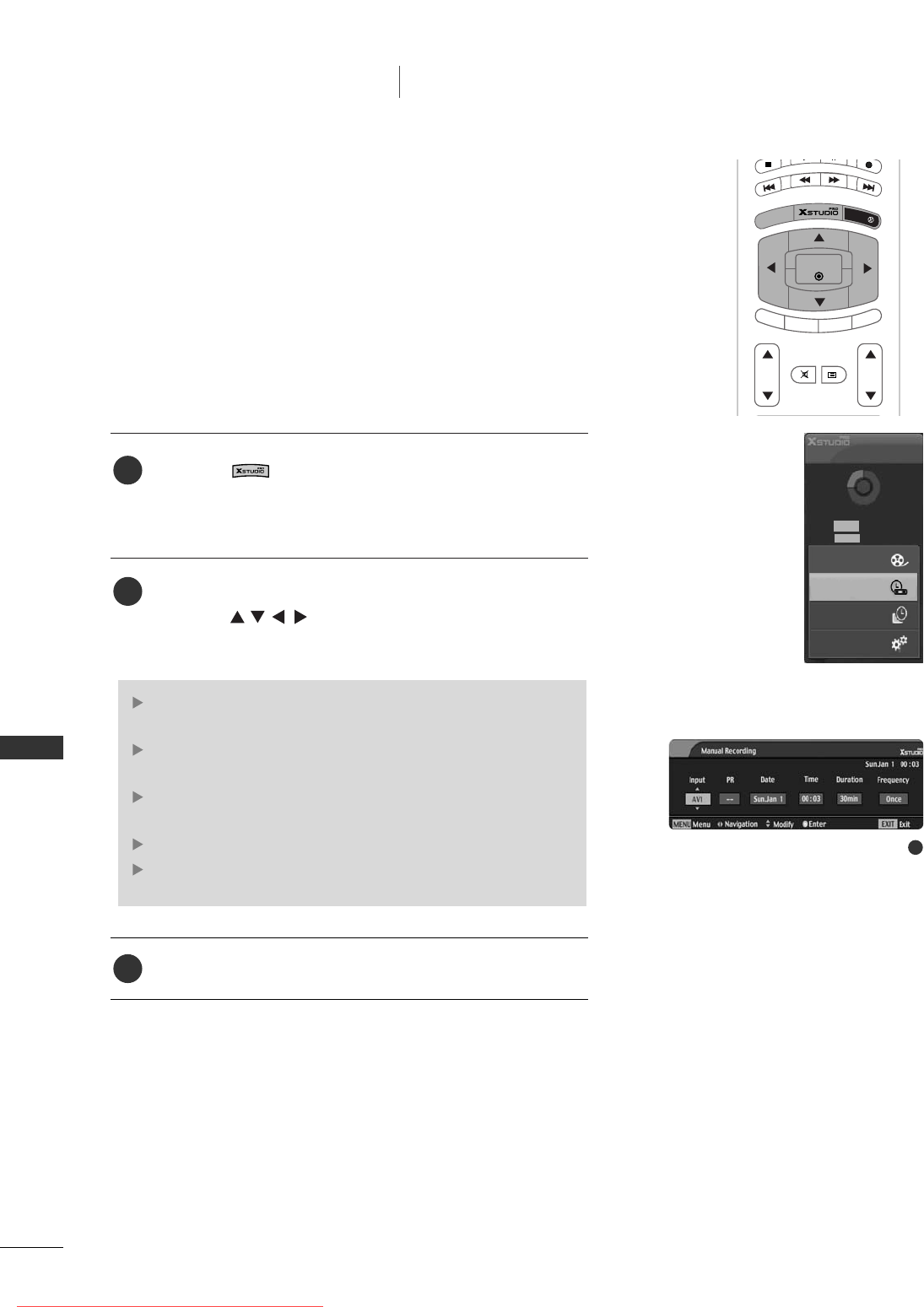
SPECIAL FUNCTIONS
38
SPECIAL FUNCTIONS
DVR
(
Digital Video Recorder
)
MANUAL RECORDING
-
This function is easy to register to reserved recording.
-
This function is available to use in DVR menu.
-
When Manual Recording, it’s stored the default sound of the
set.
Press the button to display
HHoommee
menu. Use the
DD
or
EE
button to select the
MMaannuuaall RReecc
and then use
the
OOKK
or
GG
button.
MMaannuuaall RReecc
screen is displayed as shown below.
Use the button to set the
IInnppuutt
,
PPRR
,
DDaattee
,
TTiimmee
,
DDuurraattiioonn
,
FFrreeqquueennccyy
.
After setting the
MMaannuuaall RReecc
, press the
OOKK
button.
IInnppuutt
: Select the input source from the TV, AV1, AV2,
S-Video2, AV3, AV4.
PPRR
: Select either the current programme or a scanned
programme.
DDaattee
: You can select a date up to one month in the
future.
TTiimmee //DDuurraattiioonn
: Ensure you have set correctly.
FFrreeqquueennccyy
: Choose among Once, Daily and Weekly.
2
3
1
2
Home
Free Space
3h 19m
High
Normal
5h 24m
Manual Rec.
Recorded TV
Scheduled List
TV Menu
PIP P
R
-
PIP PR +
SWAP
P
IP IN
PU
T
M
E
N
U
OK
VOL PR
EXIT
MARK
LIVE TV
TIME
SHIFT
TIME
SHIFT
MUTE
TEXT
Downloaded From TV-Manual.com Manuals


















