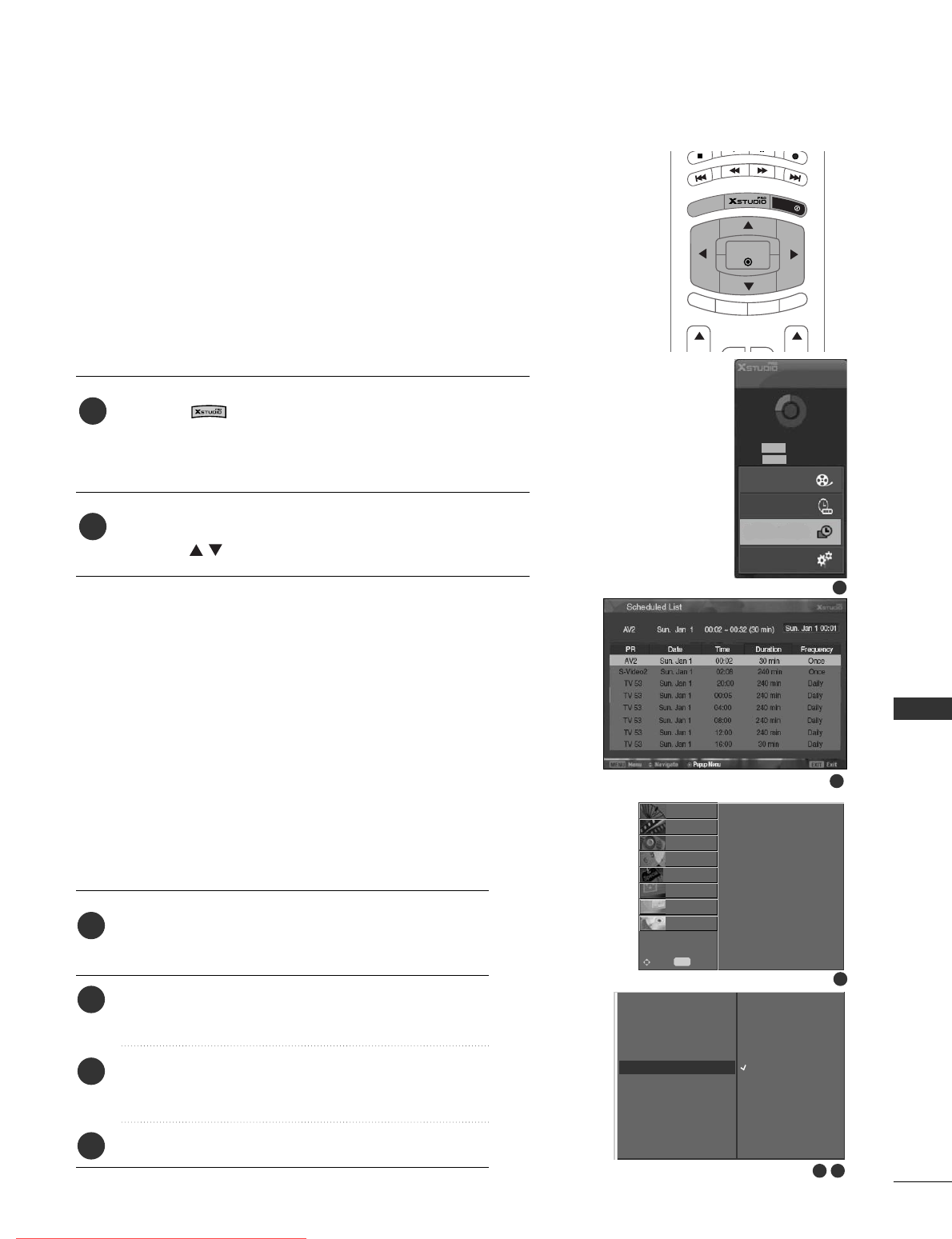
SPECIAL FUNCTIONS
39
SCHEDULED LIST
-
You can store up to 8 programmes.
-
This function is available to use in DVR menu.
Press the button to display
HHoommee
menu. Use the
DD
or
EE
button to select the
SScchheedduulleedd LLiisstt
and then use
the
OOKK
or
GG
button.
SScchheedduulleedd LLiisstt
screen is displayed as shown below.
Use the button to select recorded programme.
2
1
2
Press the
MMEENNUU
button and then use
DD
/
EE
button
to select the
DDVVRR
menu.
Press the
GG
button and then use
DD
/
EE
button to
select the Video Quality.
Press the
GG
button and then use
DD
/
EE
button to
select
HHiigghh
or
NNoorrmmaall
.
Press the EXIT button to return to normal TV viewing.
2
3
4
1
2 3
Timeshift
Recorded TV
Manual Recording
Scheduled List
Video Quality
Format Hard Disk
STATION
O
PICTURE
O
SOUND
O
TIME
O
SPECIAL
O
SCREEN
O
PIP/DW
O
DVR{
Menu
MENU
Move
High
Normal
Timeshift
Recorded TV
Manual Recording
Scheduled List
Video Quality
Format Hard Disk
Video Quality
GG
- It’s not available to use this function on recording programme.
VIDEO QUALITY
1
1
Home
Free Space
3h 19m
High
Normal
5h 24m
Manual Rec.
Recorded TV
Scheduled List
TV Menu
PIP P
R
-
PIP PR +
SWAP
P
IP IN
PU
T
M
E
N
U
OK
O
EXIT
MARK
LIVE TV
TIME
SHIFT
TIME
SHIFT
Downloaded From TV-Manual.com Manuals


















