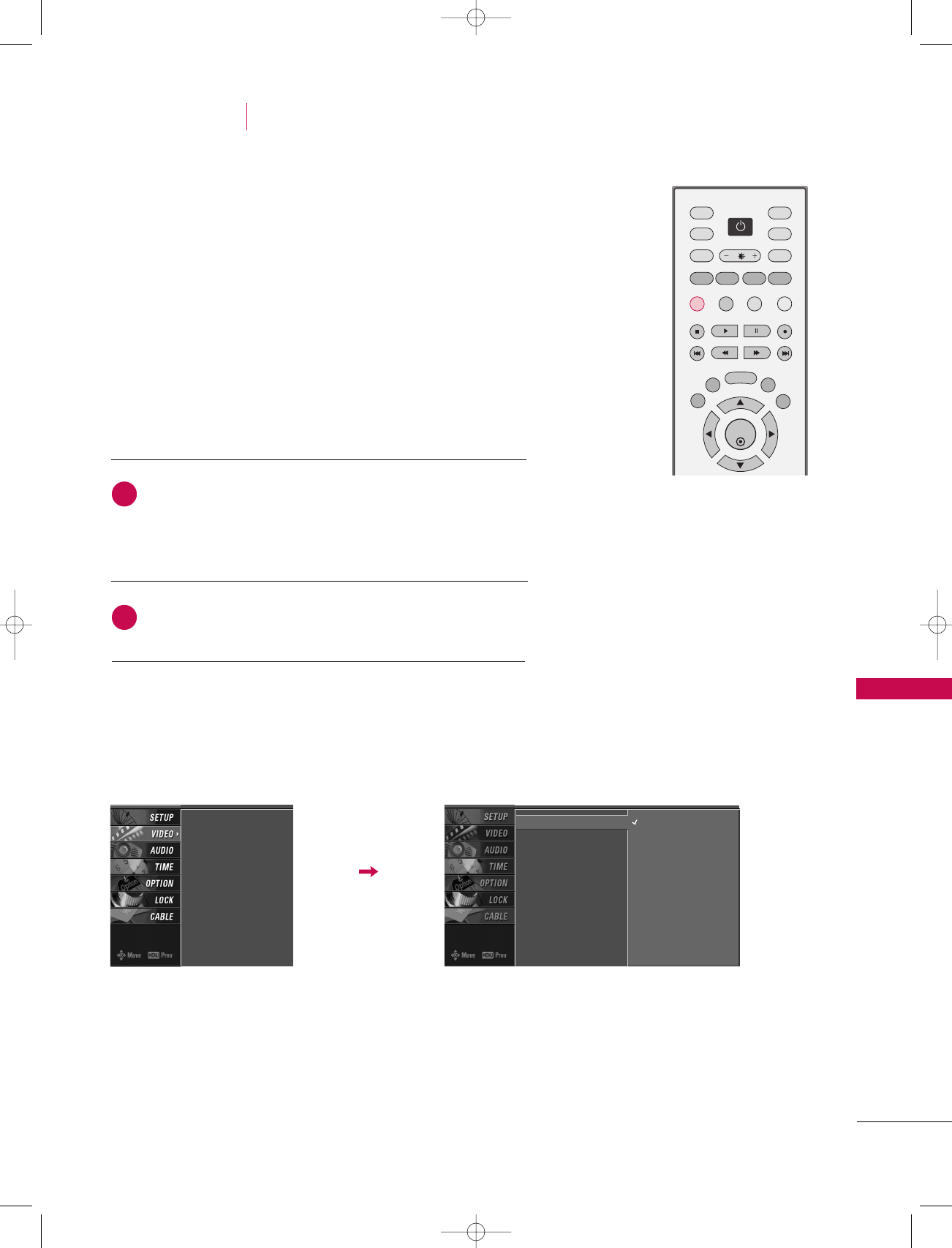
TV MENU
/
VIDEO ADJUSTMENT
69
AUTO PICTURE CONTROL
(
EZ PICTURE
)
TV MENU
VIDEO ADJUSTMENT
Press the
EEzz PPIICC
button repeatedly to select the picture
appearance setup option as below :
DDaayylliigghhtt
,
NNoorrmmaall
,
NNiigghhtt TTiimmee
,
UUsseerr11
, and
UUsseerr22
(your own settings).
Press the
EEXXIITT
button to save and return to TV viewing.
■
You can also use the
VVIIDDEEOO
menu to adjust
EEZZ PPiiccttuurree
.
ENTER
TVTV
INPUT
INPUT MODE
DVD
RATIO
EXIT
SAP
CC
DAY - DAY+
TV GUIDE
MENU
PIP
Ez PIC SWAP INFO
Ez SOUND
PIP CH + PIP CH -
PIP INPUT
VCR
POWER
EZ Picture adjusts the TV for the best picture appearance.
Select the preset value in the EZ Picture menu based on the
program category.
DDaayylliigghhtt
,
NNoorrmmaall
,
NNiigghhtt TTiimmee
Settings are preset for optimum
picture quality at the factory and are not adjustable.
In the
UUsseerr11
, and
UUsseerr22
modes only, user can directly adjust
the contrast, brightness, color, sharpness, tint.
2
1
EZ Picture
G
Color Temperature
XD
Advanced
Video Reset
Daylight
Normal
Night Time
User 1
User 2
EZ Picture
Color Temperature
XD
Advanced
Video Reset
1_512Ven-Edit2 06/10/11 2:53 PM Page 69


















