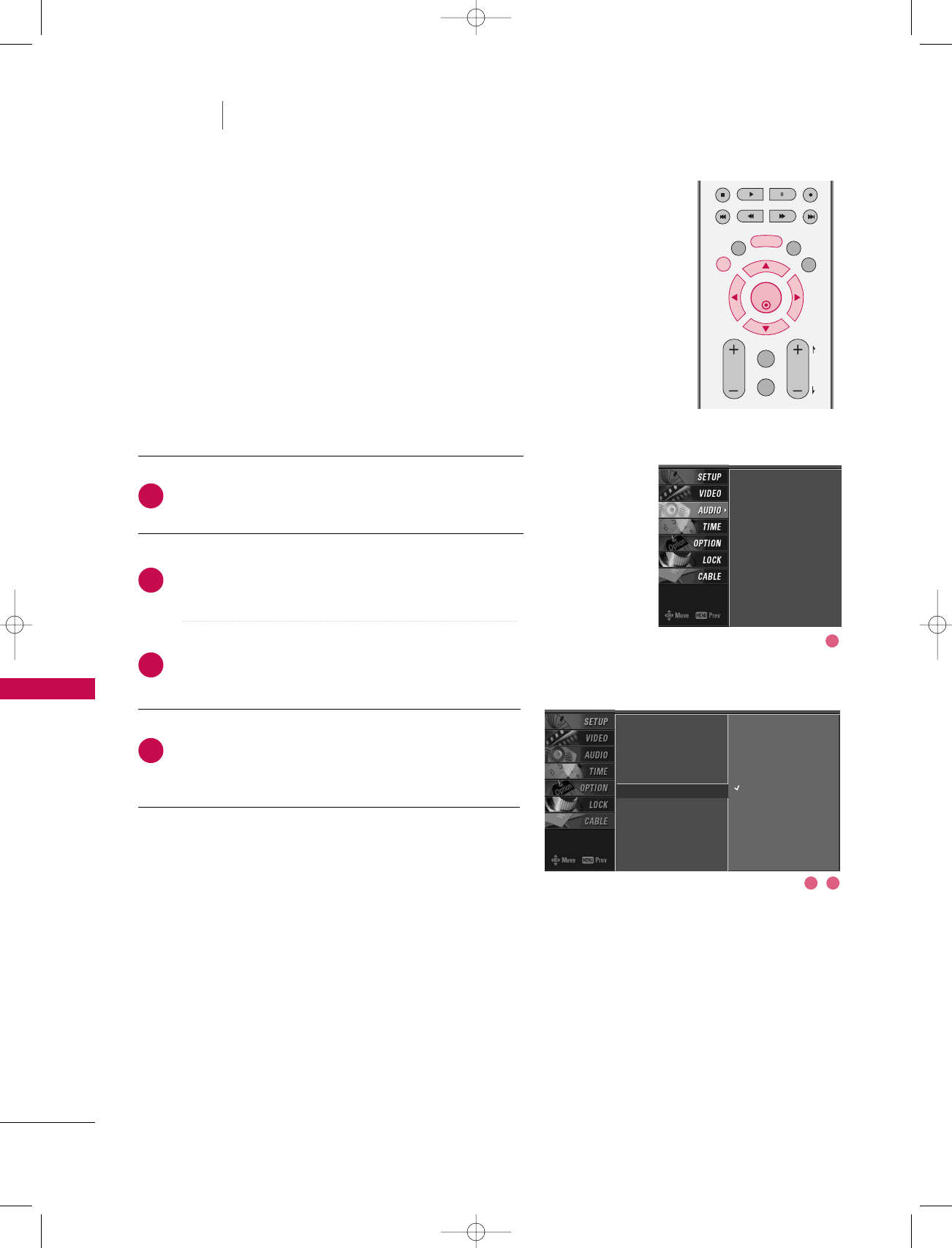
TV MENU
/
AUDIO ADJUSTMENT
84
TV SPEAKERS ON/OFF SETUP
TV MENU
AUDIO ADJUSTMENT
Press the
MMEENNUU
button and then use
DD
or
EE
button
to select the
AAUUDDIIOO
menu.
Press the
GG
button and then use
DD
or
EE
button to
select
TTVV SSppeeaakkeerr
.
Press the
GG
button and then use
DD
or
EE
button to
select
OOnn
or
OOffff
.
Press
EEXXIITT
button to return to TV viewing or press
MMEENNUU
button to return to the previous menu.
ENTER
EXIT
VOL
FLASH
BACK
MUTE
CH
SAP
CC
DAY - DAY+
TV GUIDE
MENU
PAG E
Turn the TV speakers off if using external audio equipment.
Feature turns the TV Speakers option On or Off.
Audio Language
EZ SoundRite
EZ Sound
Balance
TV Speaker
G
BBE
Off
On
2
3
4
1
Audio Language
EZ SoundRite
EZ Sound
Balance
TV Speaker
BBE
1
32
1_512Ven-Edit2 06/10/11 2:53 PM Page 84


















