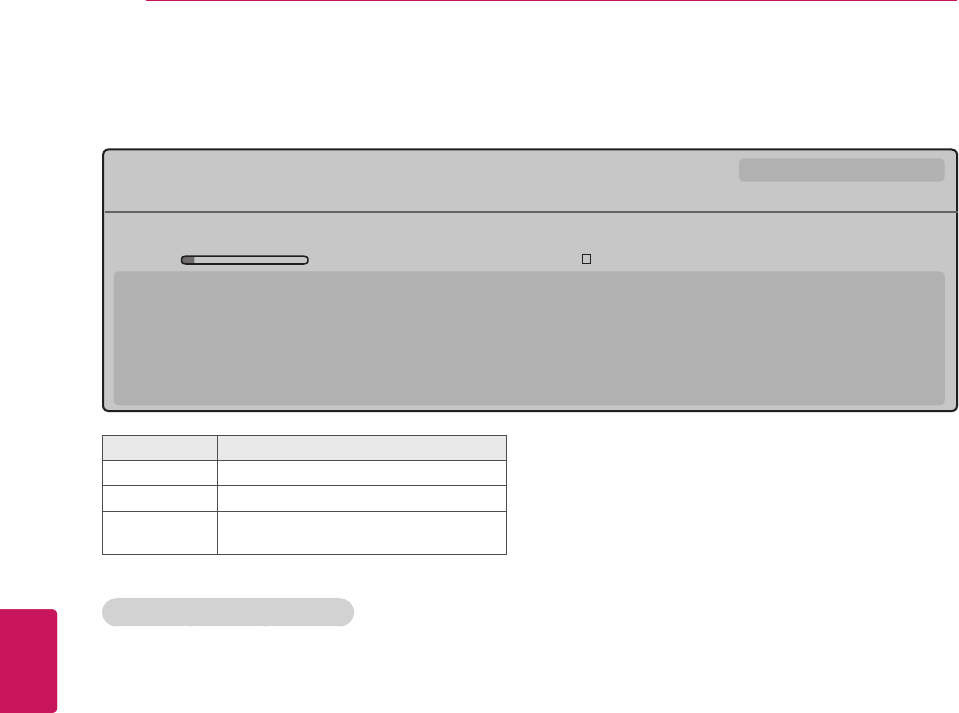
26
ENG
ENGLISH
WATCHING TV
Button Description
INFO
Shows current channel information.
<
or
>
Shows next channel information.
^
or
v
Shows other channel’s program
information.
Channel Program Reservation
1
Press
INFO
to view the current channel
program Information on the screen.
2
Press the
>
button to select a next channel
program information and press
ENTER
.
3
Press the
<
or
>
buttons to scroll to
Yes
or
No
and press
ENTER
.
...


















