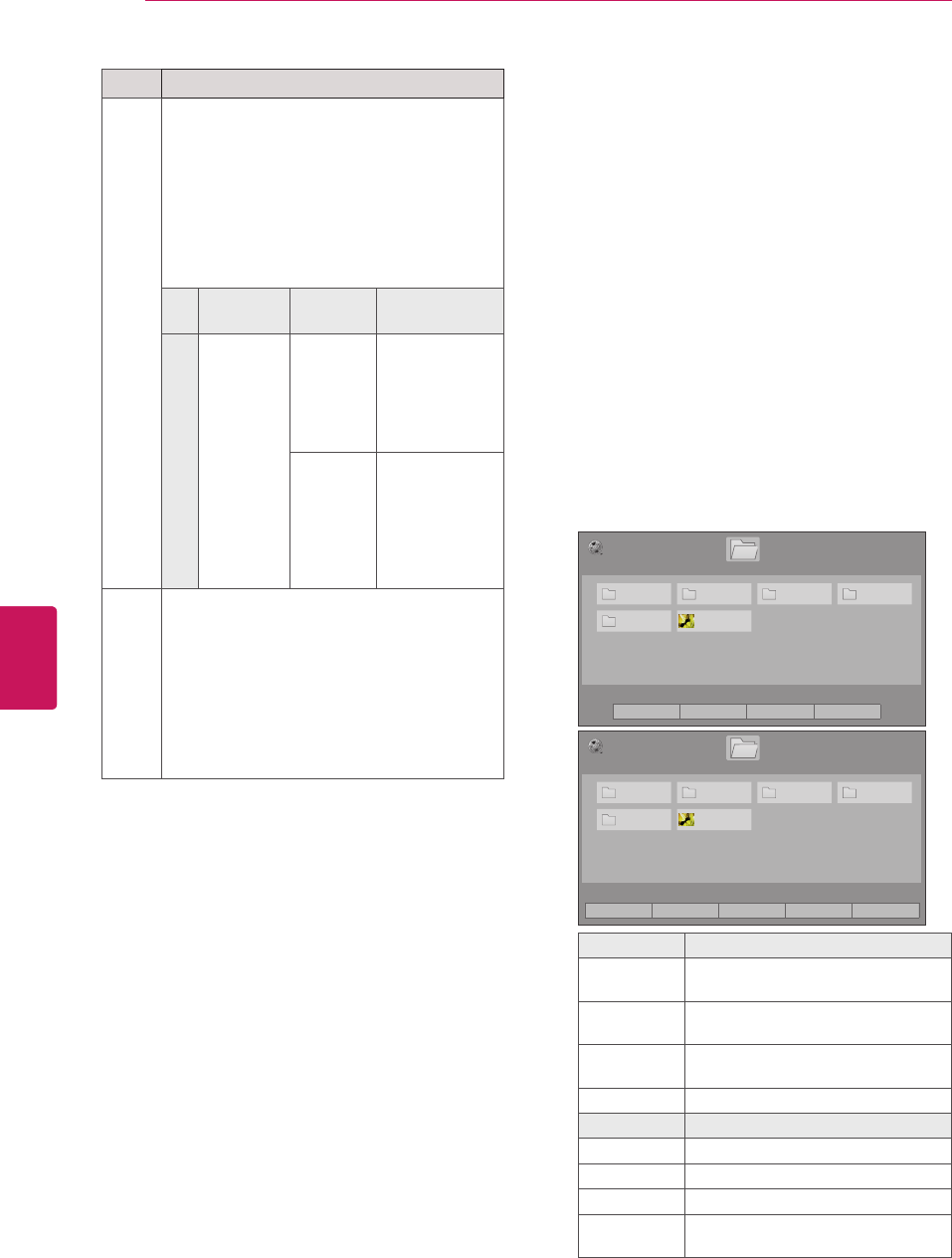
50
ENG
ENGLISH
ENTERTAINMENT
Type Supported File Formats
Photo
JPG
Available size
Baseline: 64 pixel (W) x 64 pixel (H) - 15360
pixel (W) x 8640 pixel (H)
Progressive: 64 pixel (W) x 64 pixel (H) -
1920 pixel (W) x 1440 pixel (H)
* Do not use the progressive option when
saving JPG files on your PC.
It may take some time to open high-
resolution images in full screen.
File
Extensions
Item Profile
2D jpeg
jpg
jpe
Supproted
file format
SOF0:
baseline
SOF1: Extend
Sequential
SOF2:
Progressive
Photo size
Min: 64 x 64
Max - Normal
Type: 15360
(W) x 8640 (H)
Progressive
Type: 1920
(W) x 1440 (H)
Music
MP3
Bit rate range 32 Kbps - 320 Kbps
Sampling rate (Sampling Frequency)
MPEG1 layer 3: 32 kHz, 44.1 kHz,
48 kHz
MPEG2 layer 3: 16 kHz, 22.05 kHz,
24 kHz
MPEG2.5 layer 3: 8 kHz, 11.025 kHz,
12 kHz
* A copy-protected file will not play.
Viewing Videos
Your TV can display video files from a USB storage
device.
1
Press
Home
to access the main menus.
2
Press the Navigation buttons to scroll to
MY
MEDIA
and press
ENTER
.
3
Press the Navigation buttons to scroll to
Movie
List
and press
ENTER
.
4
Select
Drive1
to access the connected USB
storage device.
5
Press the Navigation buttons to scroll to a
folder/file you want and press
ENTER
.
6
Play a movie by using the following menus/
buttons.
Button Description
Navigation
button
Scrolls through the files.
ENTER
Plays the highlighted file or enters
the mark mode.
CH (
^
,
v
)
Moves to the previous or next
page.
MARK
Enters the mark mode.
Menu Description
Play Marked
Plays the selected video.
Mark All
Selects all files.
Unmark All
Clears all of your selections.
Exit Mark
Mode
Exits the Mark Mode.


















