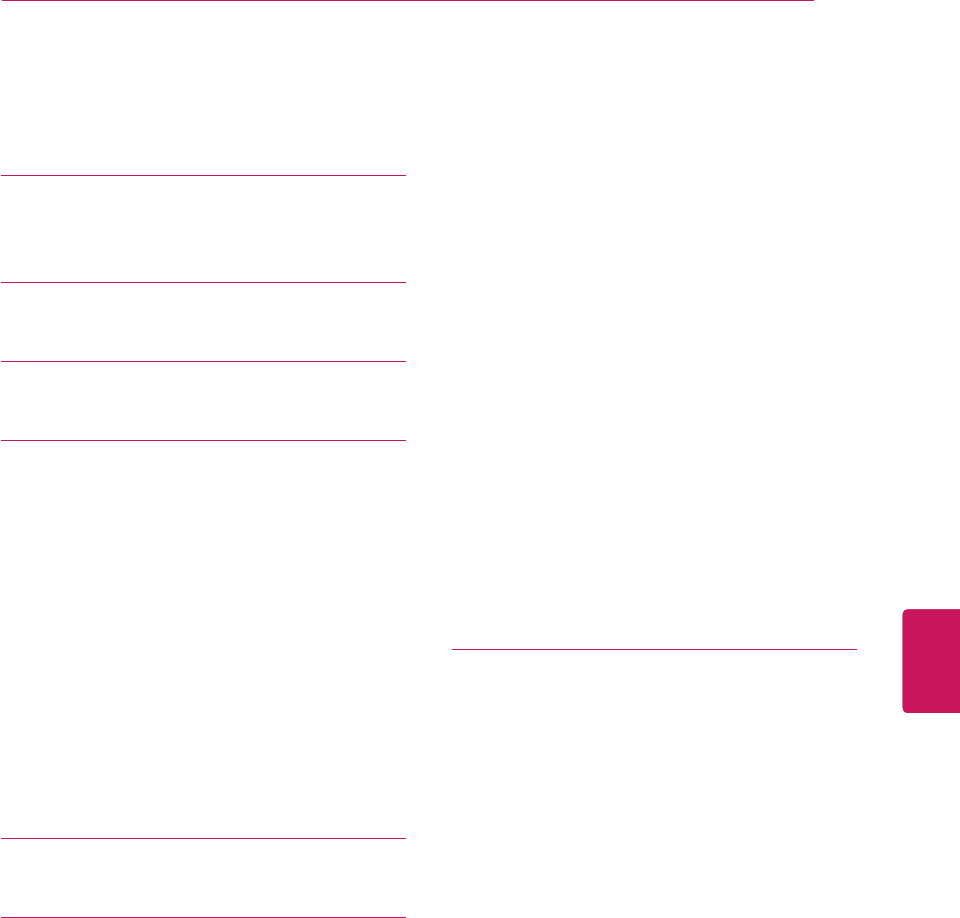
7
ENG
ENGLISH
TABLE OF CONTENTS
TABLE OF CONTENTS
2 LICENSES
3 IMPORTANT SAFETY
INSTRUCTIONS
7 TABLE OF CONTENTS
9 ASSEMBLING AND PREPARING
9 Unpacking
10 Additional accessories
11 Optional Extras
12 Parts and buttons
13 Lifting and moving the TV
13 Setting up the TV
13 - Attaching the stand
15 - Mounting on a table
16 - Mounting on a wall
17 - Tidying cables
17 - Attaching Pen Holder Bracket
18 REMOTE CONTROL
21 WATCHING TV
21 Connecting to an antenna or cable
21 - Connecting an antenna or basic cable
22 Turning the TV on for the first time
23 Watching TV
23 Managing channels
23 - Setting up channels
24 - Using favorite channels
25 - Checking current program info
27 EPG (Electronic Program Guide)
(In digital mode)
27 - NOW/NEXT Guide Mode
27 - 8 Day Guide Mode
27 - Date Setting Mode
27 - Detailed Information Box
28 - Manual Timer Mode
28 - Schedule List Mode
29 Using additional options
29 - Adjusting aspect ratio
30 - Changing AV modes
30 - Using the input list
31 - Locking the buttons on the TV
(Child Lock)
32 Using the quick menu
32 Using the customer support
32 - Testing the Picture / Sound
32 - Using the product or service
information
32 - Using Signal Test
33 PENTOUCH
33 Using Pentouch
34 - Step of using the Pentouch Program
34 - System Requirements
34 - Installing the Pentouch Program
34 - Installing the USB Dongle Driver
35 - Removing the Pentouch Program and
Driver
35 - Pairing between Touch Pen and Dongle
37 - Using the Pentouch Function
37 - Display Resolution Settings for
Pentouch
39 Checking the Pentouch Functions
40 - Using Toolbar
41 - Using Sketchbook
43 - Using Photo Editor
45 - Using Family Diary
45 - Using Gallery
46 - Using Internet
47 - Using My Office


















