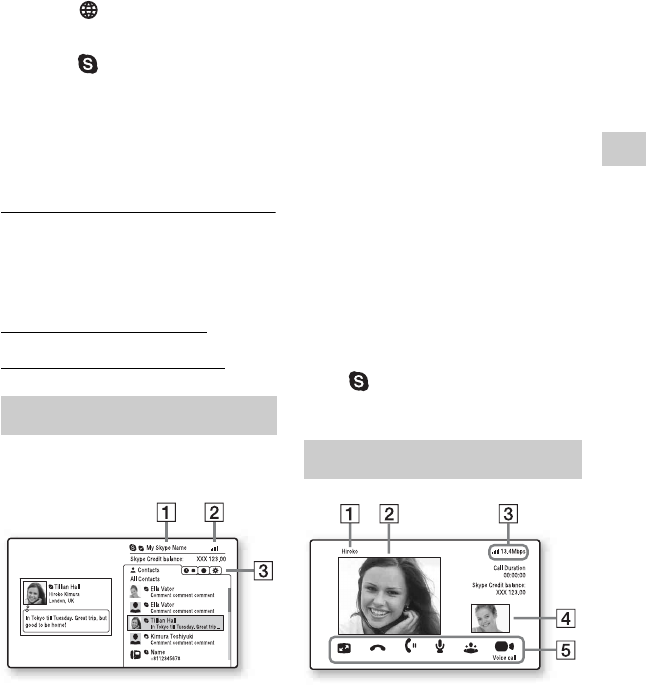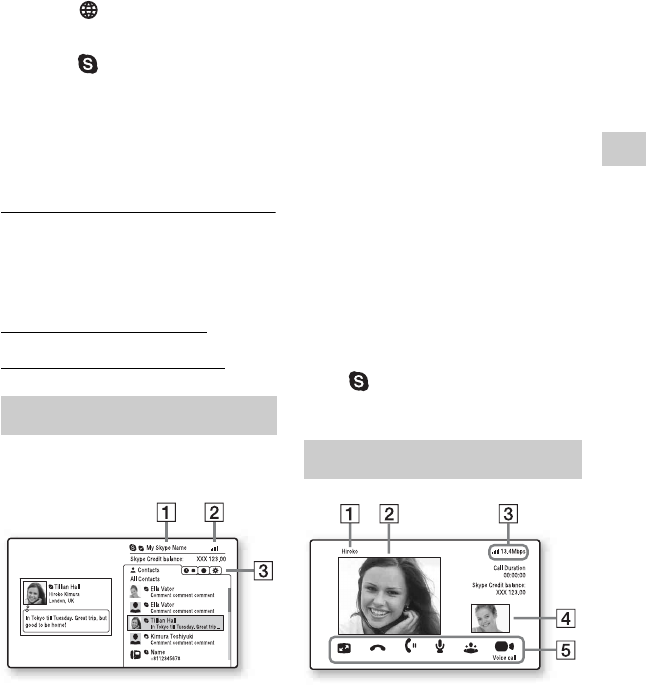
27
Internet
• Connect the player to a network
(page 16).
• Connect the web camera with
microphone to the USB jack
(page 9).
2 Select [Network] on the home
menu using </,.
3 Select [Skype] using M/m, and
press ENTER.
When you start Skype for the first
time, follow the on-screen
instructions and sign in to use
Skype. If you do not have your own
account, create one.
z
For information about available web cameras,
visit the following website:
For customers in European countries
http://support.sony-europe.com/
For customers in Australia/New Zealand
http://www.sony-asia.com/support/
After signing-in, you can make/receive a
call or make Skype settings.
A Your Skype name
B Signal strength indicator (wireless
network connection only)
C Tab area
• Contacts: Displays the contacts to
call.
• History: Displays the call history.
• Tools: Enables useful functions
such as contact search.
• Settings
To make a call
Select the contact icon you want to call
in the Skype menu, and press ENTER.
To receive a call
Activate Skype and sign in.
To quit Skype
Press HOME.
Once you sign in, your password will be
saved in the player when you quit Skype.
To delete your password, sign out of
Skype before quitting.
To sign in using another account
Select [Sign Out] from the options menu.
Select on the home menu, and follow
the on-screen instructions.
A Contact name
B Video of the contact (for video
calls only)
Using the Skype menu
Skype display