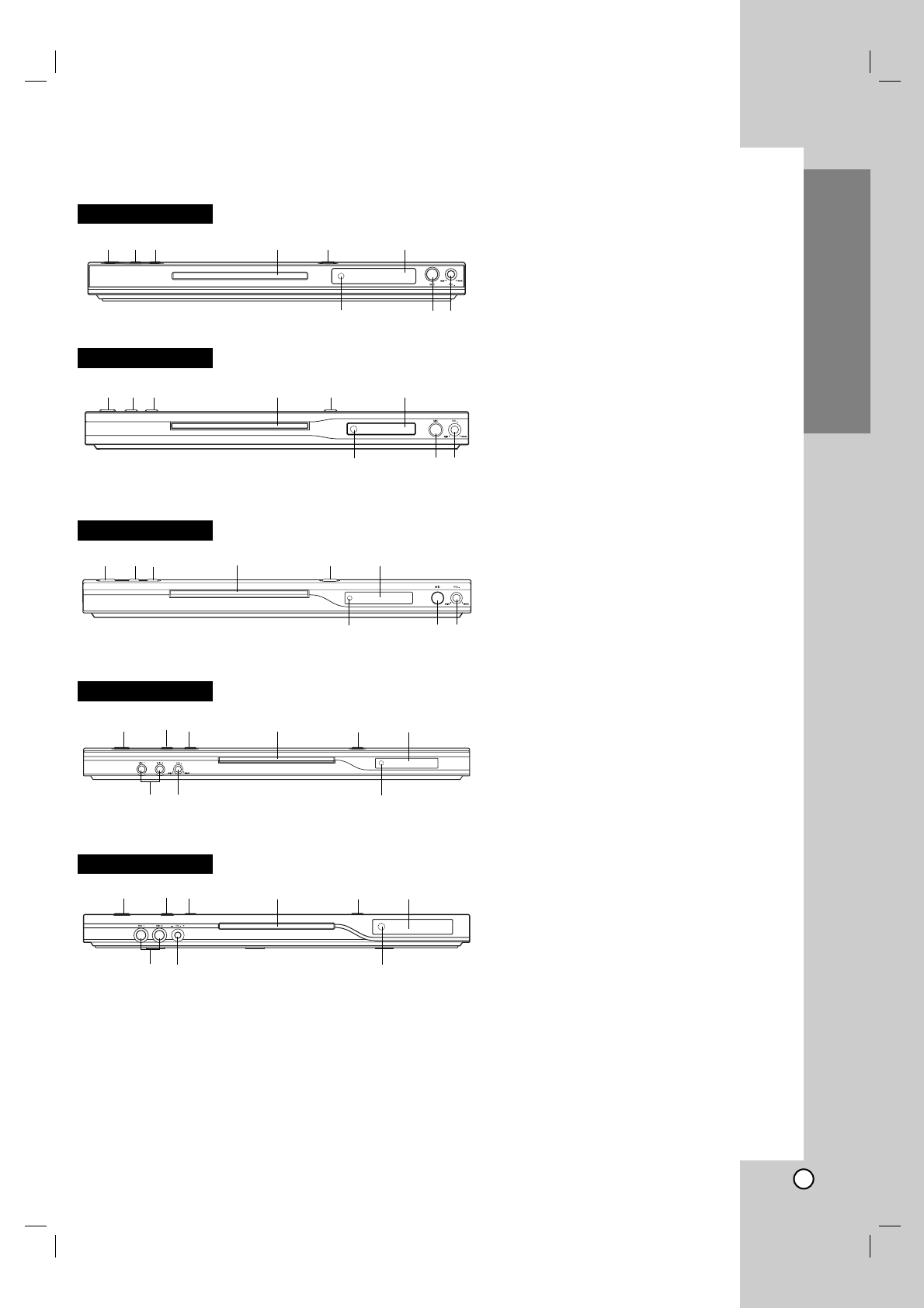
7
Introduction
Front Panel
1. POWER
Switches the player ON and OFF.
2. PLAY ( N )
Starts playback.
3. STOP ( x )
Stops playback.
4. Disc Tray
Insert a disc here.
5. OPEN / CLOSE ( Z )
Opens or closes the disc tray.
6. Display window
Shows the current status of the player.
7. Remote Sensor
Point the DVD Player remote control here.
8. Microphone volume control
Adjusts microphone volume.
9. Microphone jack(s)
Connect a microphone(s) to MIC socket(s).
DKE573XB
123 4 5 6
DKE574XB
DKE575XB
123 4 5 6
798
DK577XB
123 4 5 6
98 7
DK578XB
98 7
798
123 4 5 6
798
123 4 5 6


















