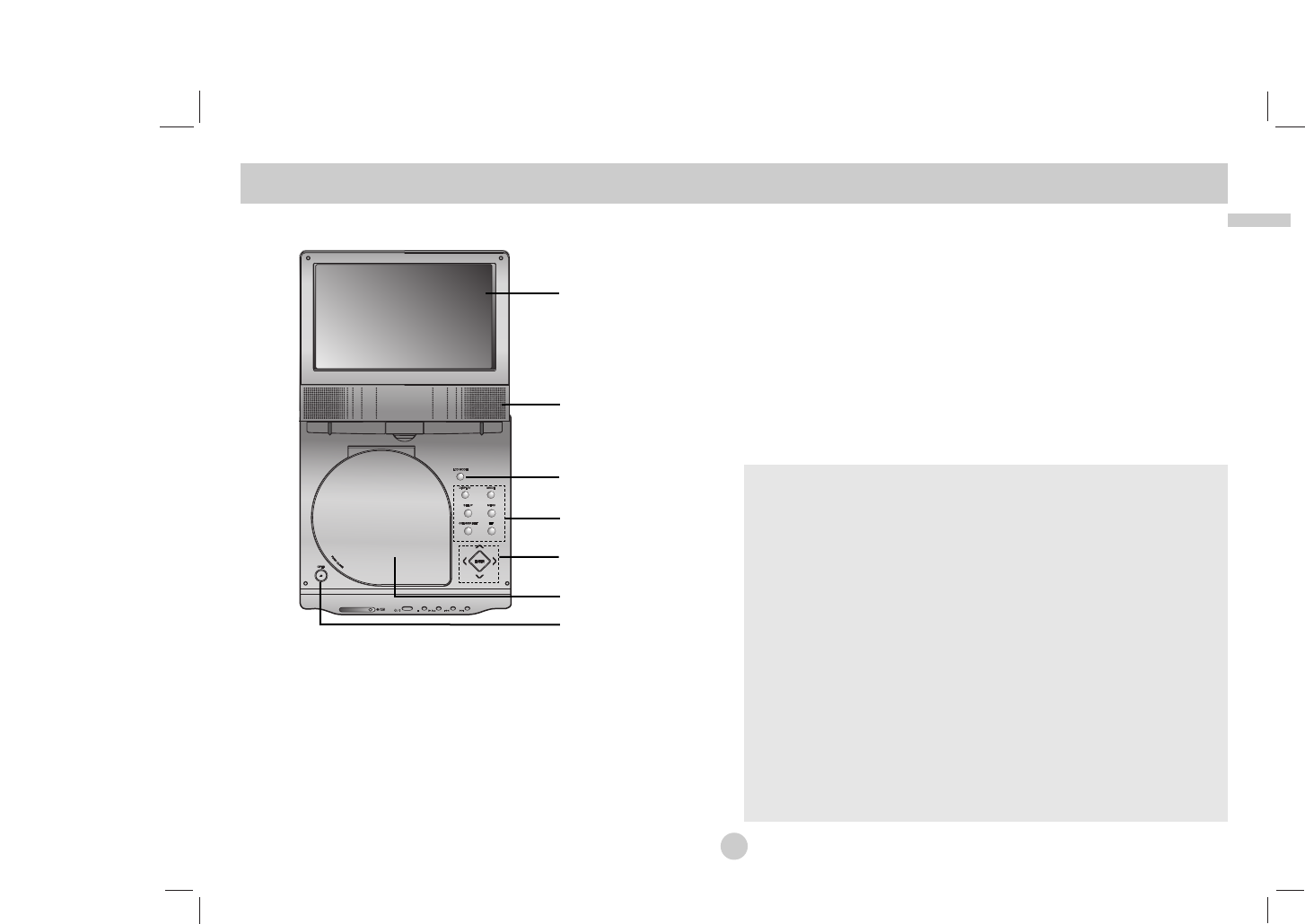
9
Introduction
Identification of Controls
Main Unit
a LCD screen
b Speaker
c LCD MODE: NORMAL → 4:3 mode → OFF
d Function Buttons
• DISPLAY: Accesses On-Screen display.
• MODE: Selects a mode among DISC, AV IN or USB.
• SETUP: Accesses or removes setup menu.
• MENU: Accesses menu on a DVD disc.
• COLOR/BRIGHT: Selects the mode of LCD adjustment
Brightness → Color → OFF
• FLIP: Rotates the screen.
e Menu Control Buttons
• bBvV(left/right/up/down): Selects an item in the menu.
• bB: Adjusts the COLOR/BRIGHT.
• ENTER: Confirms menu selection.
f Disc Lid
g OPEN button: Push this button to open the Disc lid.
a
b
c
d
e
f
g
Touch Pad Operation
The buttons from c to e are touch pad type button that is
operated with brief touch.
When you operate the button on the touch pad, you should fol-
low the directions as below.
1.Touch the ENTER button on the touch pad to light up the
e buttons.
2.Touch a button you want to operate. The e buttons will be off
in 10 seconds after the operation.
Precautions in using the touch pad
• The LEDs on the touch pad lights only when the power of the
unit is on.
• Use the touch pad with clean and dry hands.
• Do not press the button on the touch pad with too much force.
• Do not touch the button on the touch pad with any conductive
material.


















