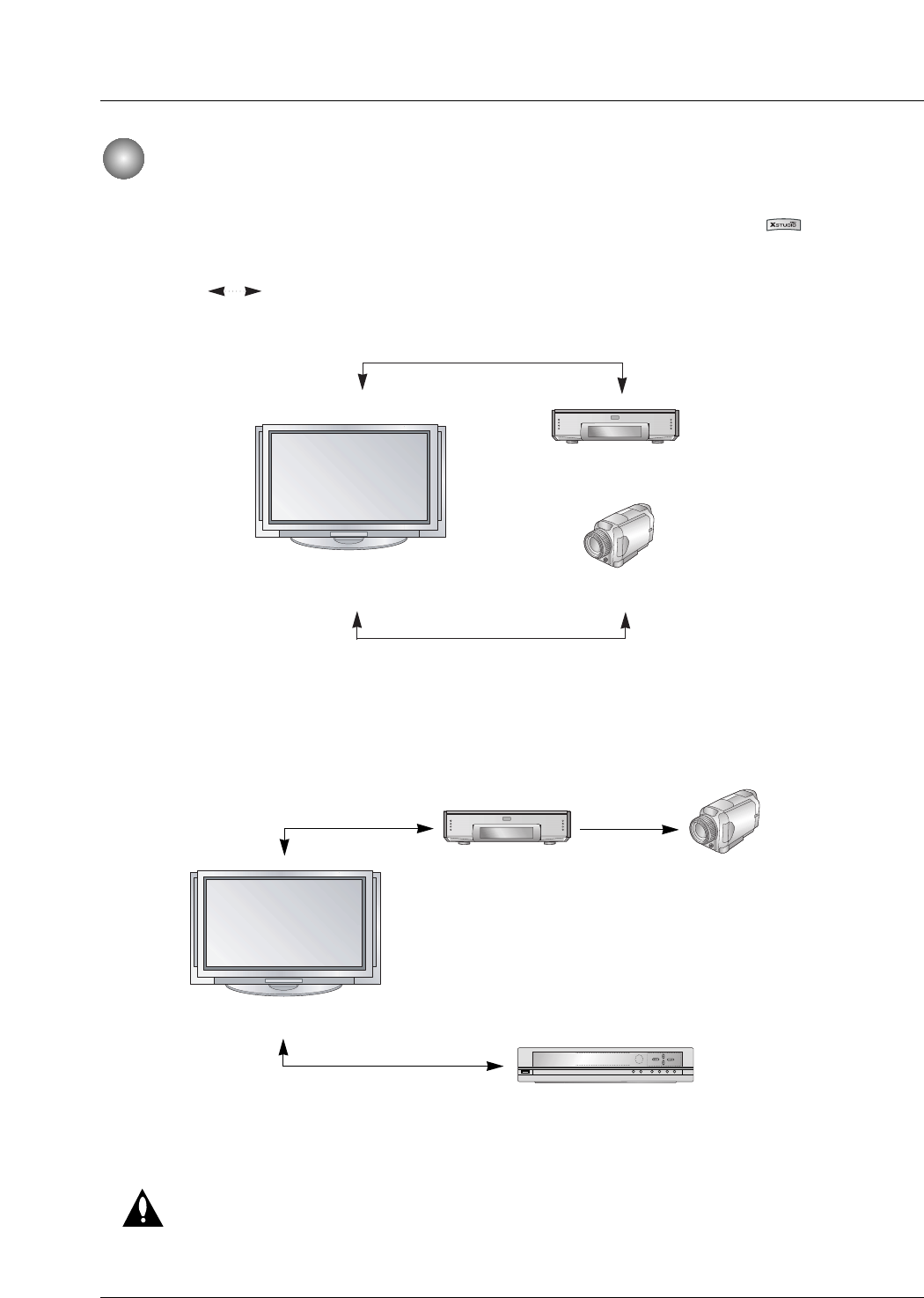
100 Plasma TV
Operation
IEEE 1394 Functions
IEEE 1394 Functions
2. When connecting the DVHS and the MicroMV Camcorder, as shown in the figure (c) or (d), press the button to
move the IEEE 1394 in HOME menu to show the control panel and then select the DVHS or the MicroMV Camcorder.
(c) TV DVHS + MicroMV Camcorder
<Connect the IEEE1394 Cable>
<TV>
<DVHS>
<MicroMV Camcorder>
- When connecting the 1394 and then playing, you must use the original DVHS tape.
If not, it may not play or have errors.
- If the operation normally doesn’t work on Daisy Chain connection, please change an arrange-- - -
- ment of connected device.
<Connect the IEEE1394 Cable>
(d) Daisy Chain Connection
<TV>
<DVHS>
<MicroMV Camcorder>
<Generic>
<Connect the
IEEE1394 Cable>
<Connect the IEEE1394 Cable>
<Connect the
IEEE1394
Cable>


















