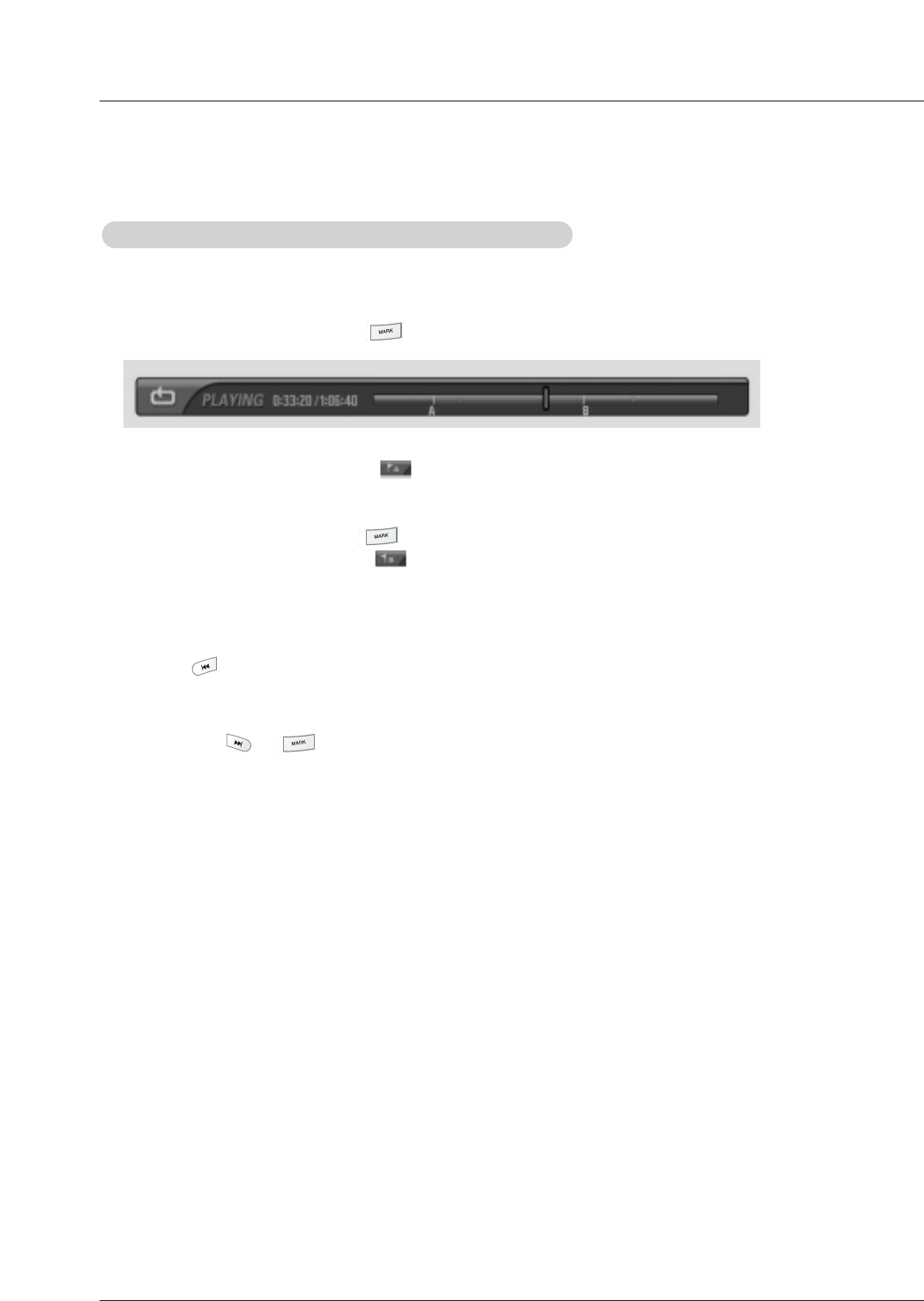
Owner’s Manual 63
v
On playing the recorded program, repeat a section
On playing the recorded program, repeat a section
- You can set the section and repeat the same section of the the recorded program.
1. At the point you wish to start, press the button.
• At start points, it will appear as marking .
2. At the point of desired finish, press the button.
• At finish points, will appear as marking .
• Repeatedly play the marked section.
• You can not make sections of less than 5 seconds.
• The progress bar which is to be repeated will be showed in blue color.
3. Press the button to move the position of the start point.
• Return to the start point of marked section and then start the playback.
4. If you press the or button to stop playing the repeat section.
Note: It can be possible to search using (Rew / FF), Pause to edit a section while repeating a section.


















