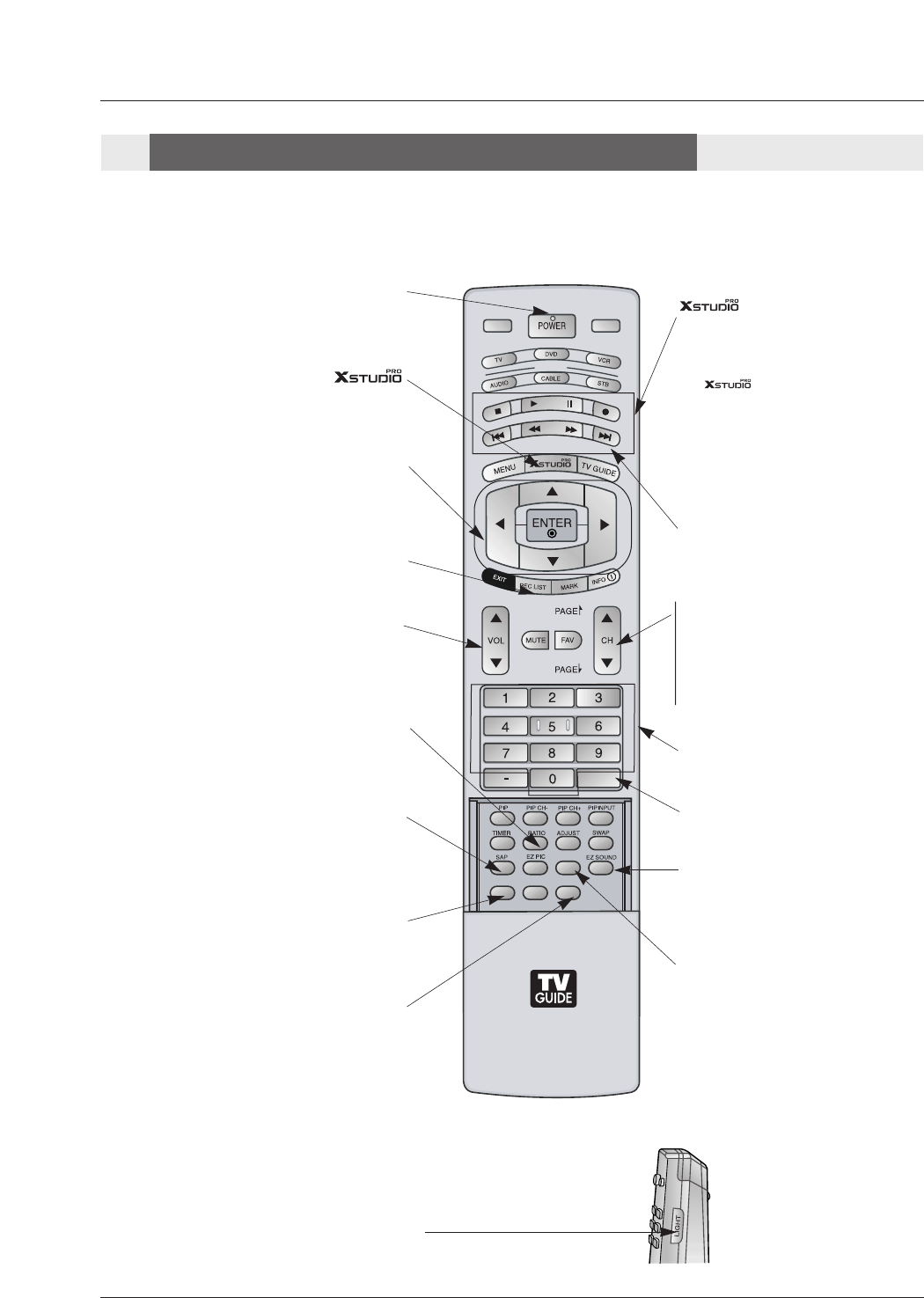
12 Plasma TV
Introduction
- When using the remote control, aim it at the remote control sensor on the TV.
MODE
DAY -
DAY +
FLASHBK
APM
CC
AUTO DEMO
M/C EJECT
TV INPUT
TV/VIDEO
LIGHT
Illuminates the remote control
buttons of selected
mode.
DAY+/DAY-
Moves the Listings Grid forward or
backward in 24 hour increments.
NUMBER buttons
/VCR/DVD control buttons
• Use for DVR record or trick play. • •
• (Refer to p.61, 74)
• Use for Photo mode or Music mode
• of . (Refer to p.69, 72)
• Controls the DVHS or Camcorder in
• IEEE 1394 mode.
• Controls some video cassette • • • •
• recorders or DVD players when you
• have already selected DVD or VCR
• mode button.
RATIO
Changes the aspect ratio.
POWER
Turns your TV or any other programmed
equipment on or off, depending on mode.
CC
Select a closed caption:
Off, CC1~4, Text1~4.
THUMBSTICK (Up/Down/Left/Right/ENTER)
Allows you to navigate the on-screen menus
and adjust the system settings to your pref-
erence.
CHANNEL UP/DOWN
Selects available channels found dur-
ing Manual scan.
PAGE UP/PAGE DOWN
Moves from one full set of screen
information to the next one.
SAP
Selects MTS sound: Mono, Stereo, and SAP
in Analog mode. Change the audio language
in DTV mode.
EZ SOUND
Selects the sound appropriate for the
program's character.
Bring up the HOME menu to the screen.
APM (Adaptive Picture Mode)
Concurrently, compare with the
Daylight, Normal, Night Time and
Custom on the screen.
(Refer to p.113)
VOLUME UP/DOWN
Increases/decreases the sound level.
REC LIST
Appear the thumbnail recorded list.
M/C EJECT
Remove the Memory Card.
Remote Control Key Functions
Remote Control Key Functions
FLASHBK
Tunes to the last channel viewed.


















