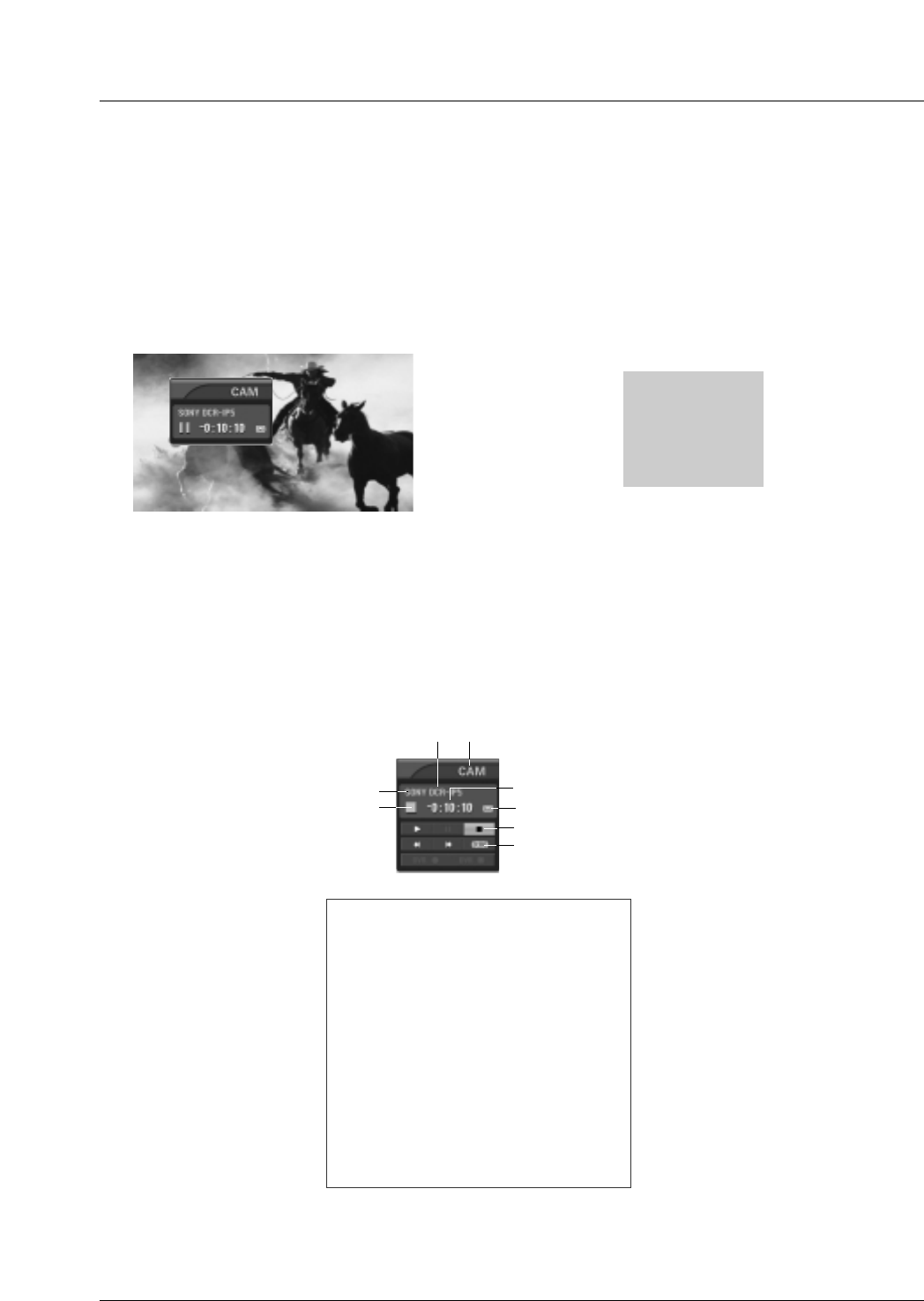
Owner’s Manual 107
Operation
• The control panel of MicroMV Camcorder
-Depending on the connected equipment, marked control panel may be different.
1. MicroMV Camcorder Model
2. Connected Equipment to the 1394
3. MicroMV Camcorder Company
4. MicroMV Camcorder Operating Status
5. MicroMV Camcorder Play Time
6. Tape Status
• Tape shape Icon - Tape in or not
7. MicroMV Camcorder Play, Search, Record,
7. Stop, Pause, DVR Record, or DVR Stop
8. Initializing Play Time
* Supported MicroMV Camcorder List
SONY DCR IP-1
SONY DCR IP-5
SONY DCR IP-45
SONY DCR IP-210
3
4
6
5
7
8
1
2
• In camera mode of MicroMV Camcorder, this control
panel is showed.
• Show the control panel of CAM.
- Press the TV INPUT button to stop the IEEE1394
function.


















