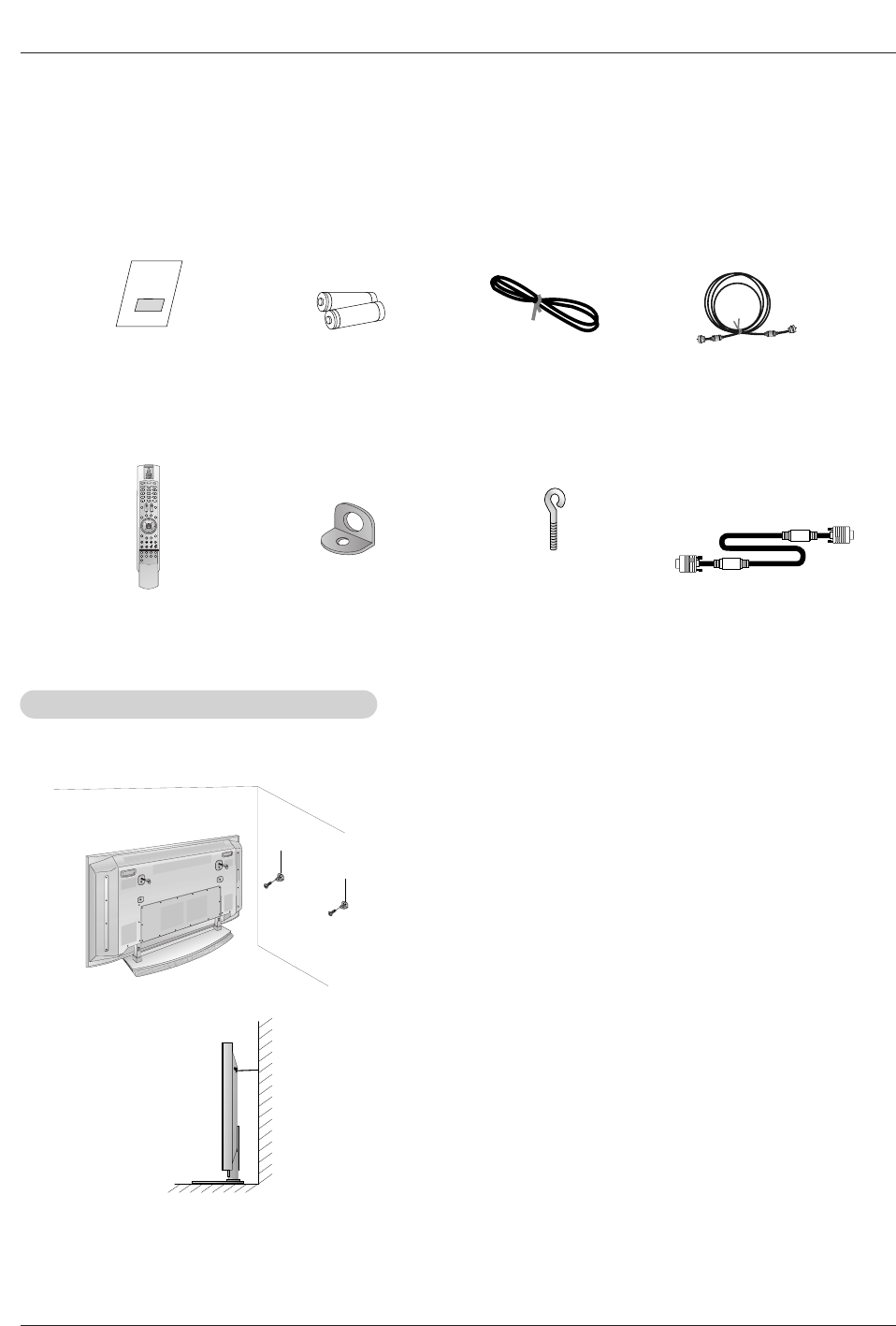
10 Plasma TV
Installation
Installation
Installation
Owner’s Manual
1.5V
1.5V
Batteries
Power Cord
L
I
G
H
T
T
V
/
V
I
D
E
O
MODE
COMP/RGB/DVI
MUTE
SURF
VOL CH
INFO
SAP
RATIO
CC
MENU
SOUNDVIDEO
EXIT
PLAYPAUSESTOPRECORD
PIP PIPCH-PIPCH+PIPINPUT
FREEZE
ADJUST
OK
ZOOMSIGNALSWAP
REW FF SKIP
P
O
W
E
R
T
IM
E
R
FLASHBK
Remote Control
75Ω Round Cable
Ensure that the following accessories are included with your plasma display. If an accessory is missing, please contact the dealer
where you purchased the product.
- Secure the TV assembly by attaching it to a wall for additional support.
Attaching the
Attaching the
TV assembly to the wall
TV assembly to the wall
• If the set will be mounted on a desk top, insert
the 2 eye-bolts and tighten them securely in the upper
holes as shown.
Install the wall brackets on the wall with 2 bolts*, (not
supplied with the product), as shown.
Match the height of the eye-bolts and the wall brack-
ets.
Check to be sure the eye-bolts and the brackets are
tightened securely.
• Secure the TV assembly to the wall with strong strings or
wire cables, (not supplied with the product), as shown.
2-Wall brackets
2-eye-bolts
D-sub 15 pin Cable


















