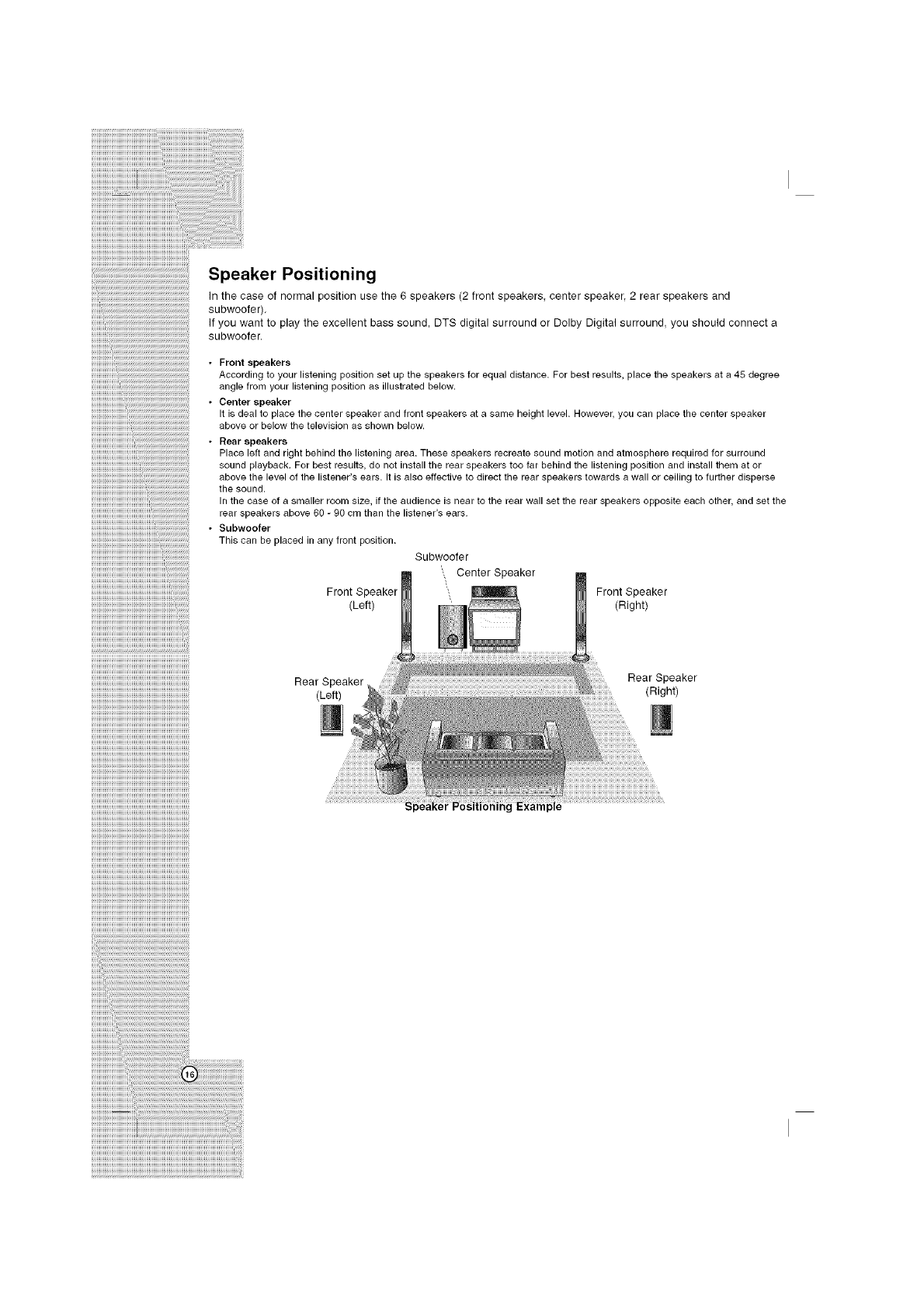
iiiiiiiiiiiiiiiiiiiiiiiiiiiiiiiiiii ii i i i i i i i i i i i i iiiiiiiiiiiiiiiiiiiiiiiiiiiiiiiiiiiiiiiiiii
iiiiiiiiiiiiiiiiiiiiiiiiiiiiiiiiiiiiiiiiiiiiiiiiiiiiiiiiiiiiiiiiiiii....
iiiiiiiiiiiiiiiiiiiiUi_i_l_l_l_l_l_l_l_l_l_l_l_l_l_l_l_l_l_l_l_l_l_l_l_l_l_l_l_l_l_l_l_l_l_l_l_l_l_l_l_l_l_l_l_l_l_l_l_
iiiiiiiiiiiiiiiiiiiiiiiiiiiiiiiiiiiiiiiiiiiiiiiiiiiiiiiiiiiiiiiiiiiiiiiiiiiiiiiiiiiiiiiiiiiiiiiiiiiiiiiiiiiiiiiiiiiiiiiiiiiiiiiiiiiiiiiiiiiiiiiiiii
Speaker Positioning
In tile case of normal position use the 6 speakers (2 front speakers center speaker 2 rear speakers and
subwoofer).
If you want to play the excellent bass sound, DTS digital surround or Dolby Digital surround you should connect a
subwoofer.
Front speakers
According to your listening position set up the speakers for equal distance. For best results, place the speakers at a 45 degree
angle from your listening position as illustrated below.
Center speaker
It is deal to place the center speaker and front speakers at a same height level. However, you can place the center speaker
above or below the television as shown below.
Rear speakers
Place left and right behind the listening area. These speakers recreate sound motion and atmosphere required for surround
sound playback. For best results, do not install the rear speakers too far behind the listening position and install them at or
above the level of the listener's ears. It is also effective to direct the rear speakers towards a wall or ceiling to further disperse
the sound.
In the case of a smaller room size, if the audience is near to the rear wall set the rear speakers opposite each other, and set the
rear speakers above 60 - 90 cm than the listener's ears.
Subwoofer
This can be placed in any front position.
Subwoofer
Center Speaker
Front Speaker Front Speaker
(Left) (Right)
Rear Speaker Rear Speaker
(Left) (Right)


















