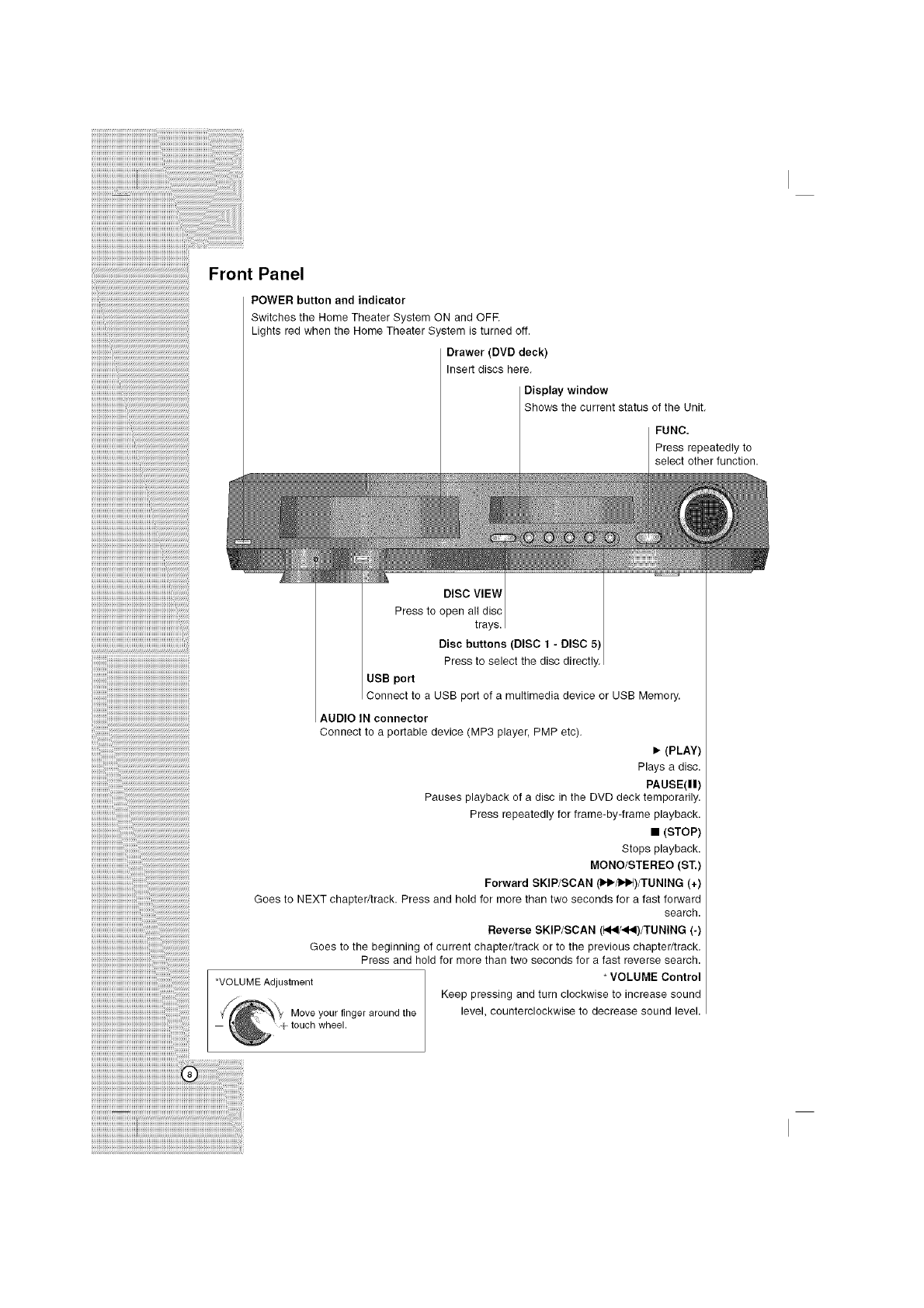
iiiiiiiiiiiiiiiiiiiiiiiiiiiiiiiiiii ii i i i i i i i i i i i i iiiiiiiiiiiiiiiiiiiiiiiiiiiiiiiiiiiiiiiiiii
iiiiiiiiiiiiiiiiiiiiiiiiiiiiiiiiiiiiiiiiiiiiiiiiiiiiiiiiiiiiiiiiiiii....
Front Panel
...........................................................................POWER button and indicator
.......... Switches the Home Theater System ON and OFF.
............. Lights red when the Home Theater System is turned off.
.................... Drawer(DVD deck)
...................... Insert discs here.
Display window
Shows the current status of tile Unit.
FUNC.
Press repeatedly to
select otherfunction.
iiii
iiiiiiiiiiiiiiiiiiiiiiiiiiiiiiiiiiiiiiiiiiiiiiiiiiiiiiiiiiiiiiiiiiiiiiiiiiiiiiiiiiiiiiiiiiiiiiiiiiiiiiiiiiiiiiiiiiiiiiiiiiiiiiiiiiiiii i!i!i I
*VOLUME Adjustment
Move your finger around the
touch wheel.
DISC VIEW
Press to open all disc
trays.
Disc buttons (DISC 1 - DISC 5)
Press to select the disc directly.
USB port
Connect to a USB port of a multimedia device or USB Memory.
AUDIO IN connector
Connect to a portable device (MP3 player, PMP etc).
• (PLAY)
Plays a disc.
PAUSE(II)
Pauses playback of a disc in the DVD deck temporarily
Press repeatedly for frame-by-frame playback.
• (STOP)
Stops playback
MONO/STEREO (ST.)
Forward SKIP/SCAN (1H_)/TUNING (+)
Goes to NEXT chapter/track Press and hold for more than two seconds for a fast forward
search.
Reverse SKIP/SCAN (_<I/<I<I)/TUNING (.)
Goes to the beginning of current chapter/track or to the previous chapter/track,
Press and hold for more than two seconds for a fast reverse search.
* VOLUME Control
Keep pressing and turn clockwise to increase sound
level, counterclockwise to decrease sound level.


















