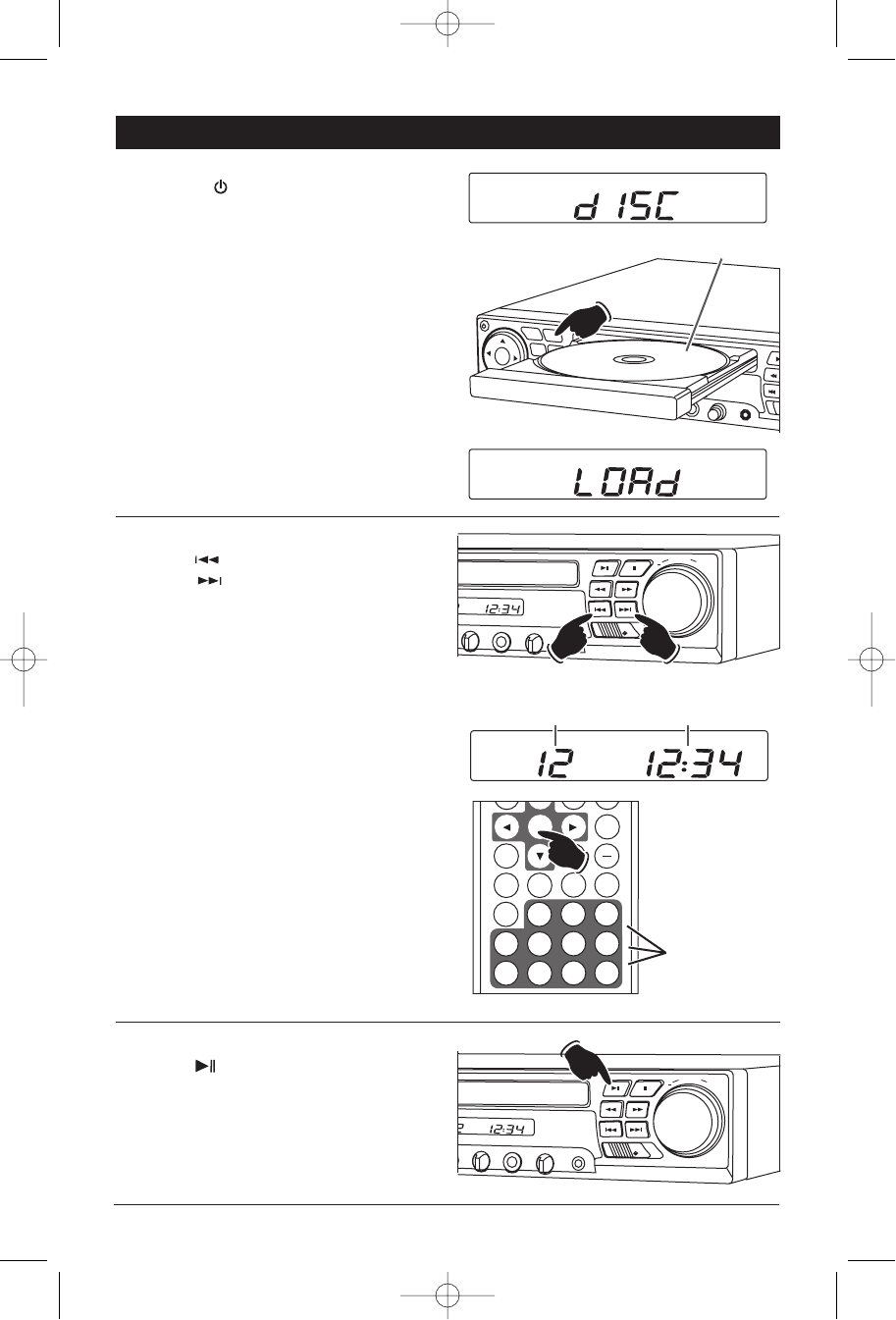
11
CD Operation (Compact Disc)
General Operations
1. Press the button to turn the unit On.
2. Press the MODE button until “dISC” appears
in the display.
3.Press the OPEN/CLOSE button to open the
CD/DVD door.
4.Insert the disc into the tray with the label side
up.
5.Press the OPEN/CLOSE button to close the
CD/DVD door.
6.The unit will automatically load and start play-
ing the disc during which “LOAd” will appear
in the display.
Label Side Up
CD Track Selection:
Press the button to select a lower track.
Press the button to select a higher track.
The track number will appear in the display.
Tracks can also be selected by using the remote
control. Press the track selection’s number that
corresponds with the track you want to play then
press the ENTER button.
Example: If you want to play track 8, press but-
ton 8, then the ENTER button.
If you want to play track 12, press 10+ button
once, immediately followed by pressing button 2,
and then the ENTER button. Track 12 will start
playing and “12” will appear in the display.
Note: To select a track in the twenties, press the
10+ twice, immediately followed by pressing the
button that corresponds to the second digit of
the CD track.
M
IC VOL 2
MIC 2
ECHO
AUX IN
SPEAKERS
A
B
A+B
Down
Up
VOLUME
+
Pausing a CD:
Press the button to pause the disc. Press it
again to resume play.
MIC VO
L 2
MIC 2
ECHO
AUX IN
SPEAKERS
A
B
A+B
VOLUME
+
CD
Track Elapse Time
AUDIO
TONE
ENTER
+
AS/PS
ELAPSE
BAND
EQ
SUB.TT
MENU
1
2
3
5
6
7
4
9
10/0
10
+
8
SLOW
Track Selection
Numbers
(Buttons 1-10+)
HTS-ES1-UM1 (First Lot).qxp 2/7/08 2:29 PM Page 11


















