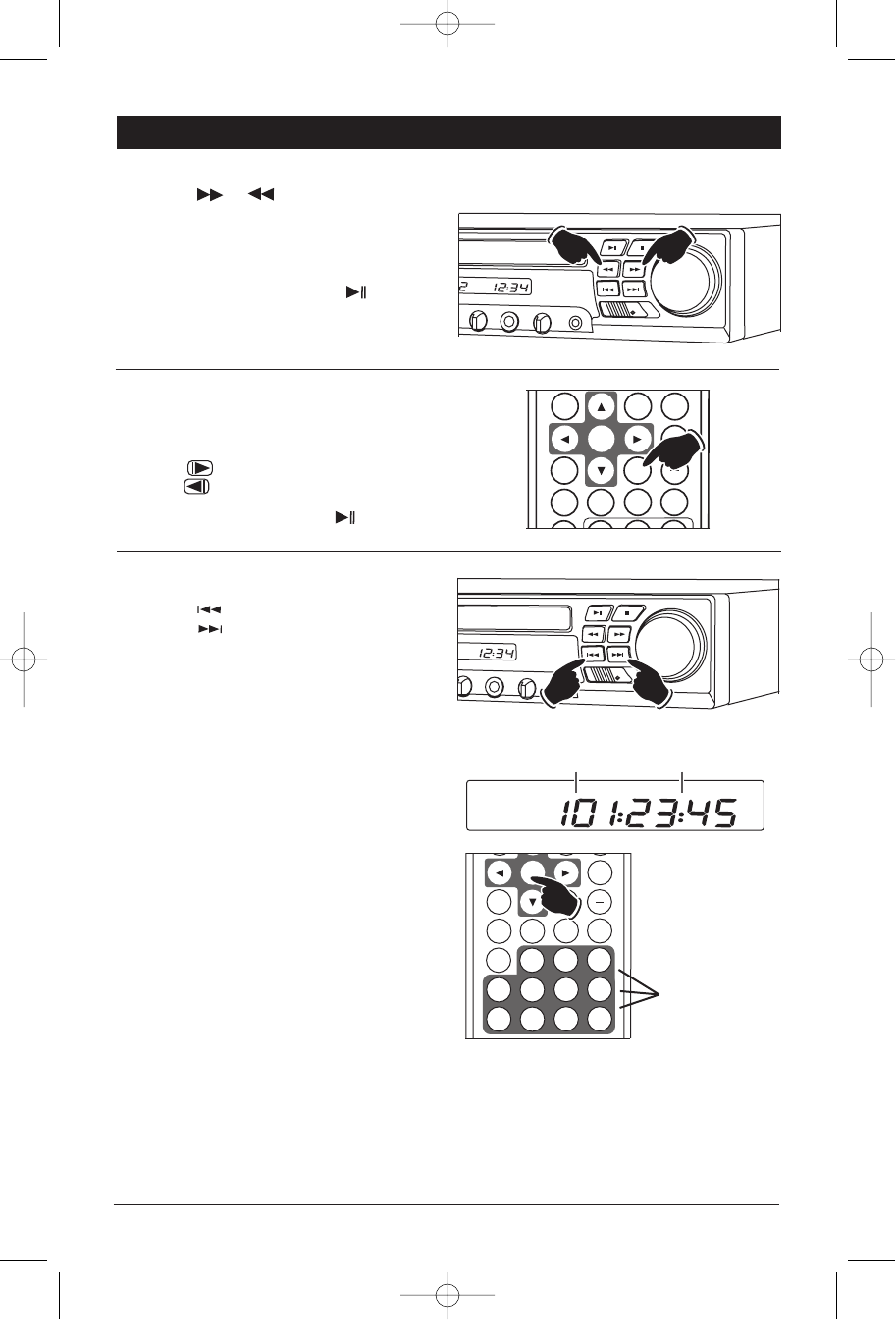
15
DVD Operation (Continued)
Fast Forward / Fast Reverse Disc Play:
Press the or button during play. Each
time the button is pressed, the speed of fast for-
ward/fast reverse changes in the following order:
2X, 4X, 8X, 16X, 32X.
To resume normal play, press the button.
MIC VO
L 2
MIC 2
ECHO
AUX IN
SPEAKERS
A
B
A+B
Fast
Reverse
Fast
Forward
Slow Motion:
Press the SLOW button to play the DVD in slow
motion at the following speeds:
Forward 1/2, 1/4, 1/8, 1/16 then
Reverse 1/2, 1/4, 1/8, 1/16.
To resume normal play, press the button.
SLOW
ZOOM SETUP
VOL
TONE
ENTER
+
AS/PS
ELAPSE
BAND
EQ
AUDIO
SUB.TT
DVD Chapter Selection:
Press the button to select a lower chapter.
Press the button to select a higher chapter.
The chapter number will appear in the display.
Chapters can also be selected by using the
remote control. Press the chapter’s selection
number that corresponds to the chapter you
want to play, then press the ENTER button.
Example: If you want to play chapter 8, press
button 8, then the ENTER button.
If you want to play chapter 12, press 10+ button
once, immediately followed by pressing button
2, and then press the ENTER button. Chapter 12
will start playing and “12” will appear in the dis-
play.
Note: To select a chapter in the twenties, press
the 10+ twice, immediately followed by pressing
the button that corresponds to the second digit
of the chapter.
C
VOL 2
MIC 2
ECHO
AUX IN
SPEAKERS
A
B
A+B
Lower Chapter
Higher Chapter
DVD
Chapter Elapse Time
Chapter Selection
Numbers
(Buttons 1-10+)
AUDIO
ENTER
+
AS/PS
ELAPSE
BAND
EQ
SUB.TT
MENU
1
2
3
5
6
7
4
9
10/0
10
+
8
SLOW
HTS-ES1-UM1 (First Lot).qxp 2/7/08 2:29 PM Page 15


















