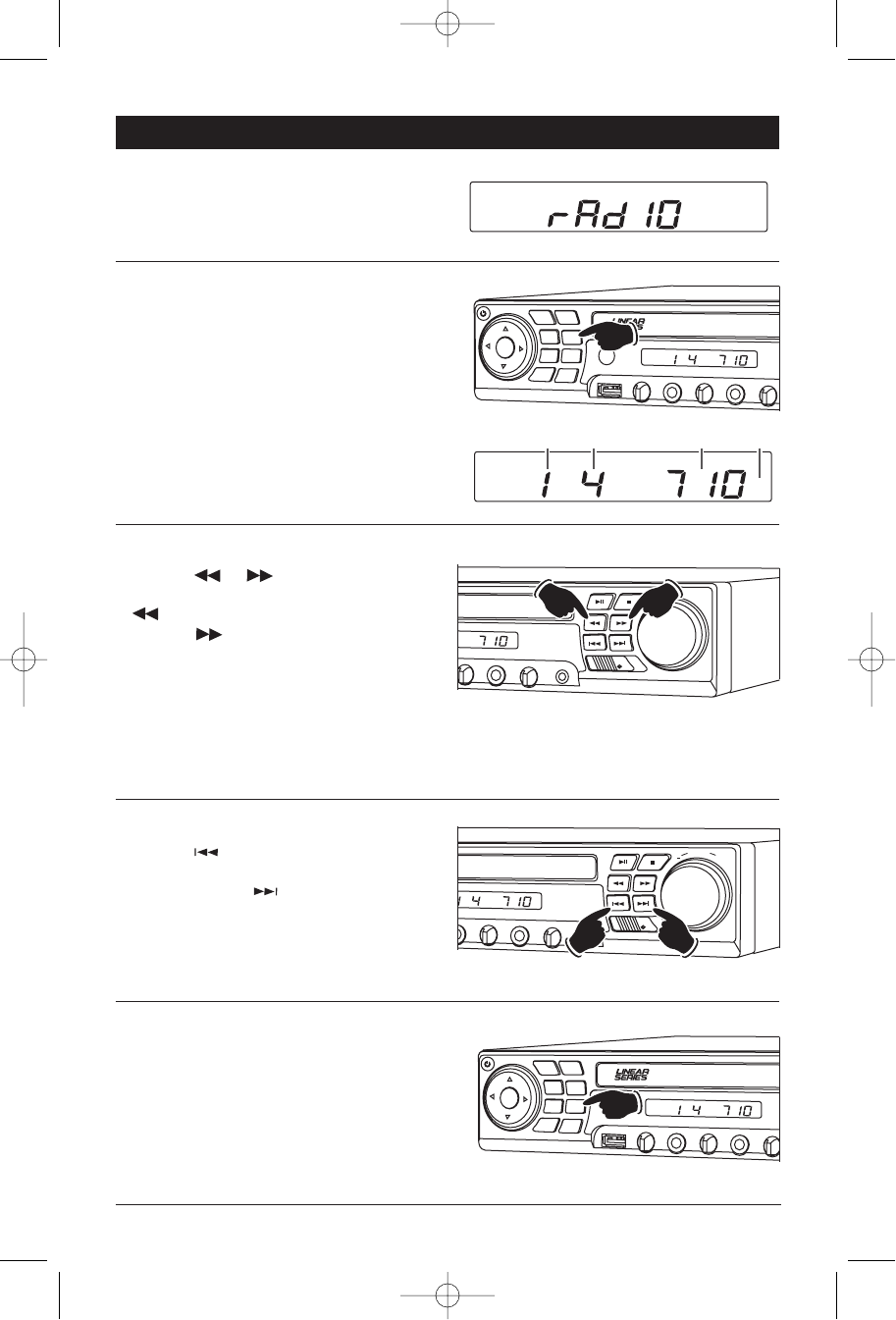
C VOL 2
MIC 2
ECHO
AUX IN
SPEAKERS
A
B
A+B
Down
Up
AM
Tuning-In a Radio Station Using Scan:
1. Press the BAND button to select either the FM
or AM radio band.
2. Press the SCAN button.
3. The tuner will search for the next strong sta-
tion and play for 13 seconds, then scan for
the next strong station. To cancel this function
press the scan button again.
ENTER
MENU
USB
MIC VOL 1
MIC VO
L 2
MIC 1
MIC 2
ECHO
BAND
OPEN/
CLOSE
MODE
SCAN
MUTE
MIC
®
EQ
AM
Manually Tuning in a Radio Station:
Press the or button until the desired
radio station appears in the display. Press the
button to tune-in a lower radio station.
Press the button to tune-in a higher radio
station.
Note: The unit will automatically switch from FM
Mono to FM Stereo when the signal strength
increases to a stereo level. If the stereo signal
should become weak, the unit will switch back to
Mono. FM Stereo reception is indicated when
"ST" appears in the display.
8
AM/FM Operation
Selecting the Play Source:
Press the MODE button until “rAdIO” appears in
the display. After a brief moment either AM or
FM frequency will appear in the display.
Selecting the AM or FM Band:
Press the BAND button repeatedly to select from
FM1, FM2, FM3, AM1 or AM2.
ENTER
MENU
USB
MIC VOL 1
MIC VOL 2
MIC 1
MIC 2
ECHO
BAND
OPEN/
CLOSE
MODE
SCAN
MUTE
MIC
®
EQ
AM
AM
Bank Preset Frequency Band
Seek Tuning-In a Radio Station:
Press the button and the tuner will scan-
down to the next strong station, stop scanning
and play. Press the button and the tuner
will scan-down to the next strong station, stop
scanning and play.
MIC VO
L 2
1
MIC 2
ECHO
AUX IN
SPEAKERS
A
B
A+B
Down
Up
AM
VOLUME
+
HTS-ES1-UM1 (First Lot).qxp 2/7/08 2:29 PM Page 8


















