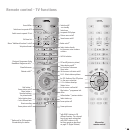- 10
First installation
If the reception conditions are good, then a room antenna may be used for
DVB-T. Passive and active room antennas are available on the market. The
power is supplied for an active antenna via the antenna connection. For auto-
matic programming or in “TV Menu – Connections – Antenna DVB – Antenna
DVB-T,“ the distribution voltage (5 volts) is to be set correspondingly.
It may be practical to use a nondirectional antenna. If the location is outside the
normal transmitting range, then a unidirectional antenna may also be used to
improve the reception quality.
You can nd out more on the digital stations that can be received in your area
at your specialist dealer.
If a set was retrotted with a PIP tuner, then plug the antenna into the antenna
input of the PIP tuner and connect the PIP tuner output with the ANT-TV socket
(Tuner 1). See illustration on page 5.
Set-specic equipment and retrotting options for CI-Slot, PIP and satellite tun-
ers, see pages 41 and 42.
If a Digital Satellite Tuner has been retrotted, connect your satellite antenna
system to the ANT-SAT socket.
When laying the cable, use the cable clips afxed beneath the TV set.
Handling the fabric hose (optional)
Use the fabric hose for tidy laying
of the power cables, antenna
cables or cables of other electronic
components and lay the hose with
the cables to the connecting
sockets. This provides you with
an elegant solution when laying
cables. The diameter of the fabric
hose increases when you push it to-
gether lengthwise (see illustration). This makes it easier for you to push through
cables with plugs.
You can obtain the fabric hose as an accessory from your Loewe dealer or Loewe
Customer Service.
Using the Conditional Access module
(Only for sets with CI slot)
In order to be able to receive encrypted digital stations, a Conditional Access
module (CA-module
(1
) and a Smart Card
(1
, if necessary, must be inserted into
the corresponding slot of your TV set. You can nd the Common Interface slot
(CI-Slot) on the back of your TV set, see the illustration on page 5.
1. Make sure the TV set is switched off with the mains switch on the set.
2. First push the Smart Card into the CA-module as far as it will go. Insert
it so that the side with
the golden contact chip
faces the side of the module
printed with the supplier‘s
brand logo. Printed arrows
indicate how to insert the
card. Also follow the instal-
lation instructions included
with the Smart Card.
3. Push the CA module carefully into the slot contact
side rst. When you are standing in front of the TV
set, the logo on the CA module must face the rear.
Make sure the module is not twisted in the process.
Do not use force.
When the module locks, the eject button is pressed
outwards.
(1
The CA-module and the Smart Card are not included
in the scope of delivery of this set; you can usually
obtain them at your specialist dealer.
Switching on
Switch the TV set to standby with the Mains switch on the
front behind the ap.
The red indicator on the set now lights up (standby mode).
From standby (red LED lights) it is best to switch on the TV
with the blue On/Off button or a numeric button on the
remote control.
Contact side
Eject button
CA module
CI-Slot