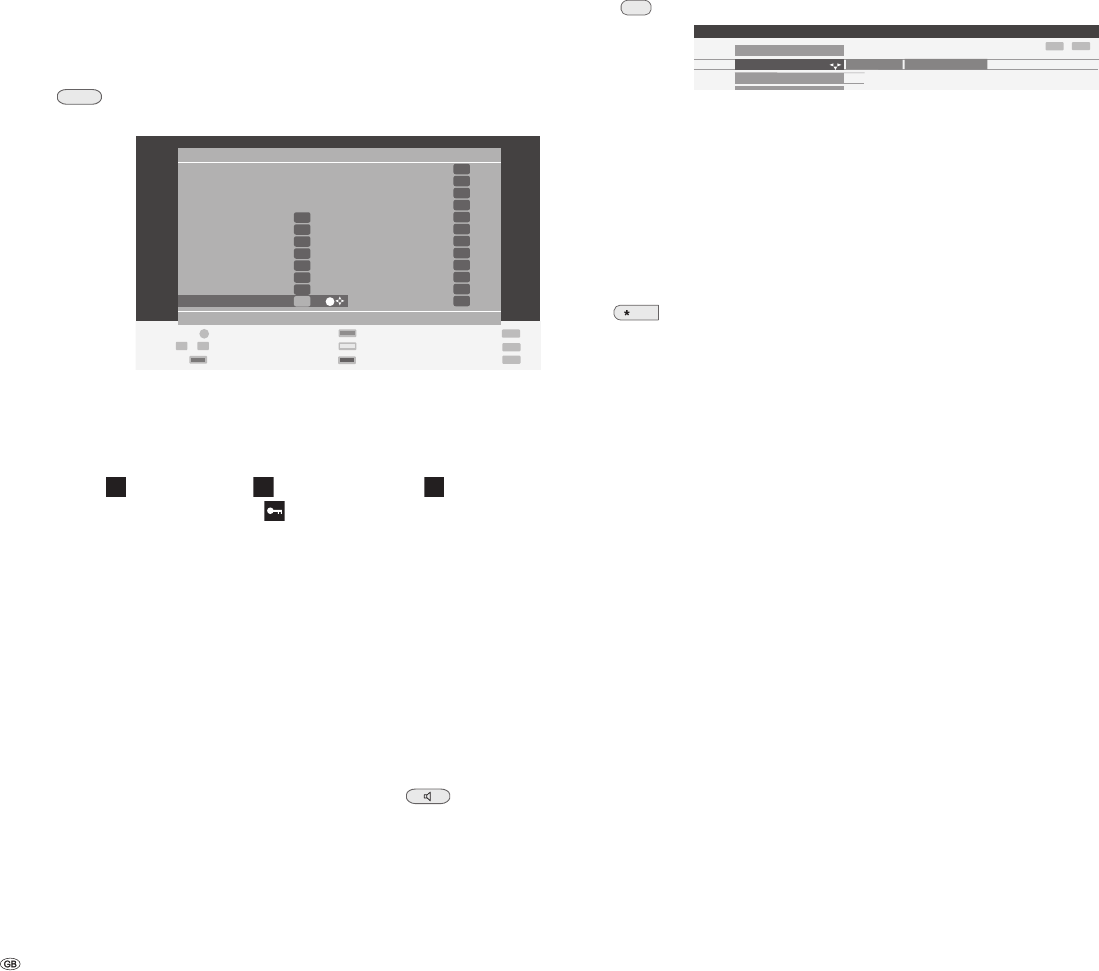
- 28
Radio menu
Call radio menu
In the radio menu, as in TV mode, you can set the sound, search for radio
stations and store them (automatically or manually – not with DVB-T mode in
GB), delete stations from the list, rearrange them or change names and set the
switching off and alarm functions.
EPG - Programme guide
For the DVB radio stations, you can also use the programme guide if the station
currently active supplies data.
Call Programme guide
Operating modes – Radio
Radio
You can only receive radio stations via DVB. If you do not have any DVB radio
reception, you can play a sound signal from an external device using the TV set
via the sound/AV inputs.
Use the RADIO button on the remote control to switch the
radio on or off.
You can see a station list of the radio stations or with DVB-T in GB the station
logo. In this case you can call up the station list by using the OK or INFO key.
Station list is sorted by LCN.
You can see a station list of the radio stations. Digital DVB-T stations are
indicated by
T
, DVB-C stations by
C
and DVB-S stations by
S
. Encrypted
stations are additionally indicated by . Ask your specialist dealer about
decoders or the use of a CA module and a Smart Card for the reception of
encrypted stations.
When time and title are sent by the marked station these data are displayed at
the bottom of the station list.
When the station list is shown you can switch off the screen with the red
coloured key. The LED indicator on the set changes from green to orange.
You can switch the screen display back on by using the OK key, red or blue
coloured keys, by using RADIO, MENU or END on the remote control.
Station switching with dark screen: by using – or + on the TV set or by using the
remote control P– and P+ or by using the numeric buttons (for DVB-T operation
in GB, the buttons may be congured differently by the provider).
The sound menu can be called in the radio mode using the button.
END
Radio: 8 DLF Numerical
18:00 - 18:10 Nachrichten
AUDIO IN
AVS
AV2
AV1
1 B5 AKTL S
2 BAYERN 1 S
3 BR4 KLSK S
4 SUNSHINE S
5 ROCK ANT S
6 ANTENNE S
7 DLR S
8 DLF S
MENU
EPG
9 HR-INFO S
10 MDR INFO S
11 MDR FIGA S
12 NDR KULT S
13 SWR1 S
14 SWR2 S
15 WDR3 S
16 WDR5 S
17 OESTER 1 S
18 MDR JUMP S
19 JAZZ RAD S
20 BLUSAT20 S
OK
Switch to ... Scan stations
Select station Previous station
Screen off/on Change sorting
0 9
...
OK
Treble ...
INFO
END
Timer functions
Stations
Radio menu
Sound
RADIO
EPG
MENU


















