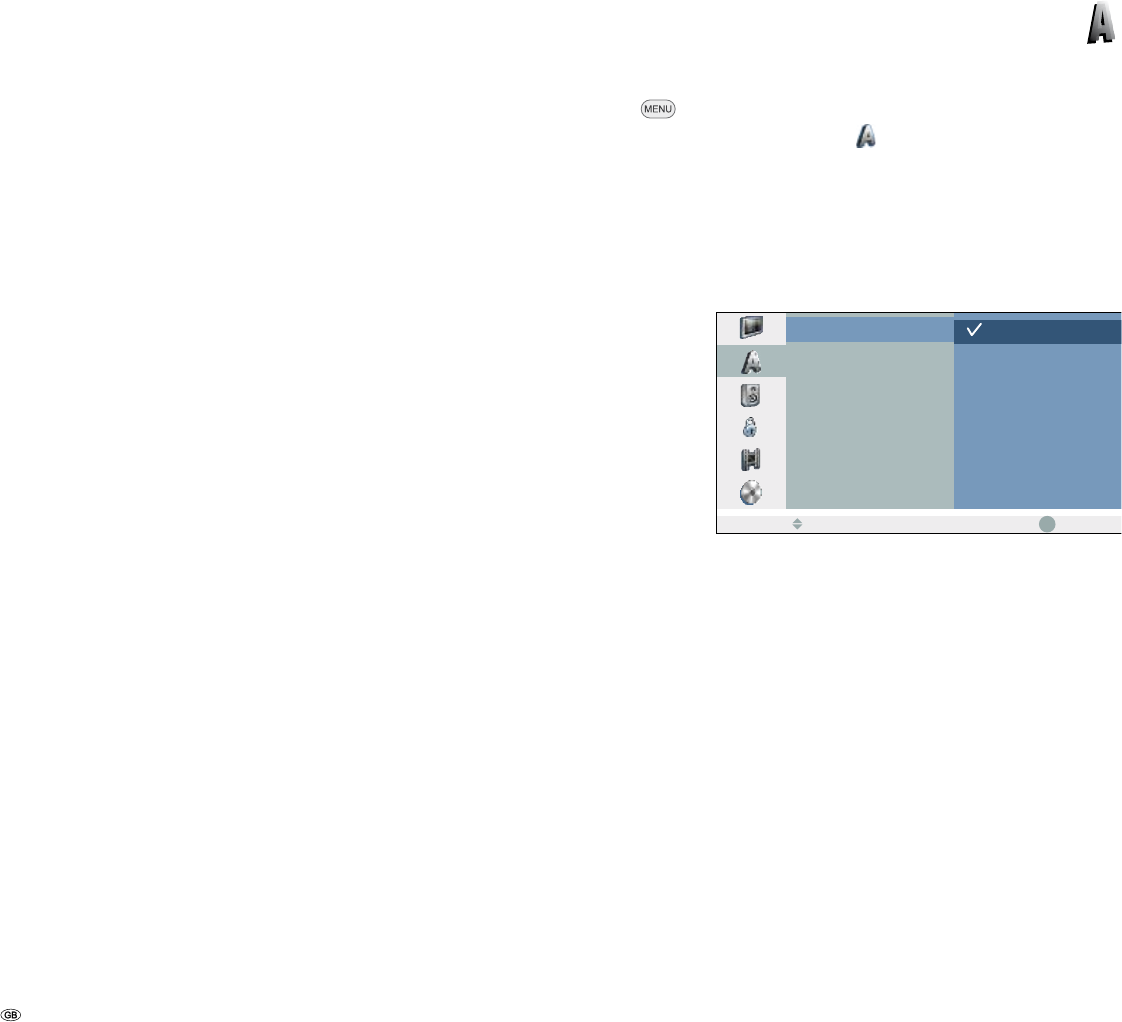
- 28
Video output format
Select the video output format depending on which video interface you are
using (page 16):
RGB The TV set is connected to the Scart socket AV1.
YPbPr The TV set is connected to the COMPONENT VIDEO OUT
socket.
Power Save Mode
You can set the recorder so that it consumes < 1 Watt on standby. In the On position,
the decoder signal is switched from AV2 to AV1 and the display switched off.
Antenna Feed 5V
For a directly fed aerial, the aerial supply (DC 5 V/100 mA) must be activated with
On. The aerial is supplied via the IN (from ANT.) input.
➠ In case of an overload or short-circuit in the aerial supply, it is switched off
automatically. Eliminate the fault and switch the aerial supply back on.
➠ If an analogue channel is currently set, the 5 V aerial voltage is outputted for
all analogue and digital channels when On. If a digital channel is currently set,
the 5 V aerial voltage is outputted only for digital channels when On. Therefore,
external aerial change over switches can be used, for example.
Initialization
You can reset the recorder to the factory settings and format the harddisc if
necessary.
Factory Set
Select this option to reset the recorder to its works
settings.
➠
Some options cannot be reset like this (safety
stage, password, country code, station list, timer list).
Then Auto Setup is executed (page 21).
HDD Format The harddisc is formatted and all data on it are
deleted.
Language Menu
Menu Language
Select a language for the menus and dialogues displayed by the recorder.
Call menu.
5 6 Select symbol Language.
4 Call second level.
5 6 Select Display Menu.
4 Call third level.
5 6 Select English.
Confirm with OK.
OK
Display Menu
Disc Menu
Disc Audio
Disc Subtitle
DTV Audio
DTV Subtitle
DivX Subtitle
English
Deutsch
Français
Italiano
Español
Nederlands
Svenska
Prev.
SelectMove
Disc Languages
Select a language for the disc‘s menu, audio and subtitles.
If another language is to be used as the “original” version of the disc, select this
here if it is available on the Disc.
Original The original language of the disc is selected.
Others Select other language with Other and confirm with OK. Enter
the corresponding four-digit number from the “language code
list” on page 68 and confirm with OK.
Off Switch off disc subtitles.
DTV Audio
With digital stations several audio channels, e.g. for different languages, may be
broadcast. Select the desired language.
DTV Subtitle
With digital stations subtitles may be offered in different languages. Select the
desired language.
DivX Subtitle
Select the desired character set for DivX subtitles.
Initial Installation


















