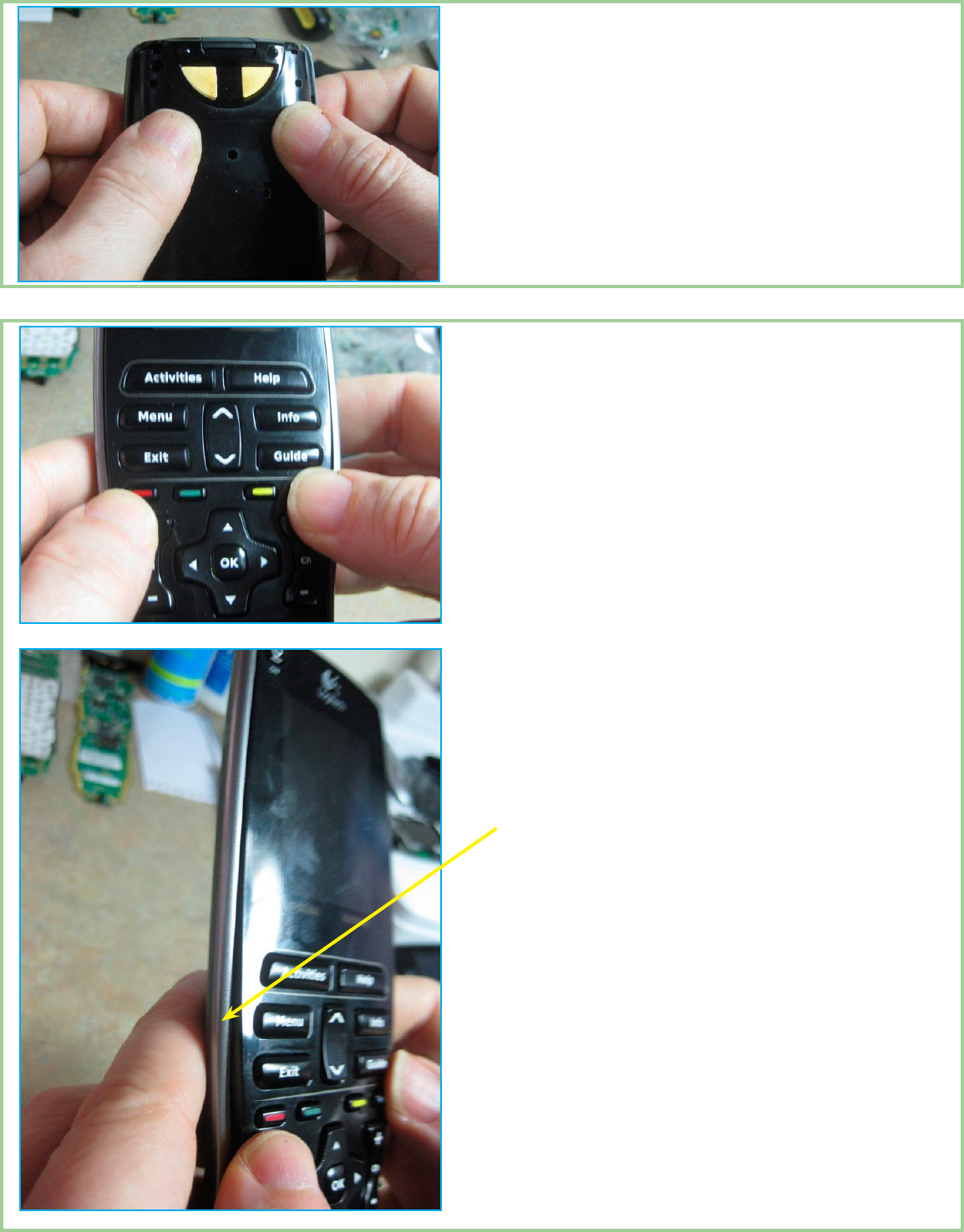
Page
With the logic board face up, take the back cover
plate (silver and black – not the ‘rubberized’ piece)
and align it with the board. You can verify align-
ment by seeing that the screw hole at the top left of
the back cover is directly over the mounting post
at the top of the logic board. The next part is a little
tricky. What you want to do now is press the front
and back pieces back together. So, holding the
remote with both hands press the front and back
pieces together starting at the top.
Once the top has been engaged (even if not com-
pletely), turn the remote face up and continue
pressing the front and back together – moving
down towards the middle and then the bottom.
You should hear and feel the locking tabs snapping
together and engaging. Once you are done, inspect
the edges very closely to see if a locking tab did
not engage.
There should be no gaps between the back cover
sides and the front cover and the surface of the
touch screen should be virtually ush with the sil-
ver sides. If you see any part that is raised or there
is a gap at the sides, apply gentle but rm pressure
at that point until the front and back covers snap
together.
At this point, you can test the installation before
going any further. Insert the battery and allow the
remote time to boot-up. Test the touch screen. If
all is well, remove the battery and continue with
re-assembly.
.
.









