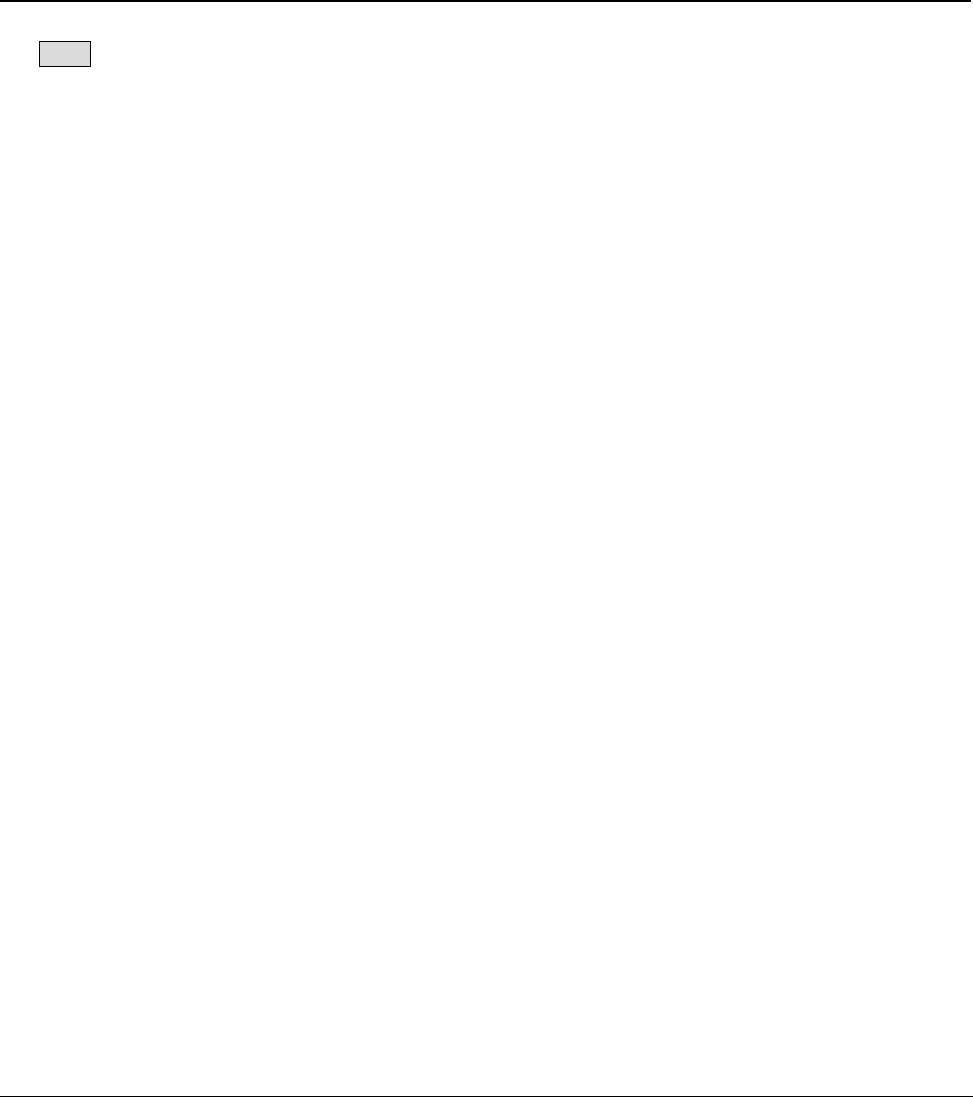
47
Image With this menu, user can select the recording mode and the level of quality for each channel.
Style: There are two recording modes: LIMITED and AUTO. Under LIMITED mode, each channel is
allocated 7.5 frames per second. All channels will be recording at the fixed frame rate disregard the number of
channels that are actually recording.
Under AUTO mode, the total 30 frames per second are evenly distributed among the channels that are in
recording mode: 1-ch: 30 fps; 2 channels: 15 fps per channel; 3 channels: 10 fps per channel; 4 channels: 7.5
fps per channel. A channel that is set to be event-driven during the time period (alarm or motion) is
considered as in recording mode and the system will set aside resources (# of fps) in case it is triggered.
There are six levels of image quality. Level 1:data flux 128Kb/S, Level 2: 256Kb/S, Level 3: 384Kb/S, Level
4: 512Kb/S, Level 5: 768 Kb/S, Level 6: 1Mb/S.
The different data flux demands on the related bandwidth and the transmission image quality is also different.
Among them, Level 6 demands on the highest bandwidth and has the best image quality.
Net transmission Protocol- There is TCP and Multicast (two types). Multicast protocol: the 1
st
user logged
in has control power, can view the image at will and other users can only follow this user to view the image. 5
users are allowed to view at the same time. TCP protocol: each user can view the image at will. According to
the need, users can choose between different protocols. If viewing is through the Internet you must choose
TCP. Up-to 5 users are allowed to view at the same time.


















