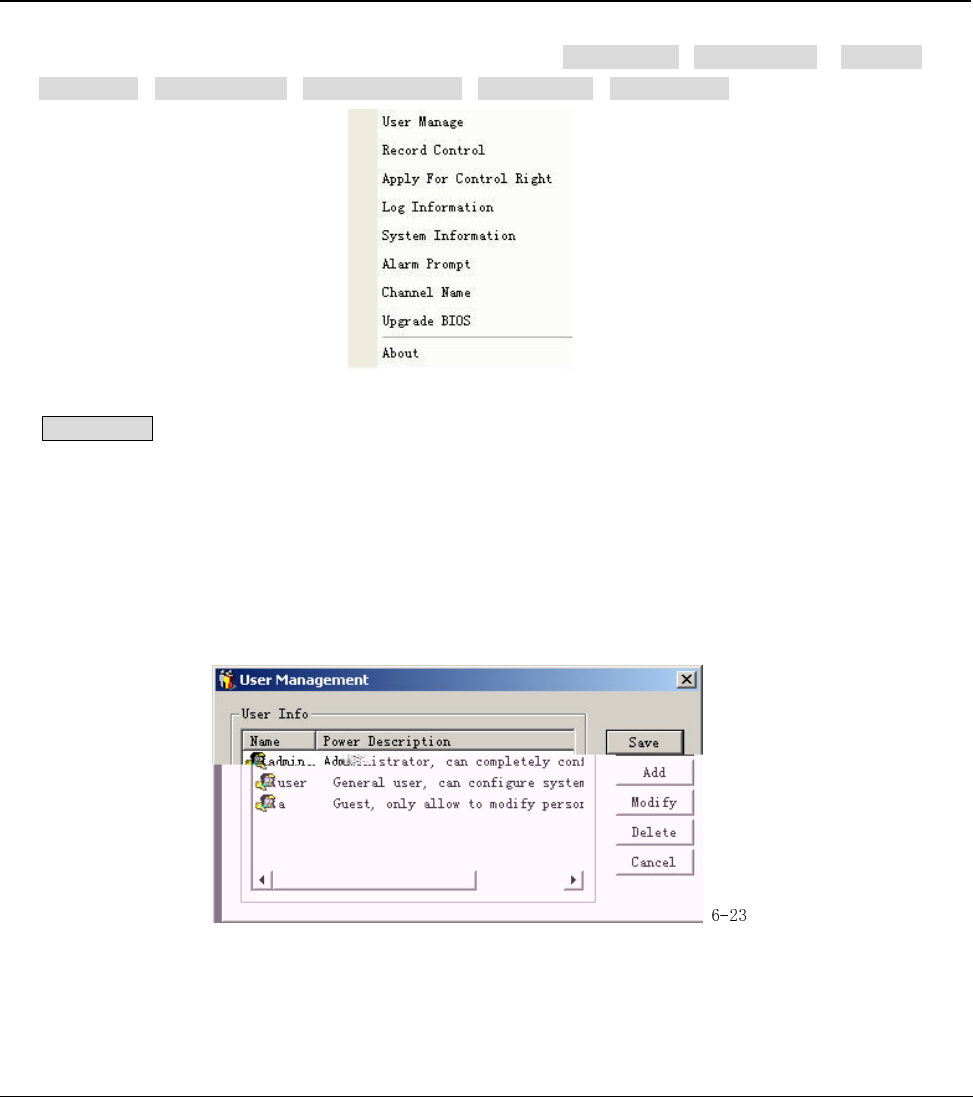
50
6. Assistant
Assistant Click on Assistant setting, as following, there are User manage - Record control - Apply for
control right - Log information - System information - Channel name - Upgrade BIOS, etc.
6-22
User manage: displays the user (Log-In) information of the DVR. The buttons to the right can let an
administrator user save, add, modify, delete and cancel the information.
Three levels of user types: Administrator fully set the system, manage the users to the system; User can
not set system parameters or modify other users’ information. This User can select and operate existing
programming; Guest can not set system parameter and records search, can only views the channel that the
system administrator/user is viewing.


















