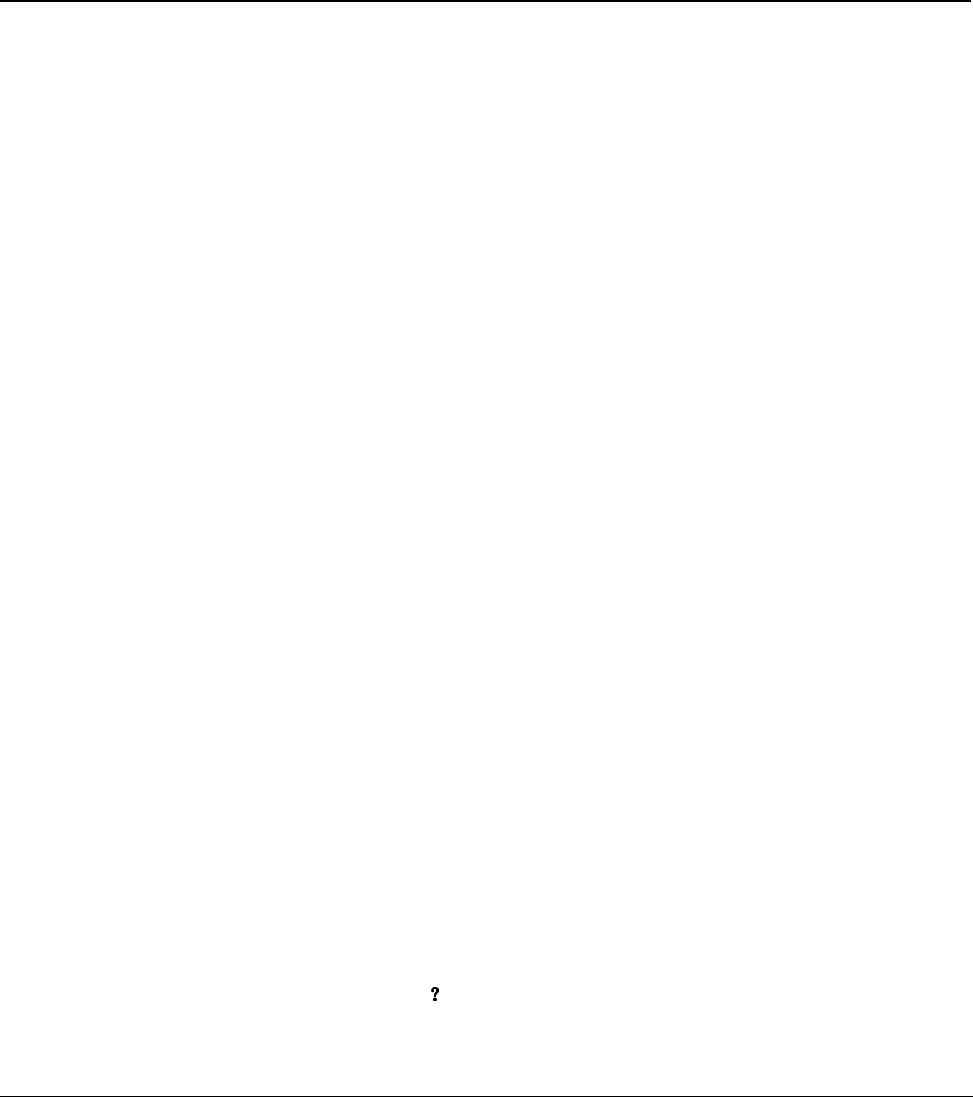
61
Appendix 1 Frequently Asked Questions
1. After Power up, “No HDD” message is flashing on the local monitor
This is an indication that either the harddisks are not installed correctly or no harddisk is installed at all. Refer to
Appendix 2 Hard disk installation. Also inside the DVR there is a yellow sticker with instructions on harddisk
installation.
2. When I power down the DVR, why do I have to press and hold the power button for 4 seconds?
First of all, using the front orange power button to shut down the DVR will make sure the DVR properly finish and
close all it operation and file system, thus eliminate many possible causes for harddisk errors leading to data loss.
This is the correct way of powering down a DVR.
Secondly, requiring holding the button for over 4 seconds is to avoid accidental shutdown of the DVR due to
unintended touch of the button. You can make the shutdown more secure (i.e. avoid unauthorized shutting down)
by activating the shutdown password protection feature. (MENU->ADMIN
SETTING->OTHERS->SHUTDOWN PASSWORD)
3. What does the sound of the buzzer mean when normally starting the machine
When the machine is started successfully, it will tone out a short ring.
When the HD can not be identified, it would tone out a longer ring.
When communication with the controller panel is abnormal, it sends out a tone of one long ring and two short in
series.
4. Can I control the recording time?
The recording time unit is per day. Besides timing recording, there are other recording methods such as motion
detection recording, manual recording, external event triggering recording. Confirm that each of the settings is
correct.
5. The indicator light is flashing while recording
Check the external video input signal first. Such phenomena would happen when the input signal is not
standard. If it is not the input signal, it must be caused by that the reading speed of the HD is too slow. In this


















