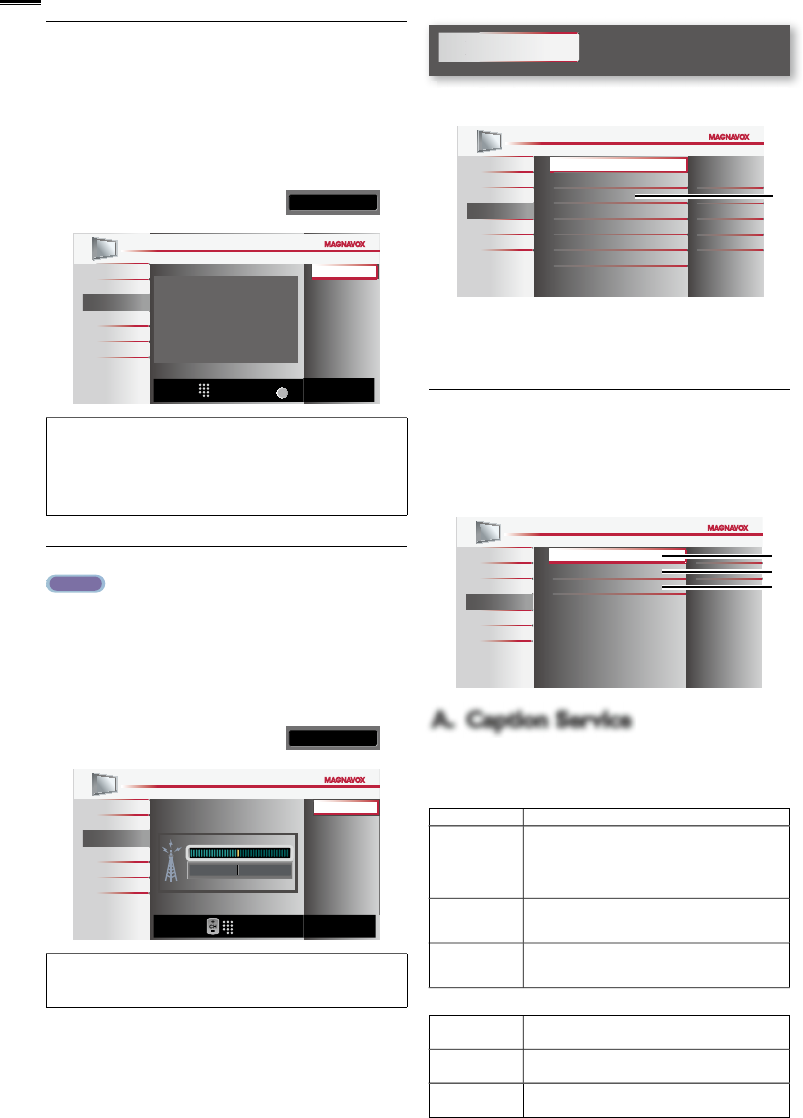
22
A
dd Channel
s
T
his function lets you add the off the air along NTSC or analog
C
able channels that were not added by the autoprogram due
t
o rece
p
t
i
on con
di
t
i
ons at t
h
e
i
n
i
t
i
a
l
sett
i
n
g.
1
U
se ▲/
▼
to se
l
ect
[
Add Channels
]
, t
h
en press
OK
.
2
U
se t
h
e
N
um
b
er
b
utton
s
to enter the number of the
c
h
anne
l
you want to a
dd
, t
h
en press
OK
.
P
ict
ure
S
oun
d
Channel
Feat
ures
Lan
g
ua
ge
DV
D
For analog channels, select a
channel to be added using
number keys.
For digital channels, you must
perform Autoprogram function.
Add channels
Ch Change
BACK
Back
11
Note
•
If setu
p
com
p
letes successfull
y,
[
Added to the channel list.
]
i
s
di
s
pl
a
y
e
d.
•
If external in
p
ut is used, it is not
p
ossible to re
g
ister the channel
an
d
[U
navai
l
a
bl
e
]
w
ill
b
e
di
sp
l
aye
d
on t
h
e
TV
screen
.
•
By
us
i
n
g
C
H + / −,
y
ou can se
l
ect t
h
e memor
i
ze
d
c
h
anne
l
s on
ly.
A
ntenna Confi rmation
AT SC
T
his function lets
y
ou check the di
g
ital si
g
nal stren
g
th of each
c
h
anne
l.
1
U
se ▲/
▼
to se
l
ect
[A
ntenna
]
, t
h
en press
OK
.
2
U
se t
h
e
N
um
b
er
b
utton
s
o
r
C
H + / −
t
o se
l
ect t
h
e c
h
anne
l
for which
y
ou want to check the di
g
ital si
g
nal stren
g
th
.
11.1
P
ict
ure
S
oun
d
Channel
F
eature
s
L
an
g
ua
ge
DV
D
Current 50 Max 50
Back
Ch Change
Note
•
If the channel is set to analo
g
channel or external in
p
ut,
y
ou
cannot confi rm the antenna condition
.
F
eature
s
1
1
U
se
U
▲/▼
▲/▼
to se
l
ect t
h
e
i
tem
y
ou want to a
dj
ust, t
h
en
p
ress
lhi djh
OK
.
P
ict
ure
S
oun
d
C
hannel
Features
Lan
g
ua
ge
DVD
Closed Caption
Child Lock
PC Settings
fun-Link (HDMI CEC)
Energy Saving Mode
Location
Current Software Info
On
Home
*
*
[PC Settings
]
will onl
y
dis
p
la
y
for 22MD311B, 19MD311B o
r
1
9MD301B
.
2
Adjust the following items
.
C
losed Caption
Y
ou can view closed ca
p
tionin
g
(
CC
)
for TV
p
ro
g
rams
,
movies and news. Closed ca
p
tion refers to text of dialo
g
or
d
escr
ip
t
i
ons
di
s
pl
a
y
e
d
on-screen
.
U
se ▲/
▼
to se
l
ect
[
C
losed Caption
]
, t
h
en
p
ress
OK
.
S
ee the followin
g
descri
p
tion for settin
g
each item
.
P
ictur
e
S
oun
d
C
hannel
Features
Lan
g
ua
ge
DVD
Caption Service
Digital Caption Service
Caption Style
On
On
A
B
C
A. Caption Service
A. Caption Service
1
U
se ▲/
▼
to se
l
ect
[
C
a
ption Service
]
, t
h
en press
OK
.
2
U
se ▲/
▼
to se
l
ect t
h
e
d
es
i
re
d
c
l
ose
d
capt
i
on, t
h
en press
OK
.
O
f
f
S
elect if you do not want caption service
.
C
C-1 and T-1
Th
e
p
r
i
mar
y
ca
p
t
i
on an
d
text serv
i
ces.
Th
e
ca
p
t
i
on
i
n
g
or text
i
s
di
s
pl
a
y
e
d
i
n t
h
e same
l
an
g
ua
g
e
as the program’s dialog (up to 4 lines of script on the
TV
screen, w
h
ere
i
t
d
oes not o
b
struct re
l
evant parts
of the picture)
.
C
C-3 and T-3
S
erve as the
p
referred data channels
.
T
he ca
p
tionin
g
or text is often a secondar
y
l
an
g
ua
g
e
.
C
C-2, CC-4
,
T
-2 and T-4
R
are
l
y ava
il
a
bl
e an
d
b
roa
d
casters use t
h
em on
l
y
i
n
s
pec
i
a
l
con
di
t
i
ons, suc
h
as w
h
en
[
CC-1
]
an
d
[
CC-3
]
o
r
[
T-1
]
an
d
[
T-3
]
are not ava
il
a
bl
e
.
•
There are 3 dis
p
la
y
modes accordin
g
to
p
ro
g
rams
:
Paint-on
mo
de
Di
sp
l
ays
i
nput c
h
aracters on t
h
e
TV
screen
i
mme
di
ate
l
y
.
P
op-on mo
de
O
nce characters are stored in memory, they are
di
sp
l
aye
d
a
ll
at once
.
R
o
ll
-up mo
de
Di
sp
l
ays t
h
e c
h
aracters cont
i
nuous
l
y
b
y scro
lli
ng
(max. 4 lines)
.


















