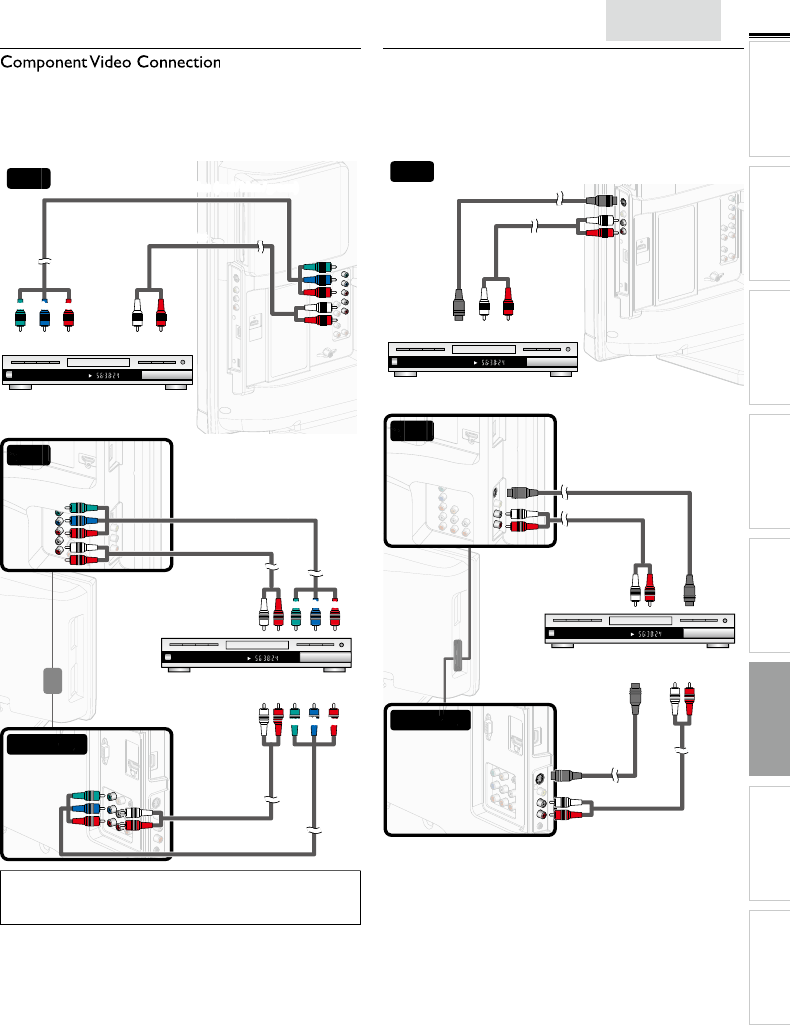
3
7
E
ng
li
s
h
INTRODUCTION
PREPARATION WATCHING TV
USING FUNCTIONS OPERATING DVD
CONNECTING DEVICES
INFORMATION USEFUL TIPS
C
omponent Video connection offers better picture quality fo
r
v
id
eo
d
ev
i
ces connecte
d
to t
h
e un
i
t
.
If you connect to the unit’s Component Video Input jacks
,
connect Analog Audio cables to the Analog Audio L/R Input
jacks for the Component Video connector jacks
.
CHAPTER 15
REPEAT A-B
TITLE 5
d
d
(red)
b
b
(blue)
(green)
Blu-ray / DVD recorder withBlu-ray / DVD recorder with
the component video output jacksthe component video output jacks
o ca
d
ib
audio cables
red
component video cab
les (
s
s (
les
component video c
d
id b
component video cables (red
/ /
b
b
blue
/
/
/
reen)
green
)
green)
32”
CHAPTER 15
REPEAT A-B
TITLE 5
d
d
d
(red)
b
(blue)
(green)
Blu-ray/DVD recorder withBlu-ray/DVD recorder with
the component video output jacksthe component video output jacks
audio cablesaudio cables
audio cablesaudio cables
component video cablescomponent video cables
(red
(red
/ /
bl
blue
/ /
green)green)
component vi
d
eo ca
bl
e
s
(re
d
/
bl
ue
/
green)
26”
d
d
(red)
b
(blue)
(green)
22”/19”
Note
•
T
he unit accepts 480i / 480p / 720p and 1080i of video signals fo
r
thi
s connect
i
on
.
S
-Video Connection
S
-Video connection offers good picture quality for video
d
ev
i
ces connecte
d
to t
h
e un
i
t
.
If you connect to the unit’s S-Video Input jack, connect audio
cables to the Audio L/R jacks right below the Composite Video
connec
t
o
r
.
CHAPTER 15
REPEAT A-B
TITLE 5
-Video cable
S-Video cable
Blu-ray/DVD recorder, camcorder andBlu-ray/DVD recorder, camcorder and
VCR with the S-Video output jack VCR with the S-Video output jack
audio cables audio cables
32”
CHAPTER 15
REPEAT A-B
TITLE 5
S-Video cable
-Video cable
S-Video cable
Blu-ray/DVD recorder, camcorder andBlu-ray/DVD recorder, camcorder and
VCR with the S-Video output jack VCR with the S-Video output jack
audio cablesaudio cables
audio cablesaudio cables
26”
22”/19”


















