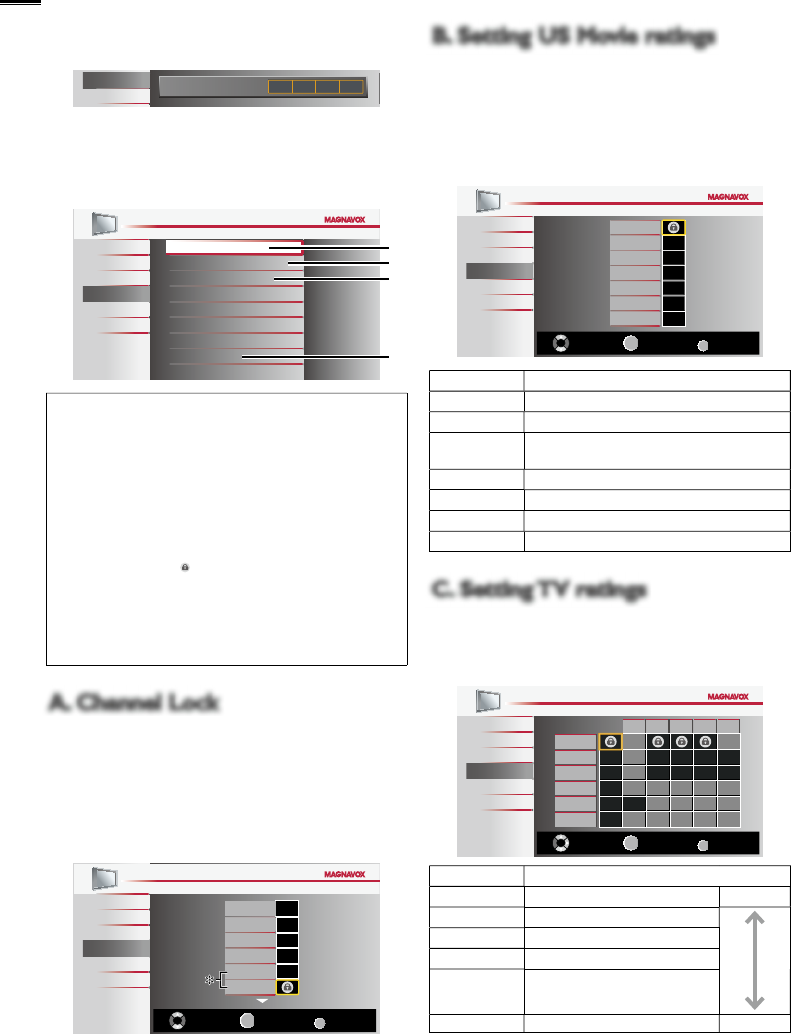
2
4
2
U
se t
h
e
N
um
b
er
b
utton
s
to enter the 4-digit number fo
r
y
our
PIN
co
d
e
.
Features
Lan
g
ua
ge
_
Enter PIN.
•
Wh
en
y
ou
h
ave not set u
p
y
our
PIN
co
d
e
,
en
t
e
r
0
,
0
,
0
,
0
.
•
Wh
en t
h
e
PIN
co
d
e
i
s correct
,
[
Child Lock
]
menu
i
s
di
s
pl
a
y
e
d.
•
S
ee the following description for setting each item
.
P
ict
ure
S
oun
d
C
hannel
Features
L
an
g
ua
ge
DVD
Channel Lock
US Movie Ratings Lock
US TV Ratings Lock
Canadian English Rating
Canadian French Rating
Region Ratings Lock
Clear Region Ratings Lock
Change PIN
A
B
C
D
Note
•
Wh
en you se
l
ect a rat
i
ng an
d
set
i
t to
[Bl
oc
k]
, t
h
e
hi
g
h
er rat
i
ngs
will be blocked automatically. The lower ratings will be available fo
r
v
i
ew
i
ng
.
•
Wh
en you set t
h
e
hi
g
h
est rat
i
ng to
[V
iew
]
, a
ll
rat
i
ngs turn to
[V
iew
]
automat
i
ca
ll
y
.
•
T
o
bl
oc
k
any
i
nappropr
i
ate programs, set your
li
m
i
ts
i
n
[
US Movie
R
atings
L
oc
k]
,
[
US TV Ratings Lock
]
an
d
[R
egion
R
atings
L
oc
k]
.
•
T
he child lock setting will be retained after a power failure or afte
r
t
he power is removed for longer than 10 seconds (except the PIN
code reverts to 0000).
[
Child Lock
]
➠
p.23
•
If the rating is blocked
,
w
ill
appea
r
.
•
[R
egion
R
atings
L
oc
k]
w
ill
b
e ava
il
a
bl
e w
h
en t
h
e un
i
t rece
i
ves a
di
g
i
ta
l
b
roa
d
cast us
i
ng t
h
e new rat
i
ng system
.
•
F
or the United States, the unit may download the Region Ratings
Lock Table, i
f
required
.
•
T
he Canadian rating systems on this unit are based on CEA-766-A
and CRTC policy
.
A. Channel Lock
A. Channel Lock
P
art
i
cu
l
ar c
h
anne
l
s or externa
l
i
nput mo
d
es can
b
e
i
nv
i
s
ibl
e
i
n
t
his function
.
1
U
se ▲/
▼
to se
l
ect
[
Channel L
ock
]
k
k
, t
h
en press
OK
.
2
U
se ▲/
▼
to se
l
ect t
h
e
d
es
i
re
d
rat
i
n
g
, t
h
en
p
ress
OK
repeate
dl
y to sw
i
tc
h
b
etween
[
V
ie
w
]
an
d
[
Block
]
k
k
.
P
ict
ure
S
oun
d
C
hannel
Features
Lan
g
uage
DV
D
V
ide
o
Com
p
onent
H
DMI
1
H
DMI
2
D
V
D
40
.
1
DT
V
Select
OK
View / Block
BACK
Back
*
T
hese ma
y
differ de
p
endin
g
on what
p
roduct
y
ou
p
urchased
.
F
or exam
p
le, 22MD311B, 19MD311B or 19MD301B will be
di
s
pl
a
y
e
d
[
PC
]
an
d
[DVD]
i
nstea
d.
B. Setting US Movie ratings
B. Setting US Movie ratings
U
S Movie ratings lock is the rating system created by MPAA
.
1
U
se ▲/
▼
to se
l
ect
[
US Movie Ratings Lock
]
, t
h
en
p
ress
OK
.
2
U
se ▲/
▼
to se
l
ect t
h
e
d
es
i
re
d
rat
i
n
g
, t
h
en
p
ress
OK
repeate
dl
y to sw
i
tc
h
b
etween
[V
iew
]
an
d
[Bl
oc
k]
.
P
ictur
e
S
oun
d
C
hannel
Features
Lan
g
ua
ge
DV
D
X
NC
-1
7
R
PG
-1
3
PG
G
N
R
Select
OK
View / Block
BACK
Back
R
ating
C
ategor
y
X
M
ature au
di
ence on
l
y
NC-1
7
N
o one under 17 admitte
d
R
Restricted; under 17 re
q
uires accom
p
an
y
in
g
parent or a
d
u
l
t guar
di
an
P
G-13
U
nsuitable for children under 1
3
PG
P
arenta
l
gu
id
ance suggeste
d
G
G
eneral audience
NR
N
o rat
i
n
g
C. Setting TV ratings
C. Setting TV ratings
1
U
se ▲/
▼
to se
l
ect
[
US TV Ratings Lock
]
, t
h
en
p
ress
OK
.
2
U
se ▲/▼ / ◄/► to se
l
ect t
h
e
d
es
i
re
d
rat
i
ng, t
h
en press
OK
repeatedly to switch between
K
[V
iew
]
an
d
[Bl
oc
k]
.
P
ictur
e
S
oun
d
Chan
nel
Features
L
an
g
ua
ge
DVD
FV V S L D
TV-MA
TV-14
TV-PG
TV-G
TV-Y7
TV-Y
Select
OK
View / Block
BACK
Back
R
ating
C
ategor
y
TV
-
MA
M
ature au
di
ence on
l
y highe
r
T
V-14
U
nsuitable for children under 1
4
T
V- P
G
P
arenta
l
g
u
id
ance su
gg
este
d
T
V-
G
G
eneral audience
TV
-
Y7
App
ro
p
riate for all children 7 and
old
e
r
TV
-
Y
App
ro
p
riate for all children
l
ower


















