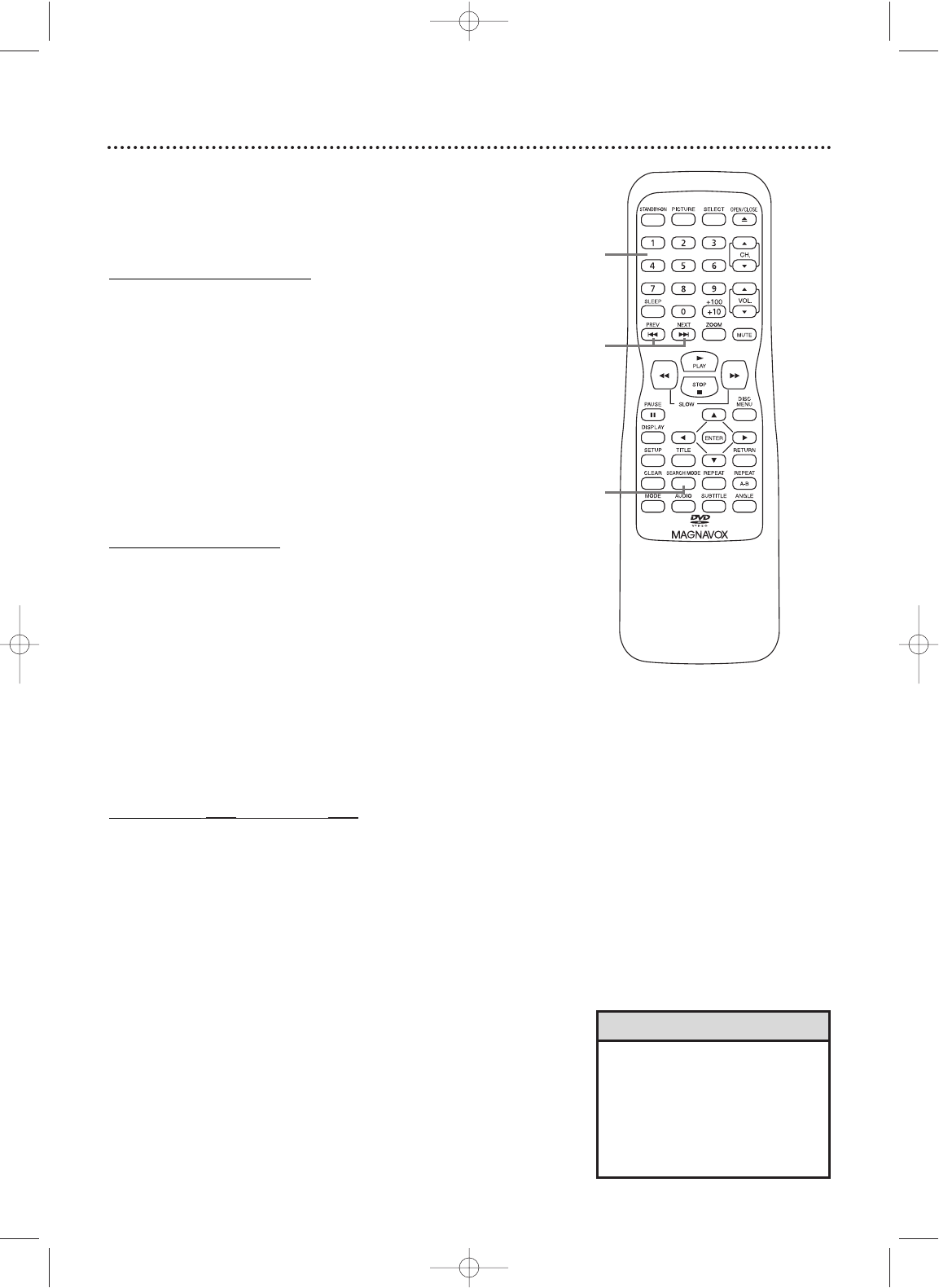
28 Track Selection
With the unit in DVD mode, there are three ways to play an
Audio CD at a specific Track. Use the Number buttons, the
SEARCH MODE button, or PREV
j and NEXT i.
A
Using the Number Buttons
Press the Number buttons to enter a Track number.
Play will start at the selected Track.
For single-digit Tracks (1-9), press a single Number button.
For Tracks 10 and above, press the +100/+10 button so the
Search display (TR - - ) appears on the TV. Press the Number
button of the first digit, then press the Number button of the
second digit. For example, to play Track 26, press +100/+10,
then Number 2, then Number 6.
If you enter a Track number that is not available on the Disc,
play will not begin (or the current Track will continue to play).
B
Using SEARCH MODE
Press SEARCH MODE so the Track Search display
(TR _ _ /13, for example) appears. The total number of
available Tracks appears at the right ( /13, for example).
Within 30 seconds, press the Number buttons to select
an available Track number. Play will begin at the selected
Track. For a single-digit Track (1-9), enter a zero first. For
example, to play Track 5, press 0, 5.You do not have to use the
+100/+10 button in Search Mode for Tracks 10 or above. Just
enter the two digits for the Track number.
If you enter a Track number that is not available on the Disc,
play will not begin (or the current Track will continue to play).
C
Using PREV j and NEXT i
During play, press NEXT i to skip the current
Track and move to the next Track.
During play, press PREV j to return to the begin-
ning of the current Track or press repeatedly to go to
previous Tracks.
• PREV
H
and NEXT
G
are
not active when play is stopped.
•You cannot use NEXT
G
to go
from the last Track on the Disc
to the first Track.
• Search Mode is not available for
MP3 Track selection.
C
A-B
B
Helpful Hints
20MC4204 04.2.25 9:33 PM Page 28


















