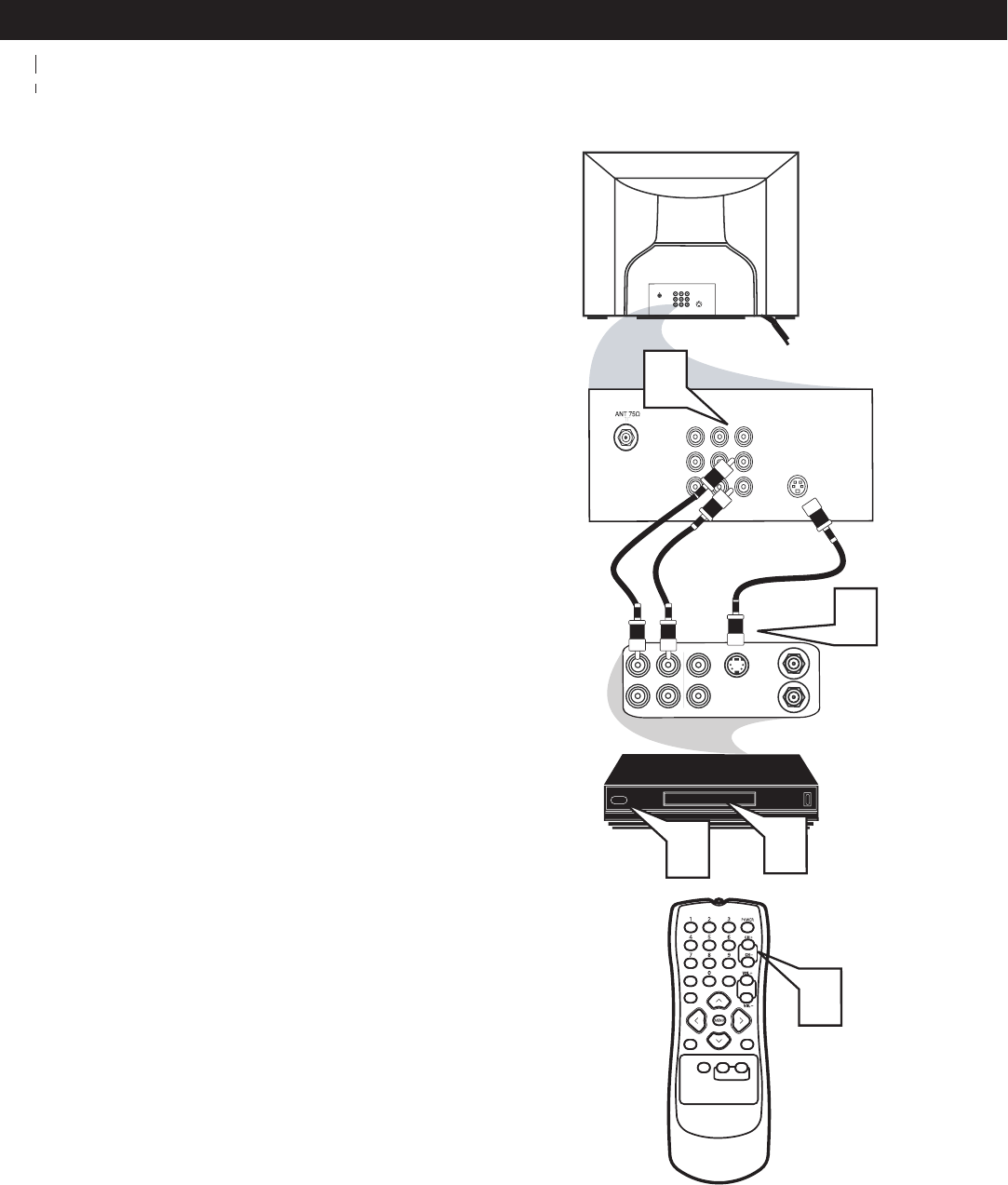
10
S-VIDEO (S-VHS) INPUT CONNECTIONS
T
he S(
T
he S(
T
uper)-Video connection on the rear of the TV can provide you with better picture detail and clarity for the
p
TpT
layback of accessory sources suc
h as DBS
(Digital
B
roadcast Satellite), DVD (Digital Video Disc), video games and S
-
VHS VCR (video cassette
recorder) tapes than the norma
l antenna picture connections.
NOTE :
The accessory device mus
t have an - VIDEO
OUT(put) jack in order for you to complete the
connection on this page.
1
Connect
one end of the S-VIDEO CABLE
to the S-VIDEO jack to the back of the TV.
Connect
one end of the Audio (red and white)
CABLES to the AV In AUDIO L and R (left and
right) jacks on the re
ar of the TV.
2
Connect
th
e other end of the S-VIDEO
CABLE
to the S-VHS (S-Video
) OUT jack
on the back of the VCR. Connect
the other
end of the AUDIO (red and white) CABLES
to the AUDIO (re
d and white) CABLES
to the
AUDIO (left and right) OUT jacks on the rear
of the VCR.
3
Turn
the
VCR and
TV
on.
4
Press the CH+ or CH- buttons
on the
remote
control to scroll the channels until
SVHS appears in the upper left corner of the
TV screen.
5
Now you are ready to place a pre-recorded
video tape in
the
VCR and
press the PLAY
Æ
button
75‰
L
R
S-VIDE
O
VIDE
O
AUDI
O
CV
IAV out
Y
Pb
Pr
AV in
L
VIDEO
S-VIDE
O
CV
I
Y
Pb
Pr
AUDI
O
AV
In
R
ANTENNA
OUT
ANTENNA
IN
VIDEO
AUDIO
IN
IN
OUTOUT
LR
S-VHS OUT
3
2
5
4
1
STATUS
EXIT
A/CH
SLEEP
MUT
E
SMART
SOUNDPICTURE
SURF
CC
Audio
Cables
(Red
& White)
S-Video
Cable
VCR or External
Accessory Device
(with S-Video Output)
Back of TV


















