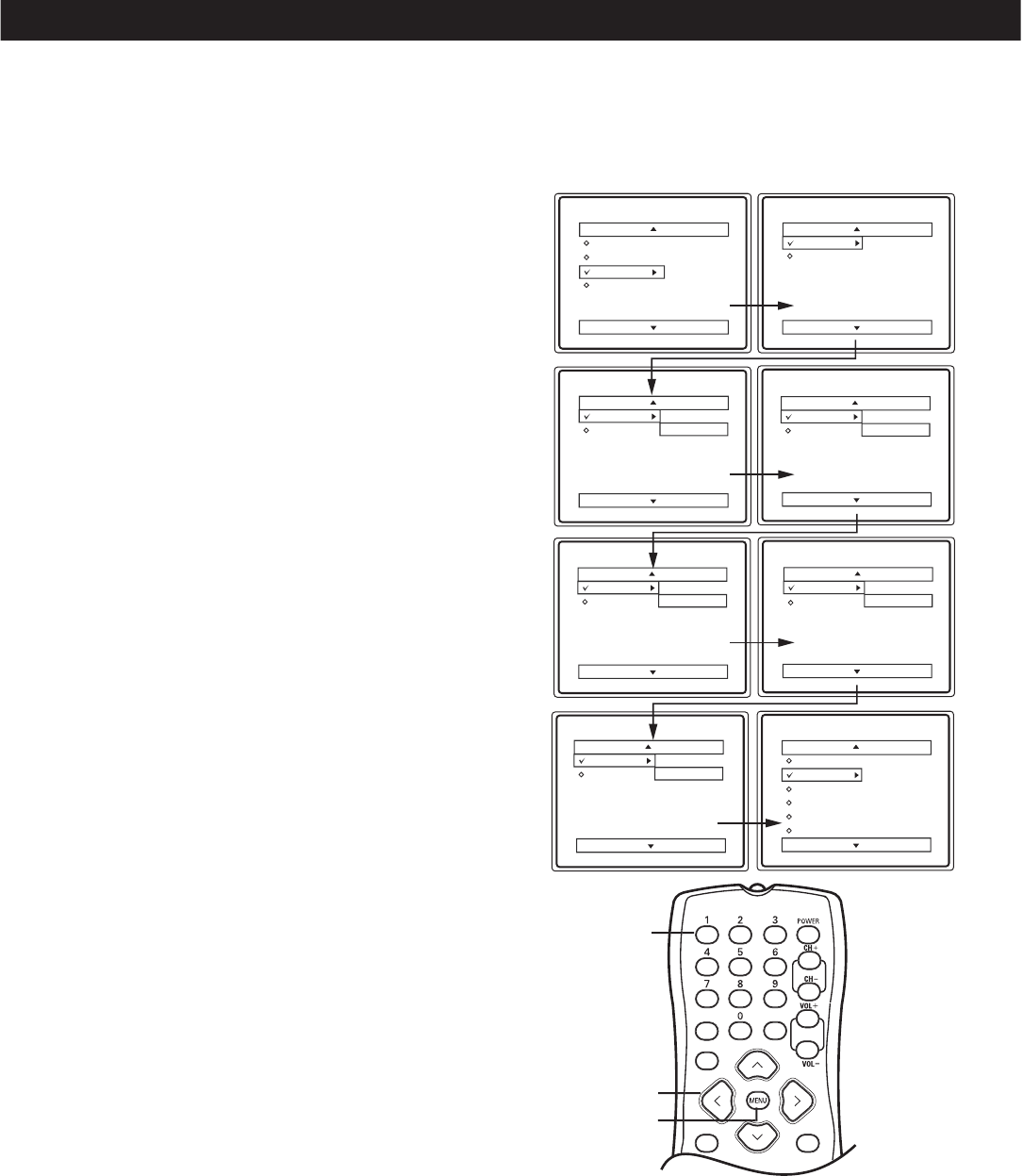
22
SETTING UP AN ACCESS CODE
1
-
Press
MENU
button on the remote control to
display the onscreen menu.
2
Press
CURSOR
<
or
>
until
F
eatures
is
highlighted.
3
Press
CURSOR
>
to display the
Features men
u
opt
ions (SmartLock or F
ormat).
4
Press
CURSOR
<
or
>
un
til the word
SMART
LOCK
i
s highlighted
.
5
Press
CURSOR
>
and the screen will read
,
“
ACCESS CODE - - - - .“
6
Using the
NUMBERED buttons
enter
0 7 1 1
.
“
XXXX
” appears on the A
ccess Code screen as
you press the
numbered buttons.
“
I
NCORRECT
CODE
”
will appear
on the screen
and you
will need to enter 0
7 1 1 again.
7
The
scree
n will ask you to enter a “New C
ode”
.
Enter a “new
” 4 digit code using the
N
UMERED buttons
on the remote control
.
You will be as
ked to CON
FIRM
the code
. Enter
the new code again
“XXXX” will appear when you
enter your new code and then display the SmartLock
menu options.
Proceed to the next page to learn more....
O
ver the next few pages you’ll
learn how to bl
ock channel
s . To get a better understanding of the rating terms for
certain programs refer to previous page.
Let’s start by learning how to set a p
ersonal access c
ode :
Main
Pictur
e
Sound
Features
Instal
l
SmartLock
Format
Features
SmartLoc
k
Format
Timer
Start
Time
Stop Time
Channe
l
Activate
Displa
y
Features
SmartLock
Format
Access Code
- - -
-
SmartLock
Block Channel
Setup Code
Clear Al
l
Block Al
l
Movie Rating
TV Rating
OffStop Time
Channe
l
Activate
Displa
y
Features
SmartLock
Format
Access Code
XXXX
Features
SmartLock
Format
Access Code
XXXX
Incorrect
Features
SmartLock
Format
New Code
- - -
-
Features
SmartLock
Format
Confirm Code
XXXX
MUTE
SLEEP
STATUS
EXIT
A/CH
CC
>
>
<
>
MENU
NUMBERED
BUTTONS


















