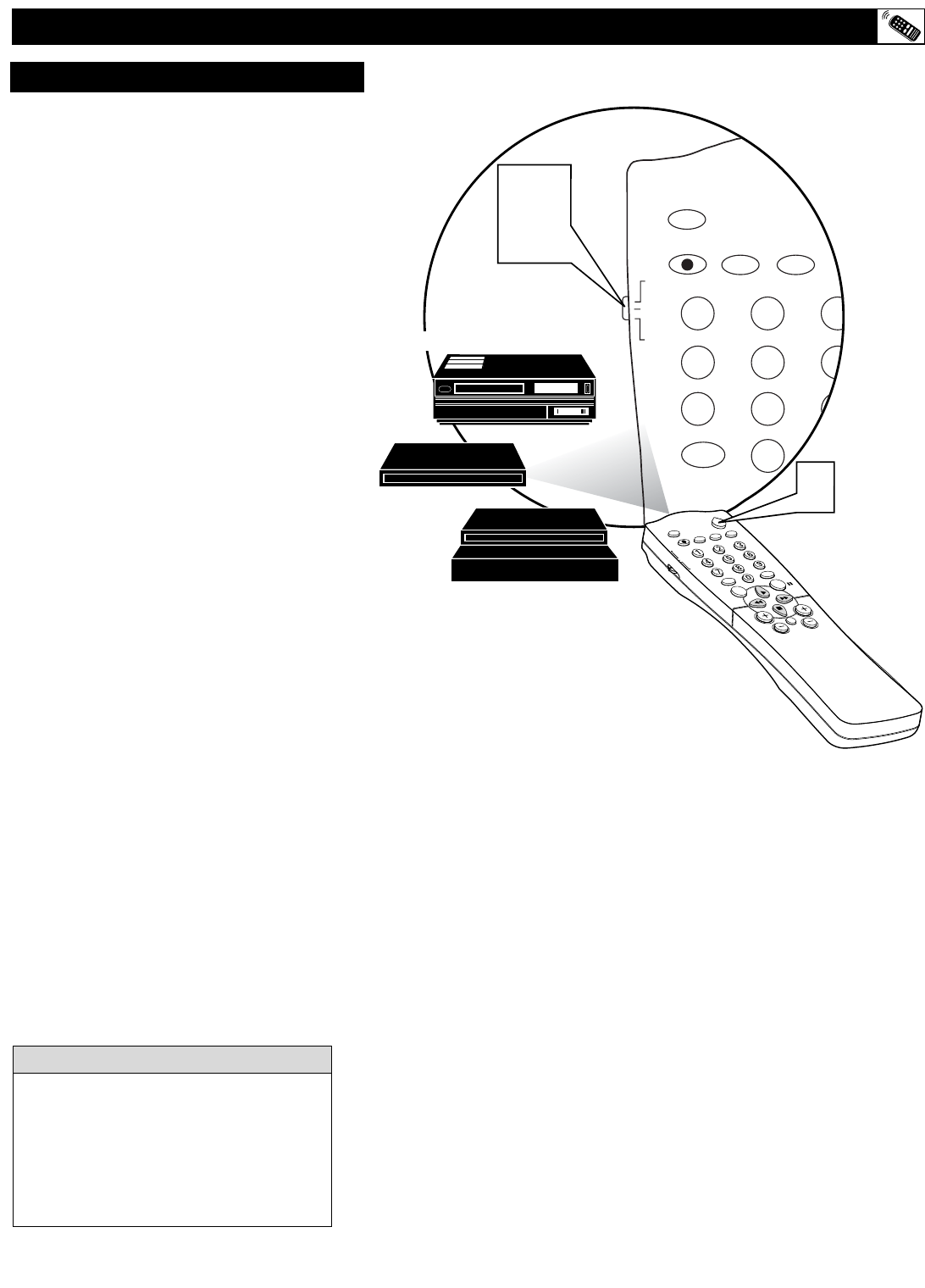
29
6
SLEEP
A/CH STATUS/EXIT CC
SMART
TV
VCR
ACC
1
23
4
5
7
8
0
S
L
E
E
P
P
O
W
E
R
A
/
C
H
S
T
A
T
U
S
/
E
X
I
T
C
C
C
L
O
C
K
T
V
V
C
R
A
C
C
R
E
C
O
R
D
T
V
/
V
C
R
S
M
A
R
T
P
I
C
T
U
R
E
V
O
L
C
H
M
U
T
E
M
E
N
U
S
U
R
F
S
M
A
R
T
S
O
U
N
D
RECORD
SOUND
1
2
Y
our remote control can work your TV and
some VCRs, Cable Boxes, Satellite Systems,
DBS, DVD Players, etc. However, an easy one-
time step may be necessary before the remote will
work your other equipment.
Try this initial check to see if you need to go to the
following section.
1
Place the TV/VCR/ACC Mode Switch in
the proper position (VCR or ACC for other
devices) for the device you want to control.
2
Point the remote control at the device and
press the POWER button.
3
Does the remote turn the device ON?
If YES, stop and try other function buttons
on the remote. If they also work the device,
then the remote is ready and no further
steps are needed.
If NO, continue...
First look up a THREE-DIGIT remote control
number for your brand of device before going
through the simple steps on the following page.
Find your three-digit code on pages 33-34.
SETTING THE REMOTE CONTROL TO OPERATE ACCESSORY DEVICES
MODE SELECTION
It is recommended that you use Philips
brand external accessory devices with your
Philips television to insure proper remote
control functions. If you are using Philips
brand accessory devices, your remote con-
trol should be ready to use with these
devices.
H
ELPFUL HINT
Cable Converter
Satellite Receiver
VCR


















