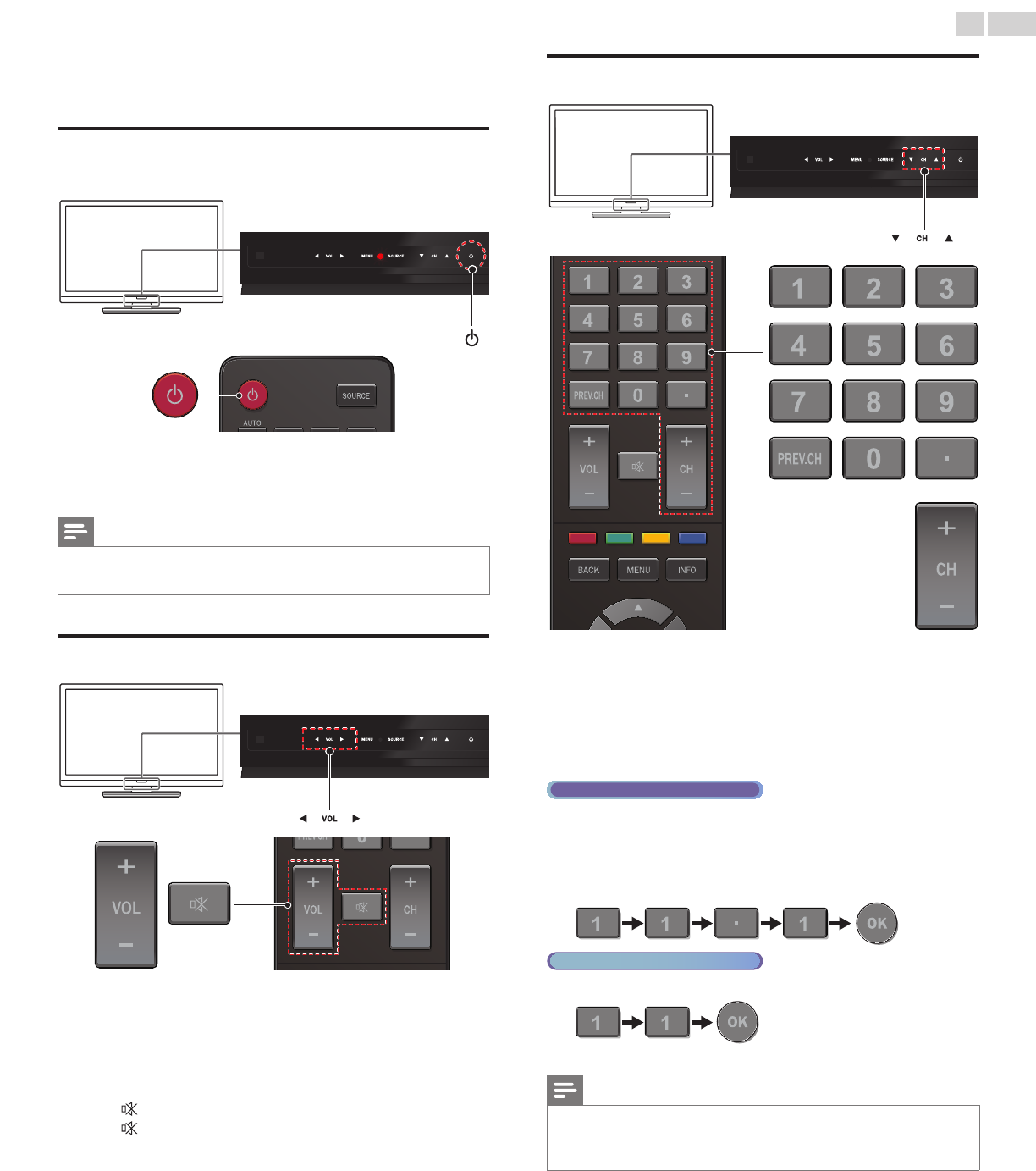
English
14
4 UseyourTV
SwitchingonyourTVandputtingitinstandby
mode
• Theaboveimageisanexamplefor50inchscreensizeTVs.
Itmaydifferdependingonwhatproductyoupurchased.
ToTurnPowerOnortoTurnStandbyOn
• Touchorpress
.
onthefrontpanelortheremotecontrol.
Note
• Energyconsumptioncontributestoairandwaterpollution.WhentheACpower
cordispluggedin,yourTVconsumesenergy.YourTVhasverylowstandbypower
consumption.
Adjustingvolume
• Theaboveimageisanexamplefor50inchscreensizeTVs.
Itmaydifferdependingonwhatproductyoupurchased.
Toincreaseordecreasevolume
• TouchVOL◄(down)/►(up)onthefrontpanelorpress
VOL+/−ontheremotecontrol.
Tomuteorunmutesound
• Press ontheremotecontroltomutethesound.
• Press
againorVOL+/−torecovertheoriginalsound.
Switchingchannels
• Theaboveimageisanexamplefor50inchscreensizeTVs.
Itmaydifferdependingonwhatproductyoupurchased.
ToselectChannelsbyusingCH▲/▼orCH+/−
• TouchCH▲(up)/▼(down)onthefrontpanelorpressCH+/−
ontheremotecontrol.
ToselectChannelsbyusingtheNUMBERbuttons
Digital TV operation
• ForDigitalchannels,pressanumberfollowedbyadot“•”andthe
correspondingsubchannelnumber.
– WhenselectingDigitalchannel11.1
Besuretopress•beforeenteringthesubchannelnumber.
Analog/Cable TV operation
– WhenselectingcableorAnalogchannel11
PressPREV.CHtoreturntothepreviouslyviewedchannel.
Note
• Toselectthenon-memorizedchannels,usetheNUMBERbuttons.
• NoSignalwillappearontheTVscreenafterthesubchannelbroadcastisover.
• AudioonlyprogrammessagewillappearontheTVscreen,whenyoureceiveonly
soundsignal.


















