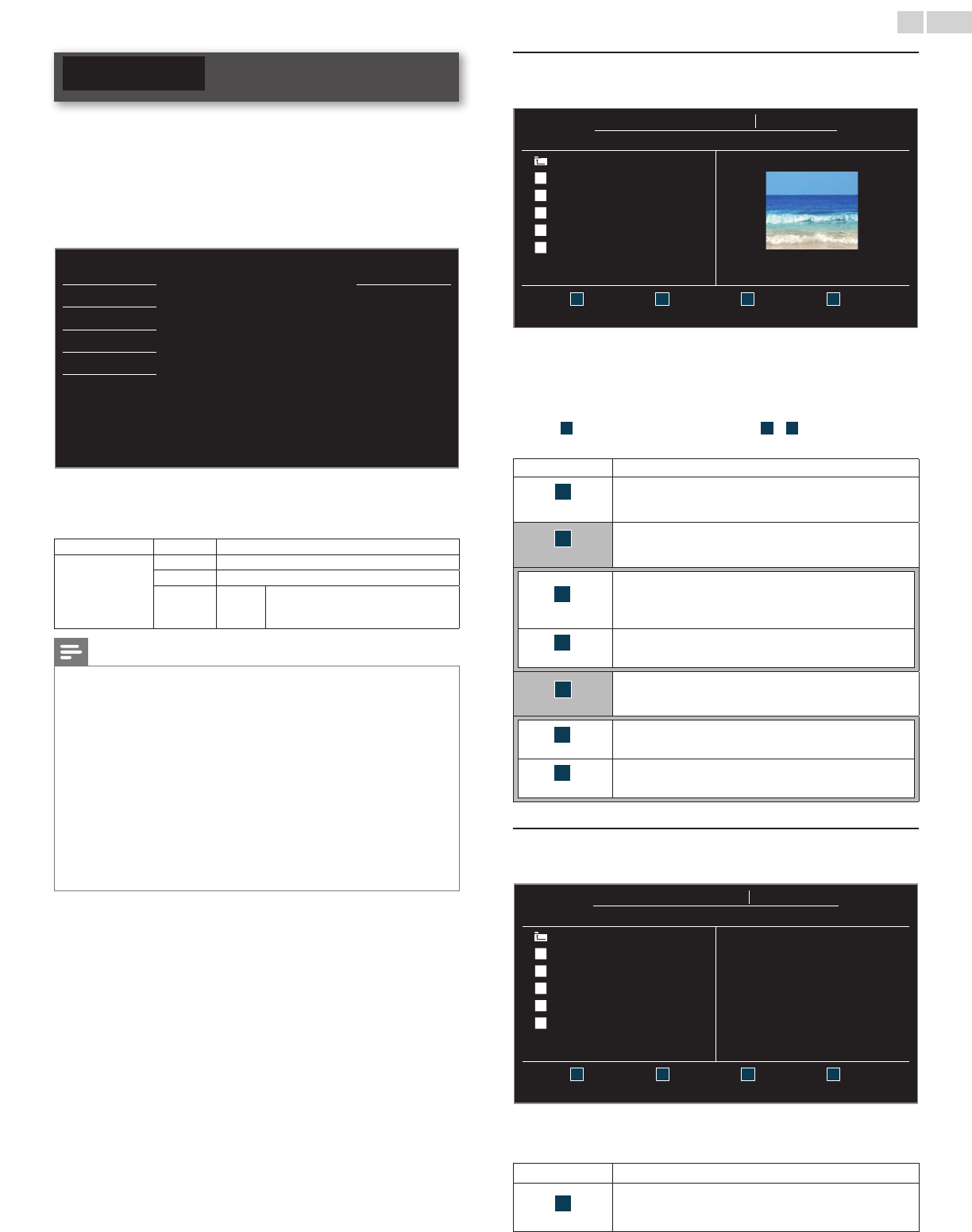
English
28
USB
YourTVisttedwithaUSBconnectionthatenablesyoutoview
photosorwatchMotionJPEGlesstoredonaUSBMemoryStick.
1 ConnecttheUSBMemorySticktotheUSBterminalonthesideof
yourTV.
2 PressMENUanduse▲▼toselectUSB,thenpressOK.
• ThehighlightedtextwillmovetothenameofyourUSB
MemoryStick,thenpressOKagain.
\
Picture
YourUSB
Sound
Thismenuallowsyoutoenjoy
yourpicturesandvideosvia
yourUSBdevice.
Setup
Features
Language
USB
3 Use▲▼toselectthePictureorVideo,thenpressOK.
• Thelesrecordedunderthefollowingspecicationsare
required.
Picture(JPEG)
Upperlimit 24Mpixel
Video
(MotionJPEG)
Size 320x240(QVGA)
Framerate 30fps
Audiotype LPCM
Samplingfrequency
(32kHz,44.1kHzor48kHz)
Quantizationbitrate(16bit)
Note
• Upto2GB(FAT16)or8GB(FAT32)capacitycanbesupported.
• Upto10,000lesor1,000folderswith19hierarchiescanberecognized.
• Upto255Englishcharacterscanberecognized.
• ThisunitdoesnotsupportMTP(MediaTransferProtocol).
• ThisunitsupportsFAT16andFAT32lesystems.
• Iftheleisnotsupported,anerrormessageappears.
• WhentheUSBMemoryStickisnotrecognized,tryreconnectingitagain.
• WecannotbeheldresponsibleifyourUSBMemoryStickisnotsupported,norwillwe
acceptanyliabilityfordamageorlossofstoreddata.
• Alenameexceeding128charactersorcontainsadotcharacterisnotsupportedon
thisTV.
• ProgressiveJPEGlesarenotsupported.
• OnlyaMotionJPEGlewithan“.avi”extensionissupported.Anextension“.mov”is
notsupported.
• DuringMotionJPEGplayback,“Pause”,“Forward”and“Reverse”donotworkonthis
unit.
Picture(JPEG)
1 Use▲▼toselectthedesiredle,thenpressOK.
YourUSB
Picture Picture
Picture
Image1.jpg
..
Image1.jpg
Image2.jpg
Image3.jpg
Image4.jpg
Image5.jpg
Image1.jpg
1200:900
2009:04:0217:42:06
1 2
Thumbnails
3 4
Press“OK”keytoplay/pause
• TotogglebetweenListandThumbnailspress
theNUMBER2buttoneachtime.
• TheunitgoestotheSlideshowautomatically.
Topause/playtheSlideshow,pressOK.
• UsetheNUMBERbuttons(1through4
)toseetheledetail
(
1
)orchangethefollowingsettings(
2
~
4
).
Seethedescriptiononthetopofthenextcolumn.
Item Detail
1
MoreDetail
Press1todisplayledetailsbelow.
Name,Album,Date,SizeandNext.
Press1againtoremoveledetails.
4
Startshow
Press4orOKtostarttheSlideshow.
WhiletheSlideshowison,thefollowing2settingswillbe
displayed.
2
Transitions
Press2,thenuse▲▼toselectthetransitionmode
choosingfrom;
None,Dissolve,Wiperight,Wipeleft,Wipeup,
Wipedown,BoxinandBoxout.
3
Slidetime
Press3,thenuse▲▼tochangethedisplaytime
choosingfrom;Short,MediumandLong.
4
Stopshow
Press4orOKtostoptheSlideshow.
WhiletheSlideshowisOff,thefollowing2settingswillbe
displayed.
2
Rotate
Everypresson2willturnthepictureclockwiseby90
degrees.
3
Zoom
Press3,thenuse▲▼toselectthezoomfactor(1x,2x
or4x).PressOKtosetthezoomfactor.
Video(MotionJPEG)
1 Use▲▼toselectthedesiredle,thenpressOK.
YourUSB
Video Video
Video
MOVIE1.avi
..
MOVIE1.avi
MOVIE2.avi
MOVIE3.avi
MOVIE4.avi
MOVIE5.avi
Title: MOVIE1.avi
Director:
Date: 2009/04/02
Duration: 00:06:37
1 2 3 4
Supportedformat:motionjpeg,320x240,30FPS
• Tostopplaybackandreturntothelelist,press
BACK,OKorCH+.
• PressCH−toplaybackfromthebeginning.
Item Detail
1
MoreDetail
Press1todisplayledetailsbelow.
Title,Director,DateandDuration.
Press1againtoremoveledetails.


















