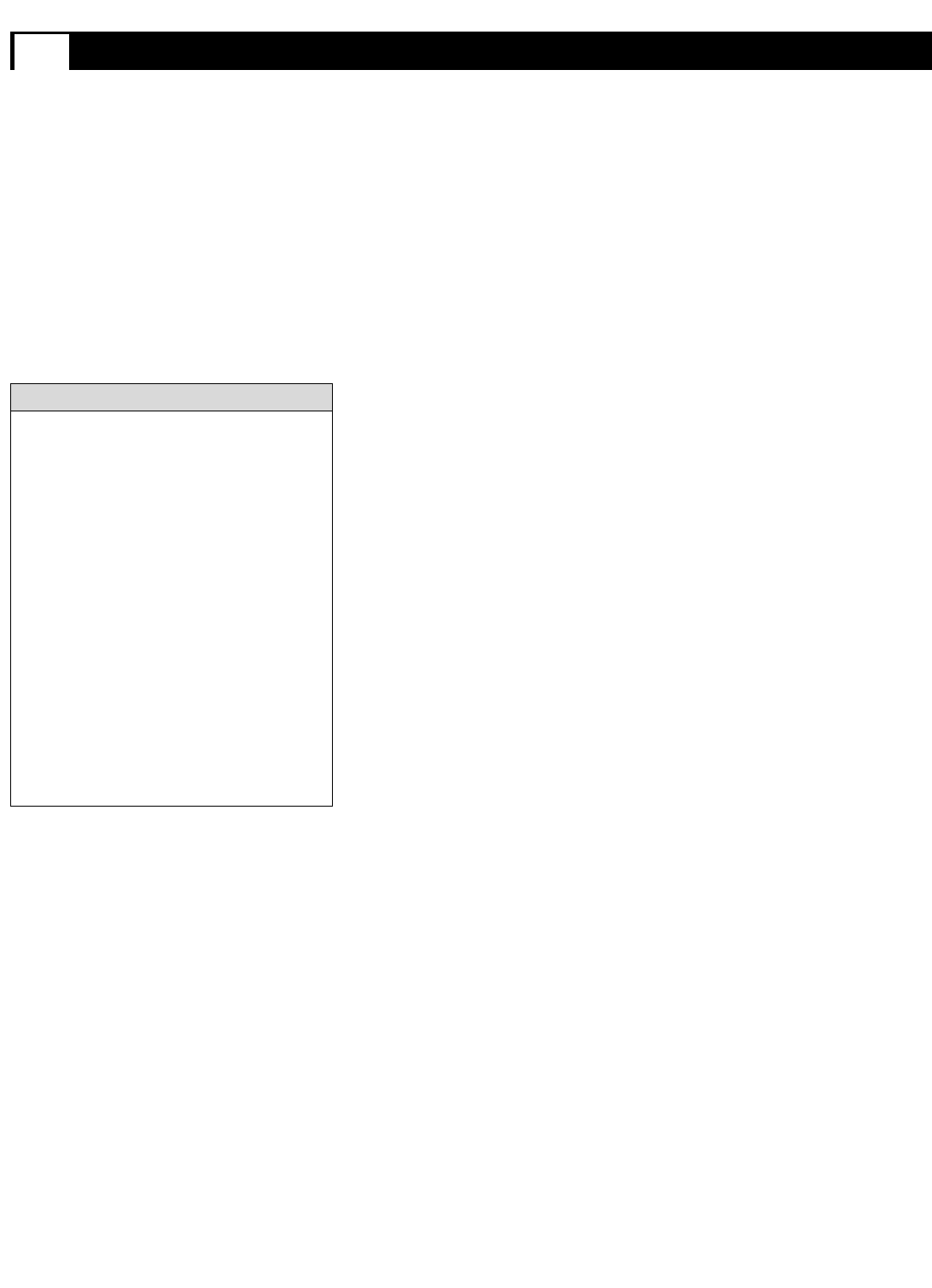
48
COMPATIBILITY INFORMATION FOR THE TV’S HIGH-DEFINITION INPUTS
Appendix A
A
Appendix
Y
our set’s HD input, HD INPUT-AV 4 is
designed to accept high-definition signal stan-
dards 480p and 1080i as specified by the
Electronic Industries Association. Output stan-
dards may vary by manufacturer. Refer to the
directions-for-use manual for the digital equip-
ment before connecting.
HD INPUT-AV 4
When the Inputs Are Used with Component Video Signals
Y INPUT: 1.0 Vp-p (includes sync), 75 ohms
Pr INPUT: 700m Vp-p, 75 ohms
Pb INPUT: 700m Vp-p, 75 ohms
NOTES:
The Pb INPUT jack can also receive signals from outputs labeled Cb or B-Y.
The Pr INPUT jack can also receive signals from outputs labeled Cr or R-Y.
When the Inputs Are Used with RGB Video Signals
G/Y: 1.0 Vp-p, 75 ohms (compatible with sync on green)
R/Pr: 700 mVp-p, 75 ohms
B/Pb: 700 mVp-p, 75 ohms
H: 3 Vp-p ± 1.0 V, 1 kohm (when using separate H and V sync)
V: 3 Vp-p ± 1.0 V, 1 kohm (when using separate H and V sync).
• No industry standards have been estab-
lished for HD television RGB signal sys-
tems, timing, synchronization, and signal
strengths. The HD INPUT-AV 4 RGB
inputs on your Magnavox TV will not be
compatible with all digital equipment that
offers RGB outputs. If the digital equip-
ment you want to connect offers both
component video and RGB, component
video is the suggested type of connection
to use.
•Your TV’s onscreen INSTALL submenu
provides the option of switching the AV4
signal sources between YPbPr and RGB
color-space settings. The option is avail-
able only when have selected the AV4
signal source (using the AV button on the
remote or the Source Select button on the
TV). The default setting for AV4 is
YPbPr.
HELPFUL HINTS


















