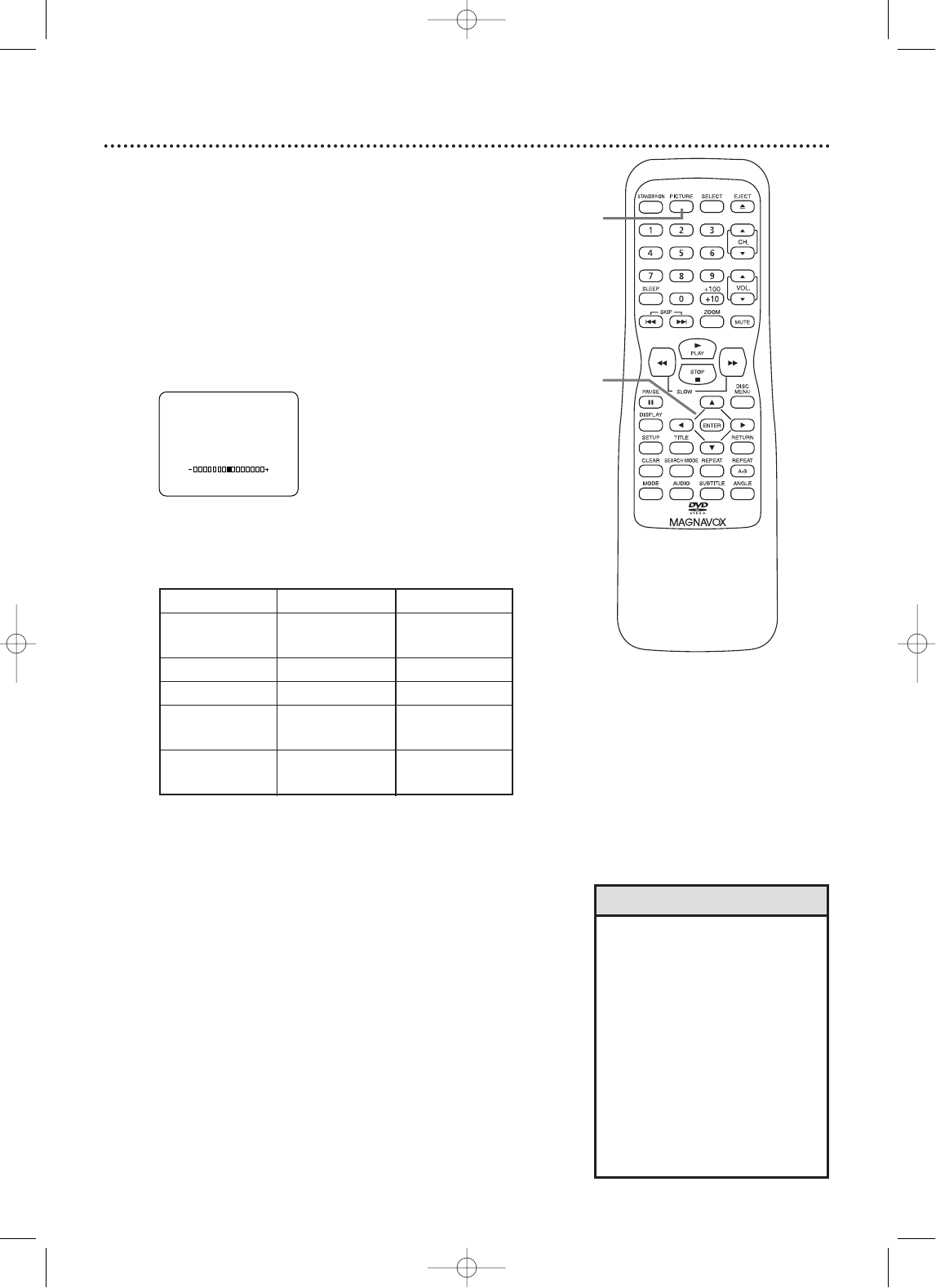
Picture Control 21
1
Press PICTURE so the first picture control
appears.
2
Within five seconds, press K or L to select
BRIGHT, SHARPNESS, TINT, COLOR, or CON-
TRAST.
3
Within five seconds, press B or s to adjust
the item.
SHARPNESS
The TV/DVD’s picture controls – BRIGHT, SHARPNESS,
TINT, COLOR, and CONTRAST – are preset to factory
specifications. Although the factory settings are usually the
best, you may need to make some adjustments for a natural
looking image.
sB
BRIGHT to decrease to increase
brightness brightness
SHARPNESS to make soft to make clear
TINT to add purple to add green
COLOR to decrease to brighten
color color
CONTRAST to decrease to increase
contrast contrast
• Degaussing: Magnetism from
nearby appliances and speakers
might affect the color of the TV
picture.
If this happens, move the
TV/DVD away from the appli-
ance. If the color is still not cor-
rect, disconnect the TV/DVD’s
power cord from the AC outlet,
then reconnect it after 30 min-
utes.
• The TV/DVD keeps the picture
settings after a power failure.
Helpful Hints
2-3
1
TD007.QX33 03.3.14 1:50 PM Page 21


















