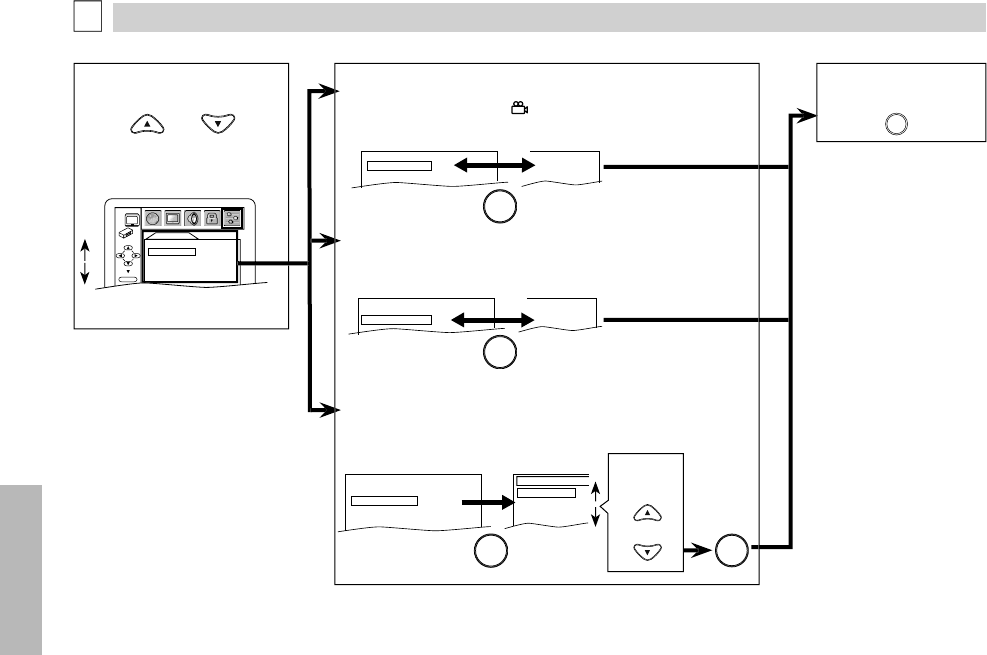
DVD F
U
N
C
TI
O
N
S
–
22
–
EN
4
Se
l
ect
t
h
e
des
ir
ed
i
te
m
.
5
OTHERS
OK
ANGLE ICON ON
AUTO POWER OFF
ON
SLIDE SHOW
5sec
OTHERS Settin
g
You can change the other
f
unctions. Follow steps 1 to 3 in the “CUSTOM Menu” section on page 18.
E
O
THER
S
m
e
n
u
6
T
o
e
xi
t
t
h
e
m
e
n
u
A
NGLE ICON:
(
Default: ON
)
S
et to “ON” to display when multi
p
le camera
a
ng
l
es are avai
l
a
bl
e
d
uring DVD p
l
ay
b
ac
k
.
AU
T
O
P
O
WER
O
FF
:
(
Default: ON
)
S
et to “ON” to turn this unit off automaticall
y
after 30
m
in
utes
o
f n
o
use.
ANGLE ICON ON
AUTO POWER OFF
ON
ON
OFF
ANGLE ICON ON
AUTO POWER OFF
ON
OFF
ON
OK
OK
ANGLE ICON ON
AUTO POWER OFF
ON
SLIDE SHOW 5sec
SLIDE SHOW
5sec
10sec
S
LIDE SHOW:
(
Default: 5sec
)
S
et the display time o
f
each JPEG
f
ile
f
or slide show
mode.
OK
or
SETUP
OK
o
r
Select
the
des
ir
ed
s
ett
i
n
g
.


















