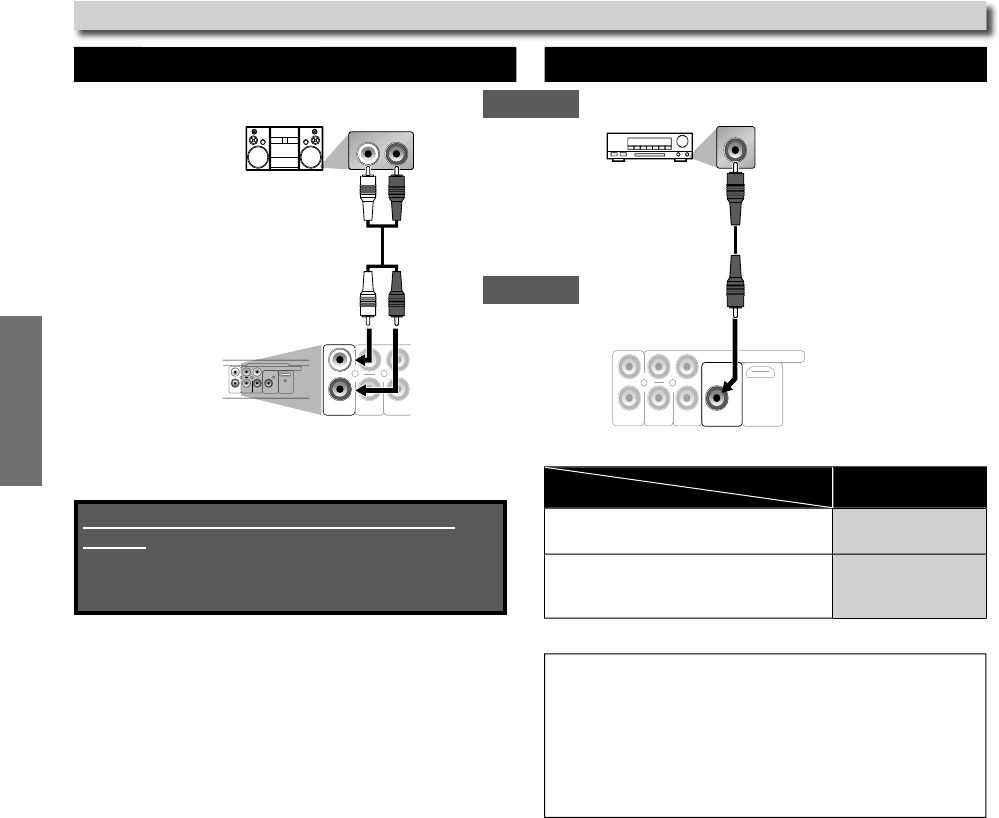
SETUP
–
8
–
EN
Analog Audio Connection Digital Audio Connection
AU
DI
O
OUT
DIGITAL A
U
DI
O
OUT
SETUP > QUICK >
DOLBY DIGITAL
C
onnecting to a Do
lb
y Digita
l
d
eco
d
er
f
or Dolby Digital audio output
.
B
IT
S
TREAM
C
onnecting to ot
h
er
d
evice (an MD
d
ec
k
o
r DAT
d
ec
k
etc.) wit
h
out Do
lb
y Digita
l
d
eco
d
er.
PC
M
C
onnection to an Au
d
io Syste
m
* To complete these settin
g
s, refer to pa
g
es 18-20.
N
ote
:
•
The audio source on a disc in a Dolb
y
Digital m
u
l
t
i
c
h
a
nn
el
s
urround format cannot be recorded as digital sound b
y
an MD
o
r DAT
dec
k
.
•
By
h
oo
k
ing t
h
is unit up to a Do
lb
y Digita
l
d
eco
d
er, you can
e
njoy
h
ig
h
-qua
l
ity Do
lb
y Digita
l
mu
l
ti c
h
anne
l
surroun
d
soun
d
as
h
ear
d
in t
h
e movie t
h
eaters
.
•
Pla
y
ing back a DVD using incorrect settings ma
y
generate
n
oise distortion and ma
y
also damage the speakers.
Audio
This unit
Connection
Setting
a
na
l
og au
d
io
i
nput jac
k
s
RCA au
d
io ca
ble
d
igita
l
au
d
io
input jac
k
d
igita
l
au
d
io coaxia
l
ca
ble
s
t
ereo s
y
s
t
e
m
D
olb
y
Digital decoder,
MD
dec
k
o
r DAT
dec
k
LR
VIDEO
OUT
Y
C
B
/P
B
AUDIO
OUT
R
L
AUDIO
OUT
VIDEO
OUT
COAXIAL
R
L
Y
COMPONENT VIDEO OUT
C
R
/P
R
DIGITAL
AUDIO OUT
C
B
/P
B
HDMI OUT
AUDIO
OUT
VIDEO
OUT
COAXIAL
R
L
Y
COMPONENT VIDEO OUT
C
R
/P
R
DIGITAL
AUDIO OUT
C
B
/P
B
HDMI OUT
COAXIAL
Supplied cables used in this connection are as
follows:
• RCA audio cable (L/R) x 1
Please purchase the rest of the necessary cables at
your local store.


















