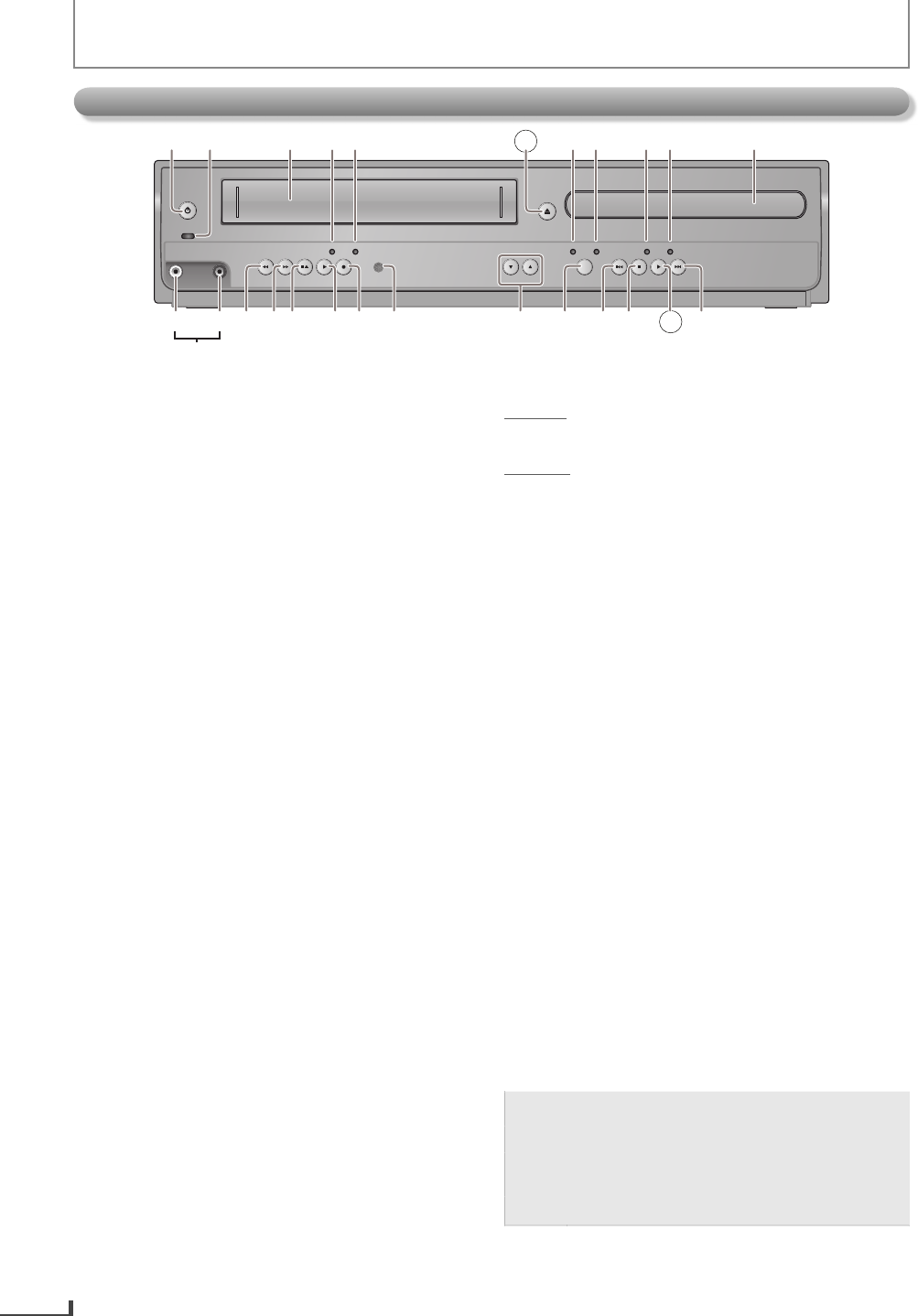
EN
8
PREPARATION
EN
Front Panel
PLAYDISC IN
DVDVCR
OPEN/CLOSESTANDBY-ON
POWER ON
AUDIO
REC
RECORDPLAYF.F WDREW STOP/EJECT
TIMER REC
IR
TRACKING
SOURCE
PREV STOP PLAY NEXT
VIDEO
1
12 13 14 15 17 18 20
2345 6789
10 11
1916 2221 24 2523
L2 input jacks
1. STANDBY-ONy
¬
p.14
Press to turn on / off the unit.
2. POWER ON indicator
Lights up when the unit is turned on.
3. cassette compartment (VCR)
¬
p.14
Insert a cassette tape here.
4. REC indicator (VCR)
Lights up during a recording, OTR (One-touch Timer
Recording) or timer recording.
Blinks when a recording is paused.
5. TIMER REC indicator (VCR)
¬
p.21
Lights up when a timer recording or OTR (One-touch
Timer Recording) has been set.
Blinks when a timer recording or OTR (One-touch
Timer Recording) has been finished or if the unit
could not complete the recording due to some error.
6. OPEN/CLOSE A (DVD)
¬
p.14
Press to open / close the disc tray.
7. VCR output indicator (VCR)
Lights up when the unit is in the VCR mode.
8. DVD output indicator (DVD)
Lights up when the unit is in the DVD mode.
9. DISC IN indicator (DVD)
Lights up when the disc is in the disc tray.
10. PLAY indicator (DVD)
Lights up when the inserted disc is being played
back.
Blinks when an unplayable disc is inserted.
11. Disc tray (DVD)
¬
p.14
Place a disc when it is open.
12. VIDEO IN jack (VCR)
¬
p.22
Connect an RCA video cable from the video output
jack of your camcorder and other such devices here.
13. AUDIO IN jack (VCR)
¬
p.22
Connect
an RCA
monaural audio cable from the
audio output jack of your
camcorder and other such
devices here
.
14. REW E (VCR)
¬
p.15
Press to rewind the cassette tape or to view the
picture rapidly in reverse during playback (rewind
search).
15. F.FWD D (VCR)
¬
p.15
Press to rapidly advance the cassette tape or view
the picture rapidly in forward during playback
(forward search).
•
•
•
•
•
•
•
•
•
•
•
•
•
•
•
•
•
•
16. STOP C / EJECT A (VCR)
¬
p.14
STOP :
Press to stop the playback / recording of a cassette
tape.
EJECT :
Press to remove the cassette tape from the cassette
compartment.
17. PLAY B (VCR)
¬
p.14
Press to start the playback of a cassette tape.
18. RECORD I (VCR)
¬
p.20
Press once to start a recording.
Press repeatedly to activate an OTR (One-touch
Timer Recording).
19. infrared sensor window
¬
p.9
Receive signals from the remote control so that you
can control the unit from a distance.
20. TRACKING
o
/
p
(VCR)
¬
p.15
Press either one of the buttons to stabilize the
picture if the picture begins to vibrate vertically
during the cassette tape playback.
21. SOURCE
Press to switch to either DVD / VCR mode.
22. PREV H (DVD)
¬
p.15
Press to go back to the previous chapters / titles /
tracks / files during playback.
Press and hold it to begin fast reverse search.
23. STOP C (DVD)
¬
p.14
Press once to stop disc playback temporarily.
24. PLAY B (DVD)
¬
p.14
Press to start / resume playback.
25. NEXT G (DVD)
¬
p.15
Press to skip chapters / titles / tracks / files during
playback.
Press and hold it to begin fast forward search.
Note:
You can turn on the unit by pressing the buttons
6 or 24 (circled ones) or by inserting a cassette
tape.
If you turn off this unit, [OPEN/CLOSE A] on the
remote control is not available. Be sure to use
[OPEN/CLOSE A] or [STOP/EJECT C A] on the
unit.
•
•
•
•
•
•
•
•
•
•
•
•
•
•
•
•
A
C
E8K6SUD_DV200MW9_v1.indd 8E8K6SUD_DV200MW9_v1.indd 8 2007/12/25 10:30:252007/12/25 10:30:25


















