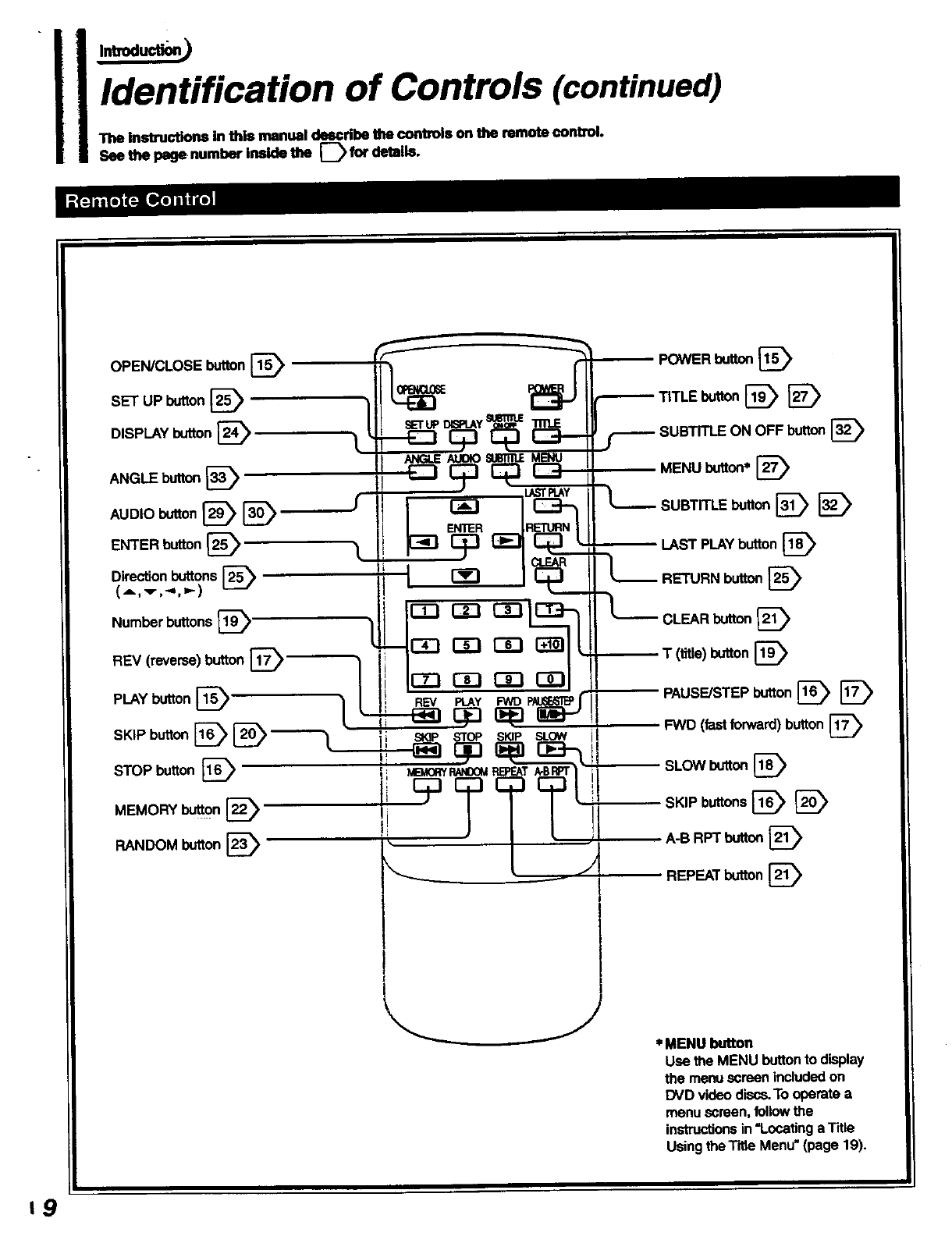
Identification of Controls (continued)
The instructions in this manual describe the conbols on the remote control,
See the page number inside the _ for details.
19
I I - iii I • ii I
OPEN/CLOSE button [_ _ _ _ POWER button _
SET UP button [_ )1 L_ _-J _------"TITLEbutton[_ [_
DISPLAY button I SETUP ySUm_ "lm.E _ -_-.-.-- SUBTITLE ON OFF but'ton
ENT'_Rbutton"--" Kl -- _rm.--._. L
2L2L2_ 1 i I _ _ _ _ I_AST PLAY button [_
REV(reverse)button[_'_"_ _'_m ITI ITI r_iL _T(_e)_vtton[_
PLAYbutt°n lk_ ) I h REV Pt.AY P'WOP_tL_'_(" _ _
_ _ I _ _ _ _ FWD 'fast forward'button
SKIP button_ _ li SKIP STOP SKIp ,SLOW i _" "
_" _ 'J REPEAT button
* MENU button
Use the MENU button to display
the menu screen included on
DVD video discs.To operate a
menu screen, follow the
instructions in =Locating a T'dle
Using the'idle Menu" (page 19).


















