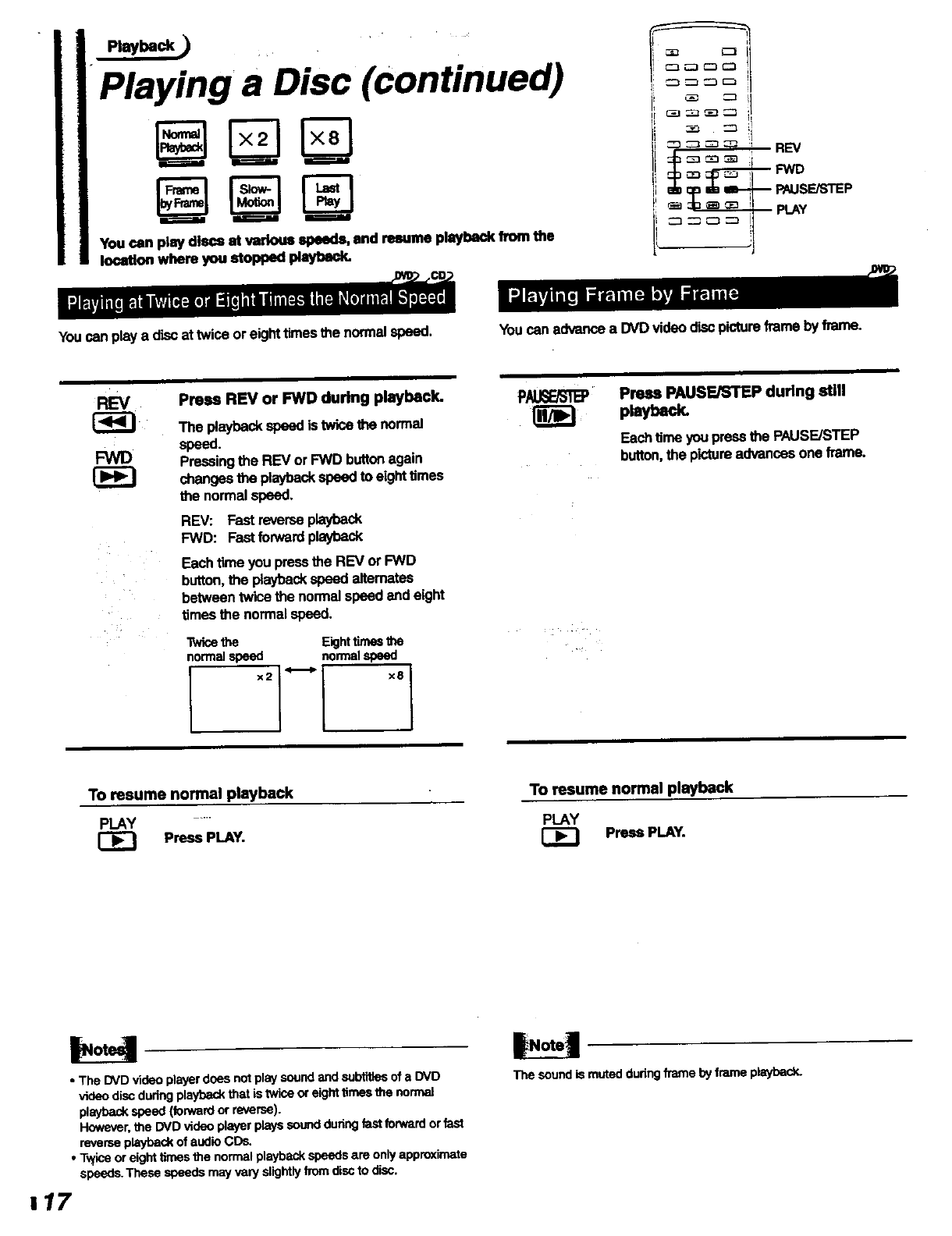
Playback )
Playing a Disc (continued)
You can play dlsQsat various speeds, and resume playback from the
iocauo,whereyoustoppedplayback.
_ _ _ ::_ _ REV
Youcan playa discat twiceoreight_rnes thenormaJspeed.
Press REV or FWD during playback.
The playbackspeedistwicethenormal
Pressingthe REV or FWD buttonagain
changesthe playbackspeedto eighttimes
the normalspeed.
REV: Fast reverseplayback
FWD: Fastforward playback
Eachtime youpressthe REV or FWD
button,the playback speedaltemates
betweentwicethe normalspeedand eight
times the normalspeed.
Twk:ethe Eightt_es the
normalspeed normalspeed
Youcan advancea DVDvideodiscpictureframebyframe.
Pre_ PAUSE/STEP during l_ill
playbad_
Eachtime youpressthe PAUSE/STEP
button,the pictureadvancesoneframe.
To resume normal playback
PLAY ....
[_ Press PLAY.
To resume normal playback
PLAY
Press PLAY.
• The DVD video player does not play sound and _ of a DVD
vicleodisc dudng playback that is twice or eight times the normal
playback speed (forward or reverse).
H¢_=ver, the DVD video player plays sound during fast forward or fast
reverse playback of audio CDs.
• Twice or eight times the normal playback speeds are only approximate
speeds. These speeds may vary slightly from disc to disc.
117
The sound Jsmuteddudngtrameby frarnop_aybad,:.


















