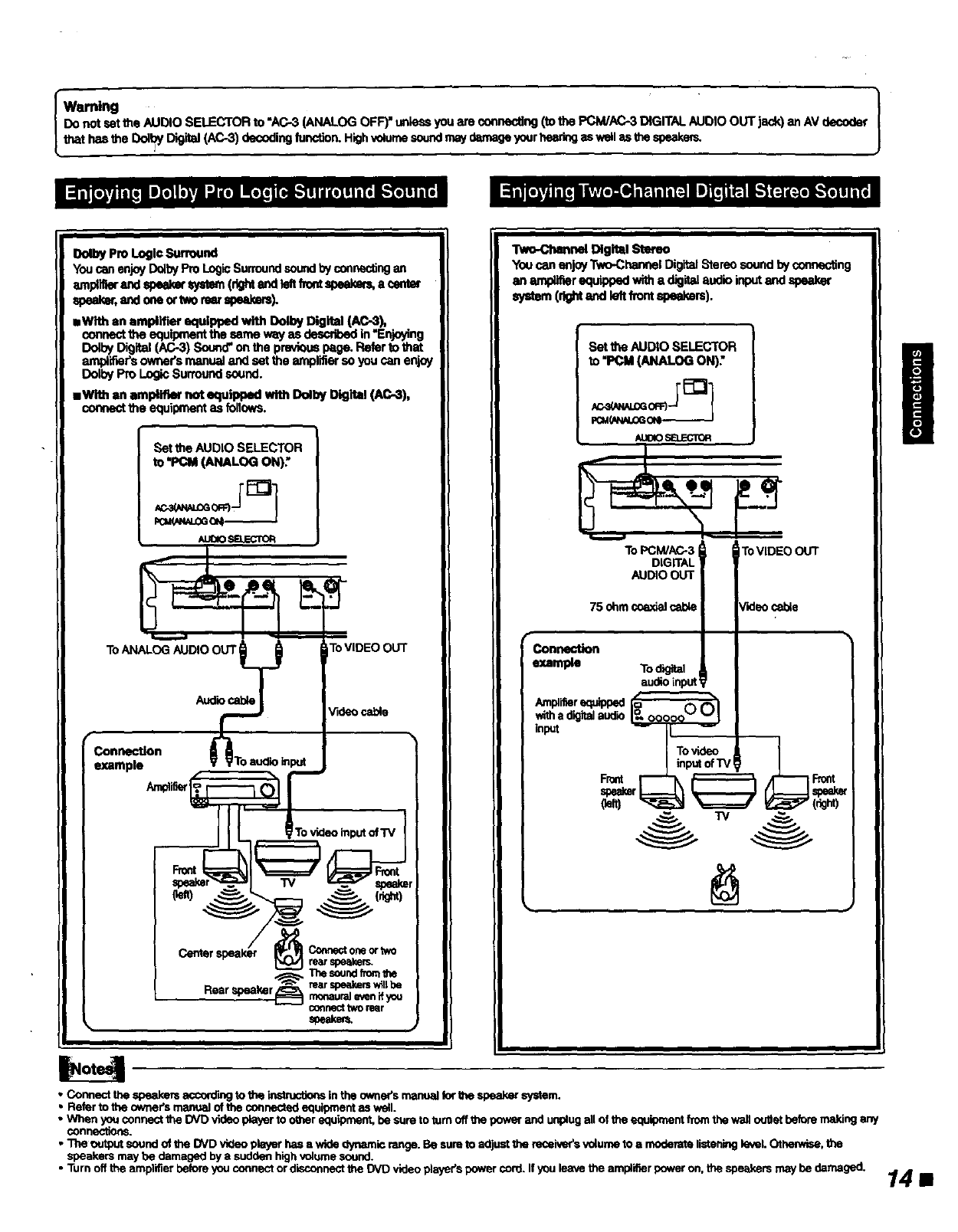
I Warning 1
Do notsetthe AUDIOSELECTOR to'AC.3 (ANALOGOFF)"tmlessyouareconnecting(tothe PCM/AC-3 DIGITALAUDIOOUT jack)an AVdecoder
b'_athas_e Do]byDigital(AC-3) decodingfunction.HighvolumesoundmaydamageyourhearingaswellasI_ speakers.
Dolby Pro Logic Surround
You can enjoy Dolby Pro Logic Surroundsound byconnecting an
_mer andspeakw_mwn (r_ end_e from_ acenmr
speaker,andoneortworut speakm).
iWlth anamplmerequippedwithDolbyDigital(AC-3),
connecttheequipmentthesamewayasdescribedIn"F.njoying
DolbyDigital(AC-3)Sound"onthepreviouspage.Refertothat
amplifier'sowner'srnanualar_lsettheamplifiersoyoucanenjoy
DolbyProLogicSurroundsound
mWithanamplifiernotequippedwithDolbyDigital(AC-3),
connecttheequipmentasfollows.
SettheAUDIOSELECTOR
to_ (ANALOGON):
AUtOSB.ECTOR
TOANALOG AUDIO OUT U
/
Connection Audi°_T_oauclioin
example put
m
ToVIDEO OUT
lidao cable
Center speaker _ Connectoneortwo
rearspeakers.
_ "t_ _nd f_-n tP_
Rear speaker rearspeakerswalbe
monaurals_enifyou
connecttyrorear
speakem
ii , i
_nel Digital Stm'eo
You can enjoy Two.Channel Digital Stereo sound by connecting
an amplifier equipped with a digital audio input and speaker
symm (r_htandk_tfrontspeakers).
SettheAUDIOSELECTOR
to "PCU(ANALOGON)."
AUIXOSla.ECTOR
To PCM/AC-3
DIGITAL
AUDIO OUT
75 ohm coaxial cable
ToVIDEOOUT
tidaocaUe
Connection
example To digital
audioinput
Ampii_erequipped
witha digitalaudio
I inputof TV
• Connect the speakers accon:r,n,gto 5'-minstructionsin the _mer's manual lotthe speakm system.
• Refer to the owner's manualof the connected equipmentas well.
• When you connect the DVD _idao player toother equipment, be sure to turn off_ _ _ u_ug allof _ _ _ _ _ _et be_ _ a_
connections.
• The _utput sound of the DVD video playerhas a wide dynamic range. Be sureto adjustthe rsce_a _u_ to a _ li=en_ _l. _, _
speakers may be damaged by a sudden high volumesound.
• Turn offthe amplifier beforeyou connect or disconnectthe DV_ video player's power cord. If youleave the amplifierpower on, thespeakers may be damaged.
14 •


















