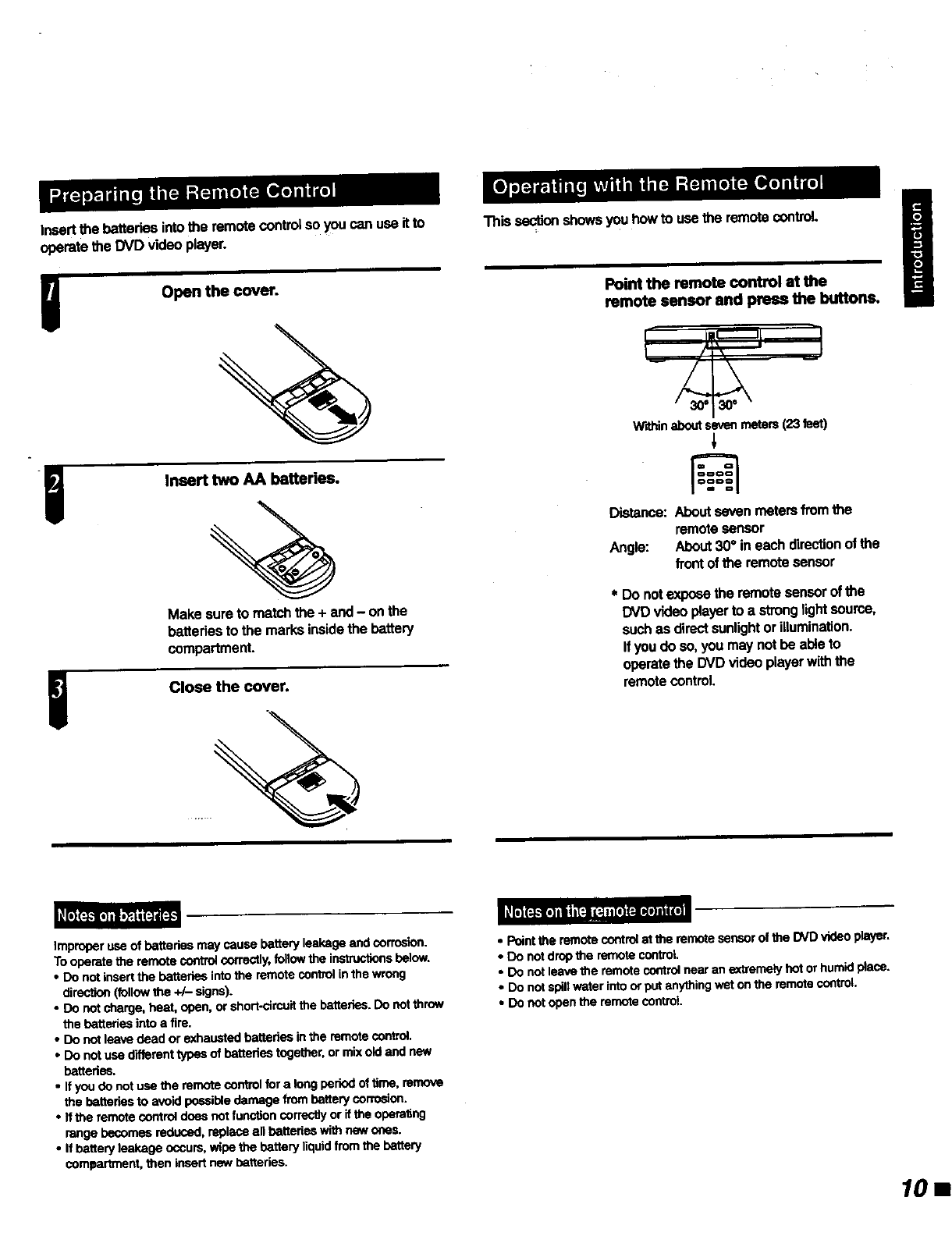
Insertthe batteriesintotheremotecontrolso youcan useit to
operatethe DVD Videoplayer.
i Open the cover.
Insert two AA batteries.
r-%
Make sureto matchthe + and- on the
batteries to the marks inside the battery
compartment.
!
Close the cover.
This section shows yOUhow to use the remote control.
Point the remote control at the
remote sensor and press the buttons.
W'_hin about seven meters (23 feet)
Distance:Aboutsevenmetersfromthe
remotesensor
Angle: About30" ineach directionof the
frontofthe remotesensor
* Do notexposethe remotesensor of the
DVDvideoplayerto a stronglightsource,
suchas directsunlightor illumination.
If youdo so,you maynotbe ableto
operatethe ENDvideo playerwiththe
remotecontrol
Improper use of b_tteries may cau_ battery k_akage and corrosion.
To operate the remote control correctly, follow the instructions below.
• DO not insert the batteries into the remote control in the wrong
direction (follow the +/- signs).
• DO not charge, heat, open, or short-circuit the batteries. Do cot throw
the batteries into a fire.
• DO not leave dead or exhausted batteries in the remote control,
• DO not use different types of batteries together, or mix old and new
batteries.
- If you do cot use the ramote control for a long pedod of rime, remove
the batteries to avo'KIpossible damage from battery corrosion.
• If the remote control does cot fucolJon correctly or ifthe opera_ng
range becomes reduced, replace all batteries with new ones.
• If battery Jeakage occurs, wipe the batter_,' liquid from the battery
compartment, then insert new batteries.
• Point the remote contre_at tba remote sensor of the DVD video p/ayar.
• DO not drop the remote control
• DO not leave the remote control near an extremely hot or humid place.
• Do not spill water into or put anything wet on the remote control.
• DO not open the remote control.
10 1


















