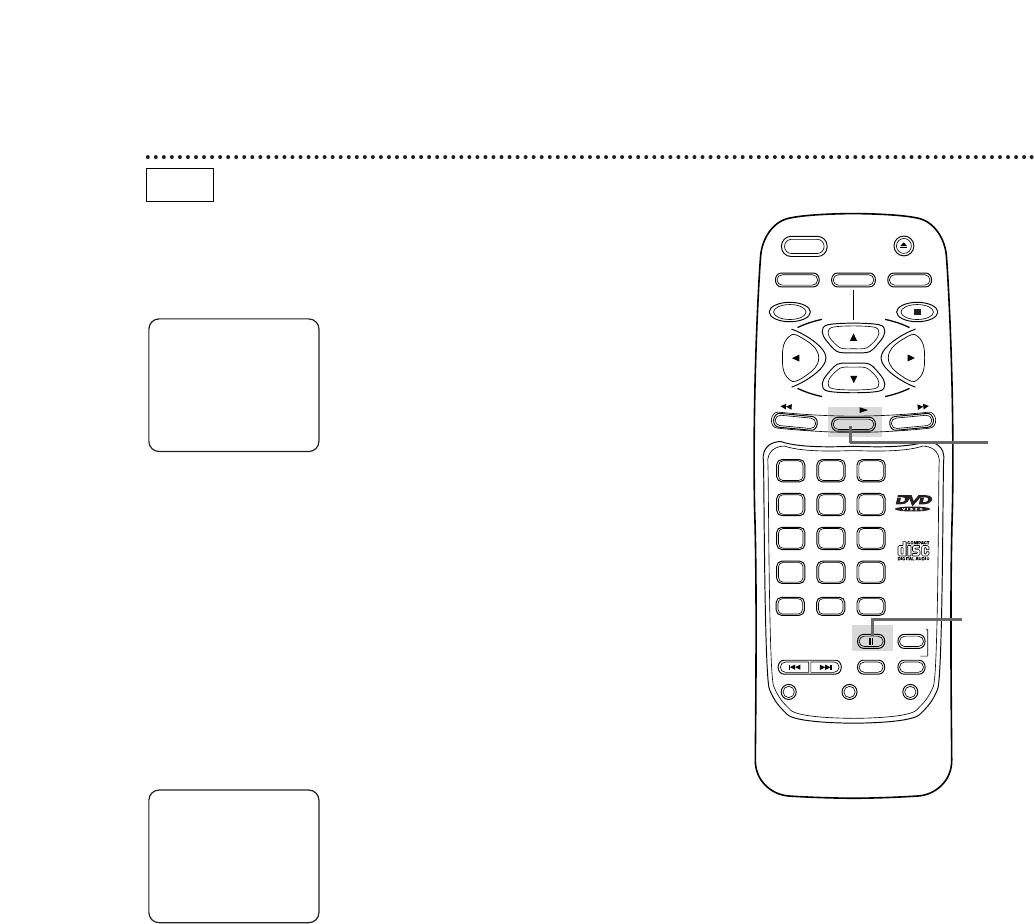
Step by Step Playback 21
1
Press the PAUSE/STILL button to pause playback. The
sound will be muted.
3
Press the PLAY button to resume playback.
PLAY will appear briefly on the screen. (OSD MESSAGE must be
set to ON. Details are on page 43.)
2
Press the PAUSE/STILL button repeatedly to see the pic-
ture advance one frame (or step) at a time.
The sound will remain muted. PAUSE will appear briefly on the
screen each time you press the PAUSE/STILL button. (OSD MES-
SAGE must be set to ON. Details are on page 43.)
PAUSE
PLAY
SETUP MODE DISPLAY
CLEAR
+10
3
6
9
0
2
5
8
1
4
7
SKIP
SEARCH MODE
TITLE
ENTER
POWER
MENU
STOP
PLAY
FWD
REV
RETURN
A-B
REPEATPAUSE/STILL
AUDIO SUB TITLE
ANGLE
OPEN/
CLOSE
DVD
3
1,2


















