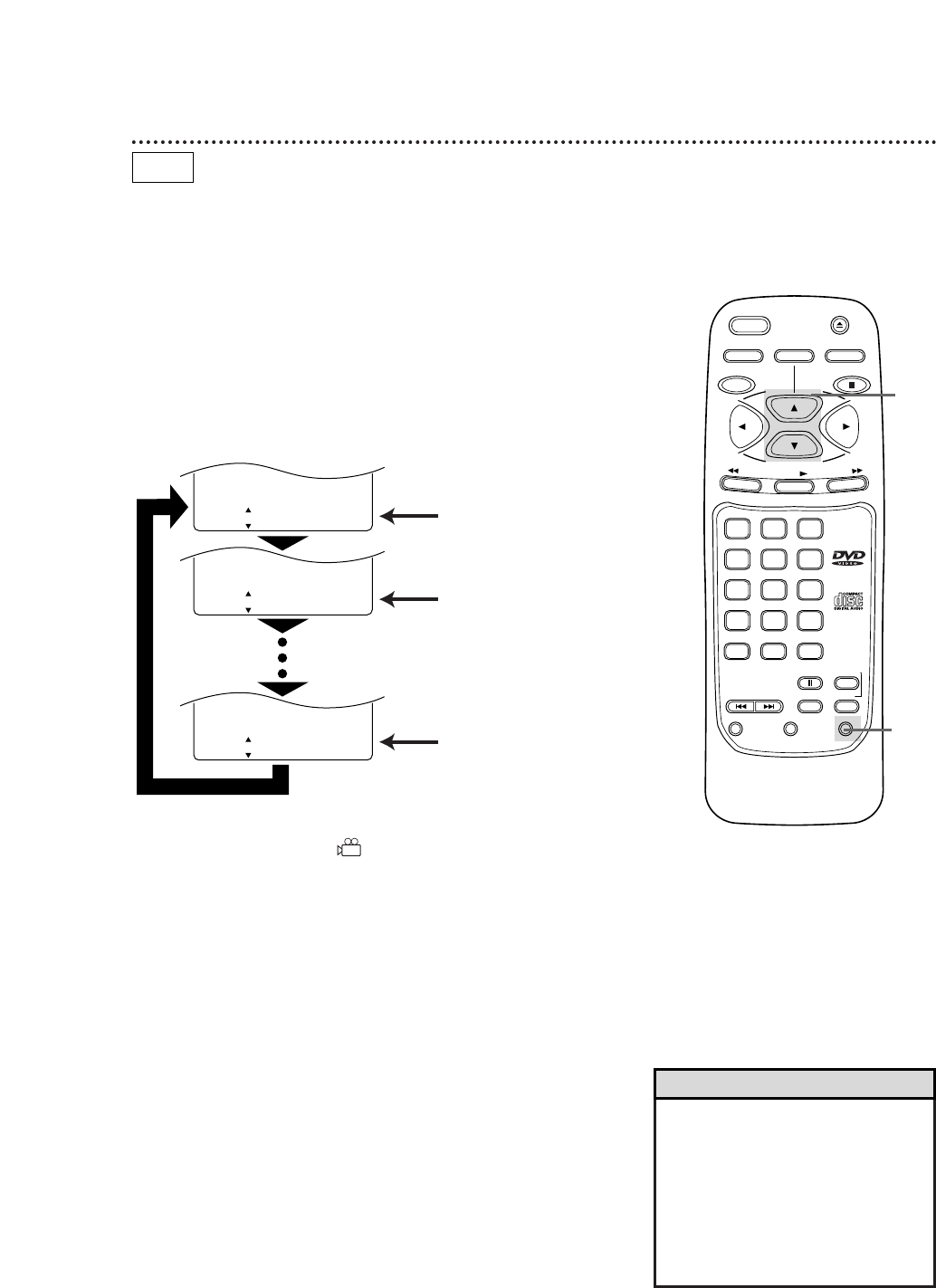
Camera Angles 33
• The ANGLE ICON must be set to
ON in order for the angle symbol to
appear as described in step 2. To set
ANGLE ICON to ON, see page 43.
• If the angle status appears on the
screen (for example, ANGLE [1]/8),
the angle symbol will not appear on
the screen.
Helpful Hints
Some DVDs contain scenes that were recorded from different
angles. You may select a camera angle with the DVD Player.
1
Press the ANGLE button during playback.
ANGLE [ 1 ]
/
8
Angle 1 (default) of eight
possible angles
Angle 8
ANGLE [ 2 ]
/
8
ANGLE [ 8 ]
/
8
Press the o/p buttons to
select another angle.
Angle 2
Press the o/p buttons again.
2
Within 15 seconds, press the o/p buttons to select a dif-
ferent angle.
1
DVD
SETUP MODE DISPLAY
CLEAR
+10
3
6
9
0
2
5
8
1
4
7
SKIP
SEARCH MODE
TITLE
ENTER
POWER
MENU
STOP
PLAY
FWD
REV
RETURN
A-B
REPEATPAUSE/STILL
AUDIO SUB TITLE
ANGLE
OPEN/
CLOSE
2
● If the Disc contains sequences recorded from different camera
angles, the angle symbol will appear at the bottom-right of
the screen. You can change the camera angle when the symbol
appears on the screen.
● The camera angle cannot be changed if the Disc does not con-
tain sequences recorded from different camera angles.


















