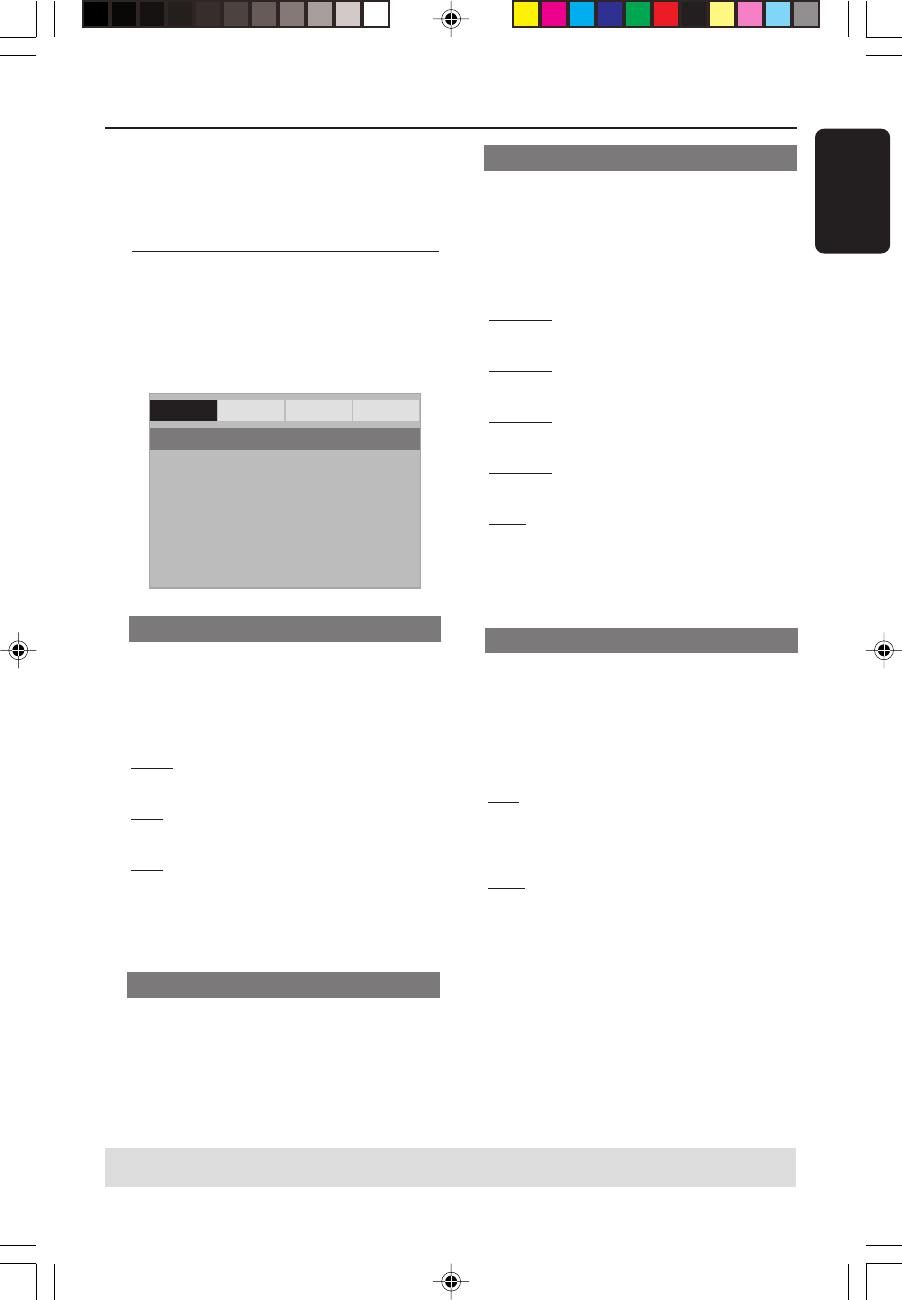
English
21
DVD Setup Menu Options
TIPS:
To return to the previous menu, press 1.
To remove the menu, press SYSTEM MENU.
Dimming player’s display panel
You can select different levels of
brightness for the display screen.
1 In ‘GENERAL SETUP PAGE’, press 3 4 to
highlight {DISPLAY DIM}, then press 2.
100%
Select this for full brightness.
70%
Select this for medium brightness.
40%
Select this for dimming the display.
2 Press 3 4 to select a setting, then press
OK to confirm your selection.
This DVD Player setup is carried out via
the TV, enabling you to customise the
DVD Player to suit your particular
requirements.
General Setup menu
1 In disc mode, press SYSTEM MENU.
2 Press 1 2 to select ‘General Setup’ icon.
3 Press OK to confirm.
Display Dim
OSD Language
Sleep
Screen Saver
- - General Setup Page - -
General Audio Video Preference
OSD Language
This menu contains various language
options for display language on the screen.
For details, see page 15.
Sleep
Sleep function allows you to turn off the
DVD Player automatically after a preset
time.
1 In ‘GENERAL SETUP PAGE’, press 3 4 to
highlight {SLEEP}, then press 2.
15 Mins
Turn off the DVD Player after 15 minutes.
30 Mins
Turn off the DVD Player after 30 minutes.
45 Mins
Turn off the DVD Player after 45 minutes.
60 Mins
Turn off the DVD Player after 60 minutes.
OFF
Turn off the sleep function.
2 Press 3 4 to select a setting, then press
OK to confirm your selection.
Screen Saver - turning on/off
The screen saver will help to prevent your
TV display device from becoming
damaged.
1 In ‘GENERAL SETUP PAGE’, press 3 4 to
highlight {SCREEN SAVER}, then press 2.
ON
Select this if you wish to turn off the TV
screen when disc playback is stopped or
paused for more than 5 minutes.
OFF
Select this to disable the screen saver
function.
2 Press 3 4 to select a setting, then press
OK to confirm your selection.
01-31 MDV434_LA_552a 02/03/05, 5:28 PM21


















